Commands for building formulas – ID Tech 70 User Manual
Page 21
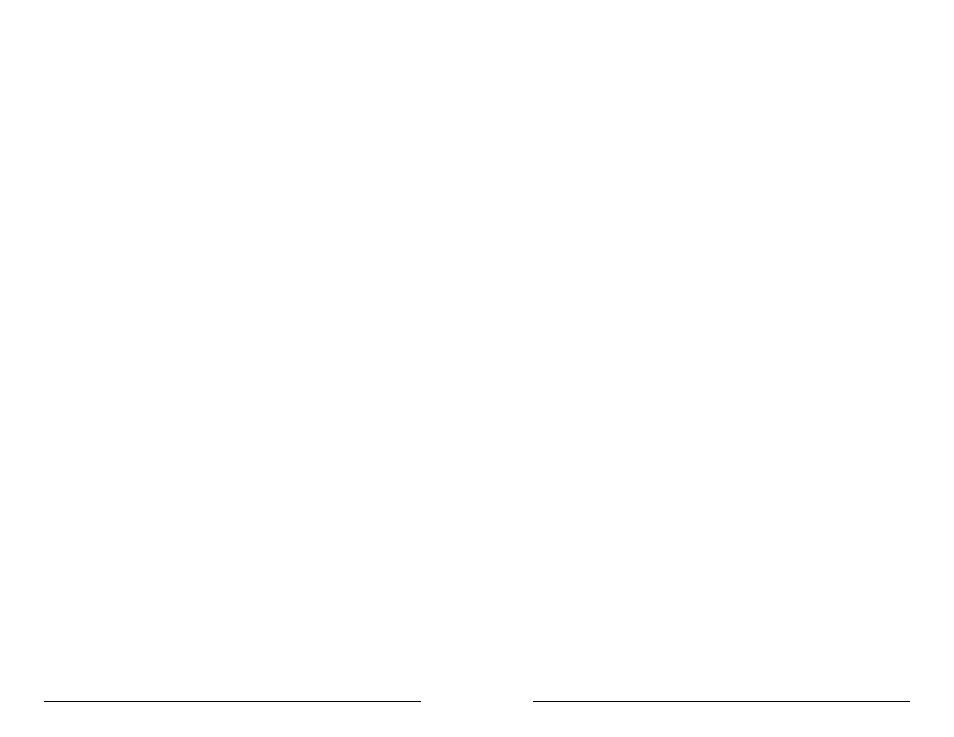
Commands for Building Formulas
The following commands are invoked, followed by the appropriate
value entry.
CODE ID
JC
This command identifies the bar code symbologies or magnetic stripe
tracks that will be accepted as valid. Enter the desired Code ID
character(s) from the Code ID definition table on page XX after enter-
ing JC and
symbologies and tracks specified.
SET LENGTH
JD
This command sets the upper and lower limits on the number of
characters that will be accepted as valid data. The value of nn (first two
digits) sets the minimum length and the value of mm the maximum
length. Two digits must be entered for nn and mm so that the reader
can correctly parse the command, so if you want the minimum length to
be two characters, you must enter a value of “02” for nn. This command
is optional.
MATCH STRING
JE
MATCH]
This command allows you to “match” any subset of characters (up to a
maximum of 60) contained in the scanned input data. The value of nn
(first two digits) specifies the position in the input data record that the
match is to start. The value of “string” can be any combination of
characters (including control and function codes) that can be entered
from the ASCII table in Appendix B. Two digits must be entered for nn
so that the reader can correctly parse the command, so if you want the
match to begin at position 2, you must enter a value of “02” for nn). If
you need to match more than one character string, simply add another
MATCH command to the formula. This command is optional.
Note: The first position is 01, not 00.
3 6
3 7
Divide Commands:
These commands are used to divide the data record into separate fields
for processing by the data editing program. A DIVIDE command is
required in each formula. There are two methods that can be used to
divide the record.
1. COUNT
JF
If you enter the COUNT command followed by two numeric digits, you
will create one output field, starting at the first position in the input
record, that is nn digits long. The dividing pointer will be moved to
position nn+1 in the input record. Two digits must be entered for nn so
that the reader can correctly parse the command, so if you want to
move the dividing pointer two positions to the right, you must enter a
value of “02” for nn).
2. SEARCH STRING
JG
If you enter the SEARCH command followed by any character string,
the program will search the input data record for a matching string. If a
successful match is found, two output fields will be created. The first
output field starts at the current position of the dividing pointer and
ends at the beginning of the character string. The second field consists
of the “matched” string, and the divide pointer is moved to the end of
the matched string.
