Basic concepts 3•11, Record windows – IBM PS1500 User Manual
Page 59
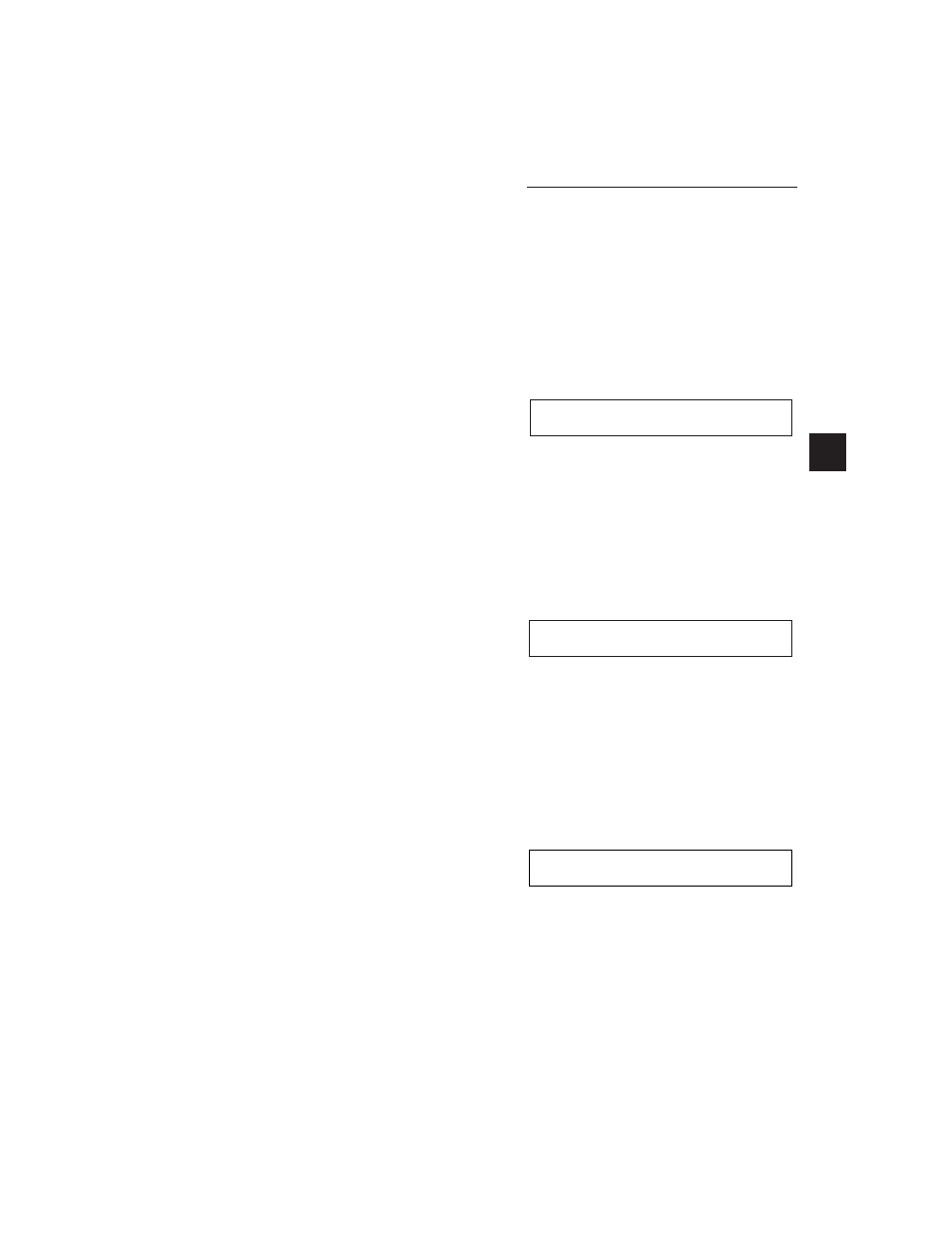
○
○
○
○
○
○
○
○
○
○
○
○
○
○
○
○
○
○
○
○
○
○
Basic concepts 3•11
○
○
○
○
○
○
○
○
○
○
○
○
○
○
○
○
○
○
○
○
○
○
○
○
○
The Display
RECORD WINDOWS
These types of windows appear when PS1500
is set to record a User Style, Song/Style or Song.
The display differs slightly for each specific ele-
ment. In all cases, the metronome is activated
automatically when the RECORD button is
pressed. The top line of the display shows “MT”
to indicate the activation. A recorded track is set
to “play” and a mute track to “off”.
The User Style Record window shows (on the
top line) the Tempo setting, the Metronome acti-
vation symbol (MT), the User-Style name, the
Measure counter and the name & bank of the
Sound assigned to the selected track. The bot-
tom line shows the five parameters representing
the Style tracks that can be recorded (Drums,
Bass, Acc1, Acc2, Acc3). The selected parame-
ter is shown as a Program Change number. On
the extreme right is the Style Variation and Riff
being recorded (Variation: Maj, Min, 7th, etc.).
The Song/Style Record window shows (on the
top line) the Tempo setting, the Metronome acti-
vation symbol (MT), the Song/Style name, the
Measure counter and the name & bank of the
Sound assigned to the selected keyboard track
in record. The bottom line shows the name of
the Style being recorded, the record status of the
Chord track (in this case active to record chord
events) and three parameters representing the
keyboard sections (Upper 1, Upper 2, Lower).
The selected track is shown as a Program
Change number.
The Song Record window shows (on the top line)
the Tempo setting, the Metronome activation sym-
bol (MT), the Song name, the Measure counter
and the name & bank of the Sound assigned to
the selected track. The bottom line shows eight
parameters representing the Song Tracks (tracks
01-08). Tracks 09-16 are shown by pressing the
Track Select button in the 16 Track Recording
Studio. The selected parameter in record is
shown as a Program Change number.
User Style Record window showing the Major riff of Variation
1 of the Drums track selected for recording
120 MT User01 Mes=00 :1 Bk2Stand1:Tr01
113 Off Off Off Off VAR1:Maj
120 MT Free01 Mes=00 :1 Bk1PIANO1:Tr08
8btStd Chord=Rec off off 1
Song/Style Record window showing the Upper 1 keyboard
section selected for recording
120 MT Empty1 Mes=00 :1 Bk1FINGER:Tr02
Play 34 off off off off off off
Song Record window showing Song Track 1 recorded and
Track 2 selected for recording
