InFocus Secure Digital (SD) & Memory Stick User Manual
Page 33
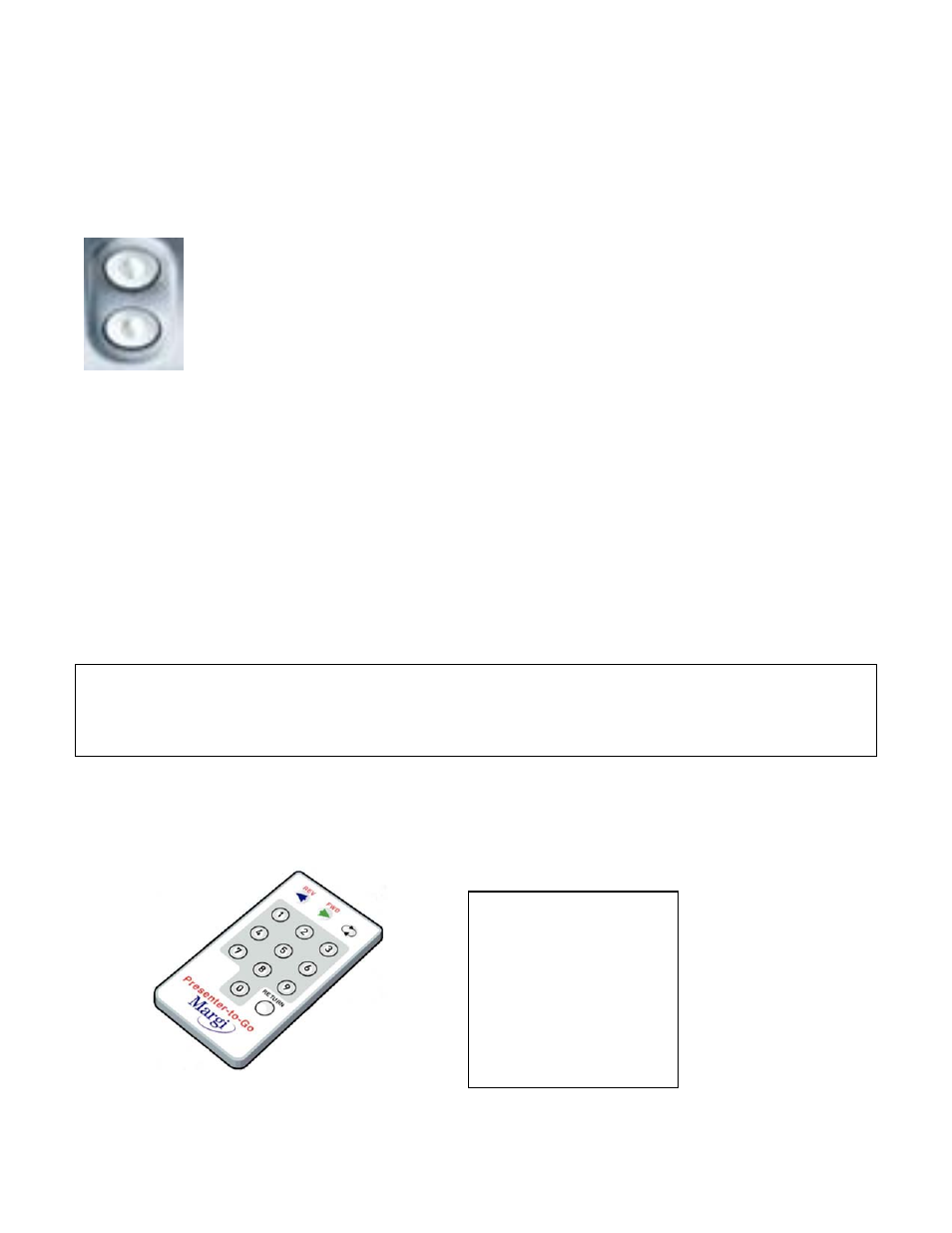
33
About
This is the best way to see the version number of your Presenter-to-Go software.
Making a Presentation
Manual slide show presentation mode is the default. The physical Up and Down keys on
the Handheld are tied to the keys in this mode.
Pushing this button displays the previous slide.
Pushing this button displays the next slide.
Showing a slide
Tap on any slide title to show it.
First Show Page
First Show Page is the page that is displayed initially when the Presenter-to-Go Application
is launched. If the card is still powered since the last slide show, then it is the last shown
slide. This allows users to go to another application (i.e. Date Book, Address), and return
to the presentation. Otherwise it is the Presenter-to-Go splash Screen. Press next slide
and the first enabled slide of the last presentation selected is displayed.
Displaying Notes while making Presentations
To view corresponding slide-notes and slide text content while making the presentation,
view the note of the first slide and start the presentation. Then as you change the slide in
a presentation, the corresponding slide-note and text content will be enabled.
Remote Control Operation
Included with Presenter-to-Go is a 14 button IR remote control shown below.
Fig. 8.24 Remote Control
Note: The IR port
for Presenter-to-Go
is on either side of
the box on the cable.
It is important to
have an uncluttered
line of sight between
your remote control
and either IR port.
