InFocus Secure Digital (SD) & Memory Stick User Manual
Page 15
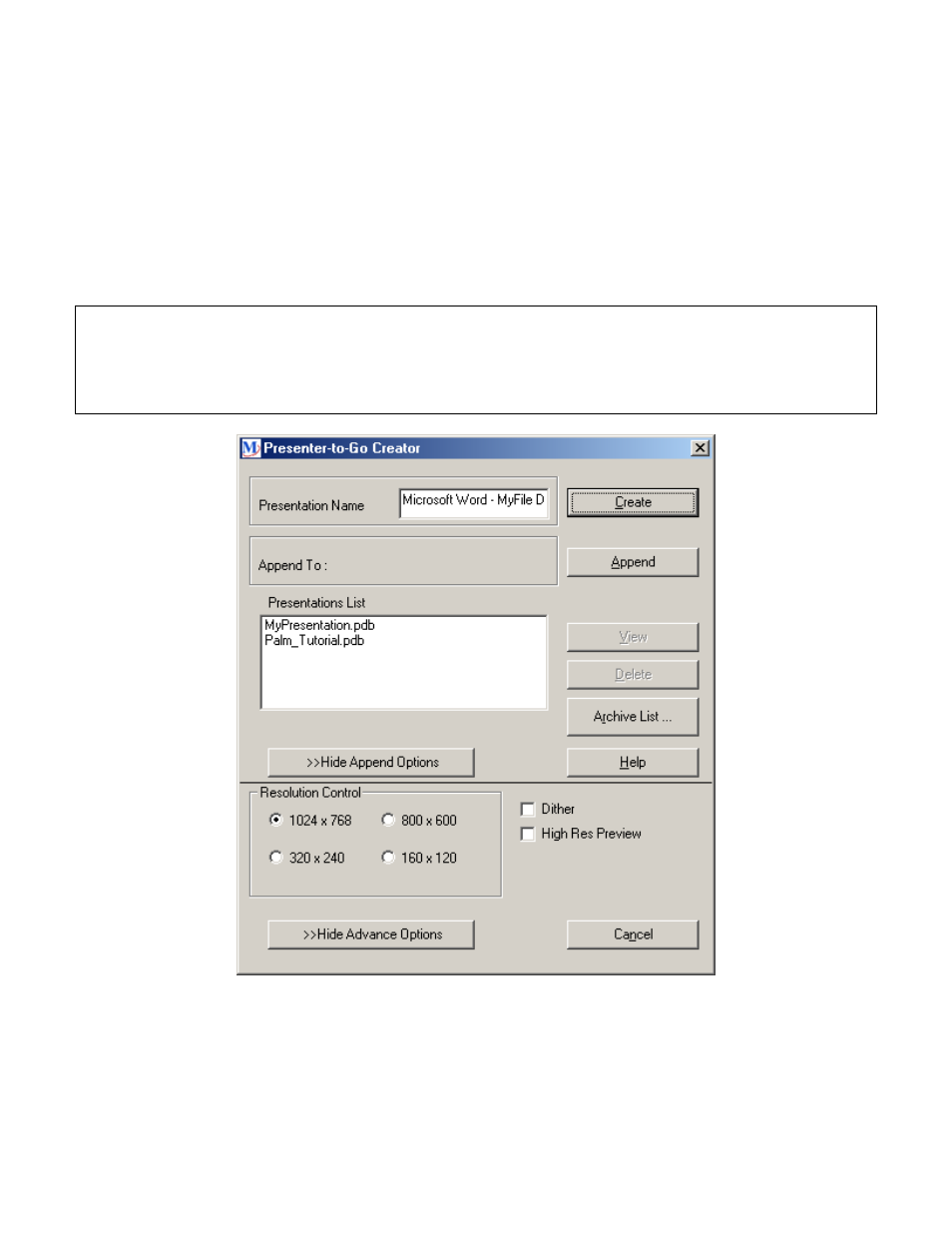
15
save the balance of the document as additional slides until all the material is
presented.
2. The Presenter-to-Go Creator dialog window will appear with the name taken from
the printing application in the document name box. You can rename the mobile
presentation document. If you try to create another presentation with the same
name that already exists in the queue, you will have an option to overwrite or
rename it something different.
Note: Sometimes Windows defaults the Presenter-to-Go to the PORTRAIT orientation. In
that case, choose the “properties” of the “Presenter-to-Go Printer” and change the
orientation to the LANDSCAPE mode. For PowerPoint, the default orientation is
“LANDSCAPE” and you may not need to change the settings. You can verify how the
presentation looks by “Viewing” the mobile presentation document after creating it.
Fig. 4.5 “Presenter-to-Go” Creator with new document Name
After the name is entered, and the “Create” button is selected OR the new pages are
Appended to another presentation, the familiar “Presenter-to-Go Desktop” dialog box will
appear. The commands and features of this window are discussed in detail above.
