Hardware diagnostics – Intermec 6620 User Manual
Page 104
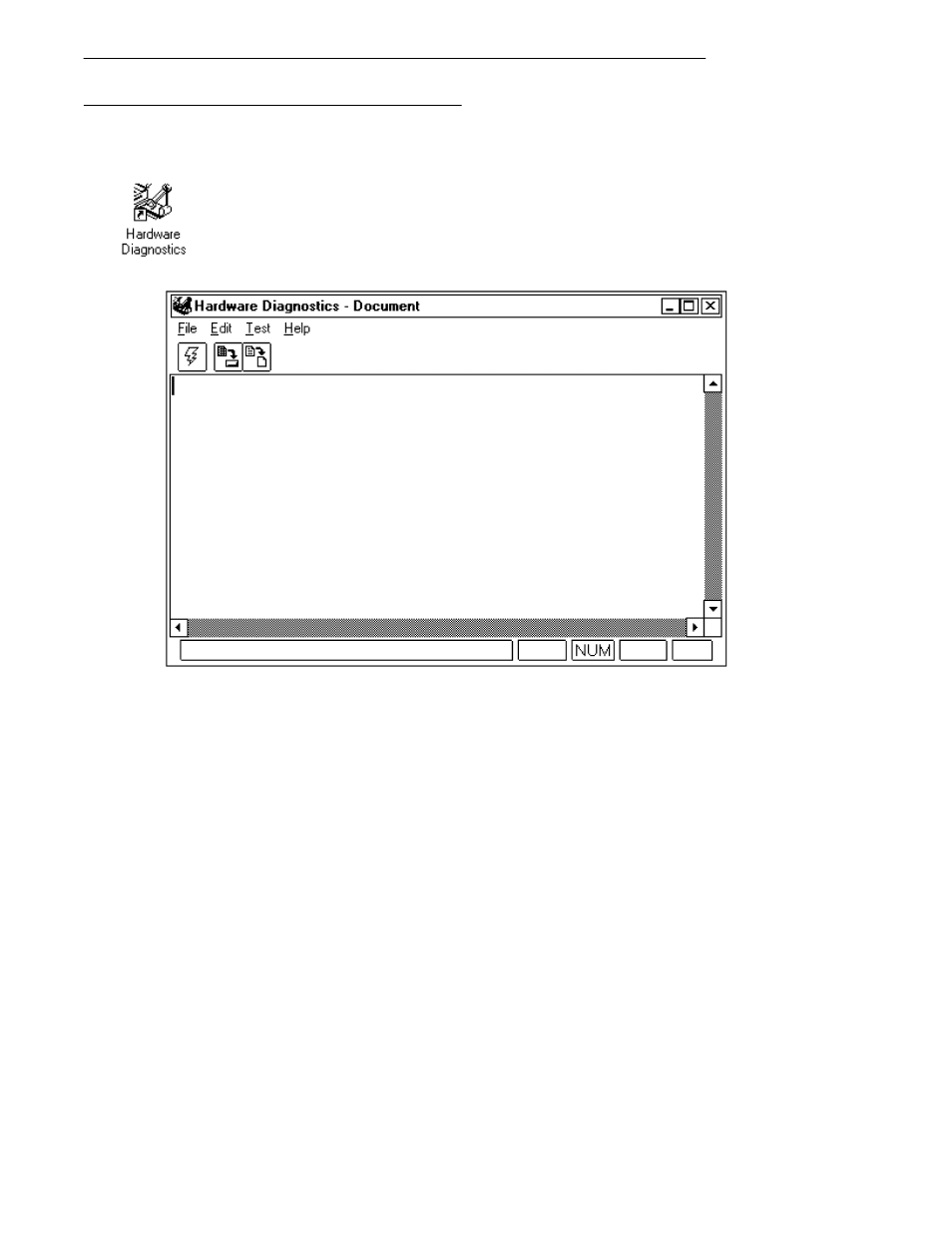
SECTION 6
Ericsson M2100 Series Wireless Modem
6-2 6620 Hand-Held Computer Technical Reference
Hardware Diagnostics
From the Windows desktop, select Start ®
® Programs ®
®
M2100 Wireless PC Card Utilities ®
® Hardware Diag-
nostics, or double-click the Hardware Diagnostics icon
(shown left) to access the “Hardware Diagnostics” window.
Use the “Hardware Diagnostics” window to view informa-
tion about the wireless PC Card. Data concerning the PC
card configuration in the PC is shown, together with infor-
mation collected from the Wireless PC Card.
Consult the online Help information via Start ®
® Pro-
grams ®
® M2100 Wireless PC Card Utilities ®
® Hard-
ware Diagnostics Help from the Windows desktop for in-
formation on using this application.
