Backup or restore your system using xbackup, Backup or restore your system via activesync – i-mate PDA2K EVDO User Manual
Page 153
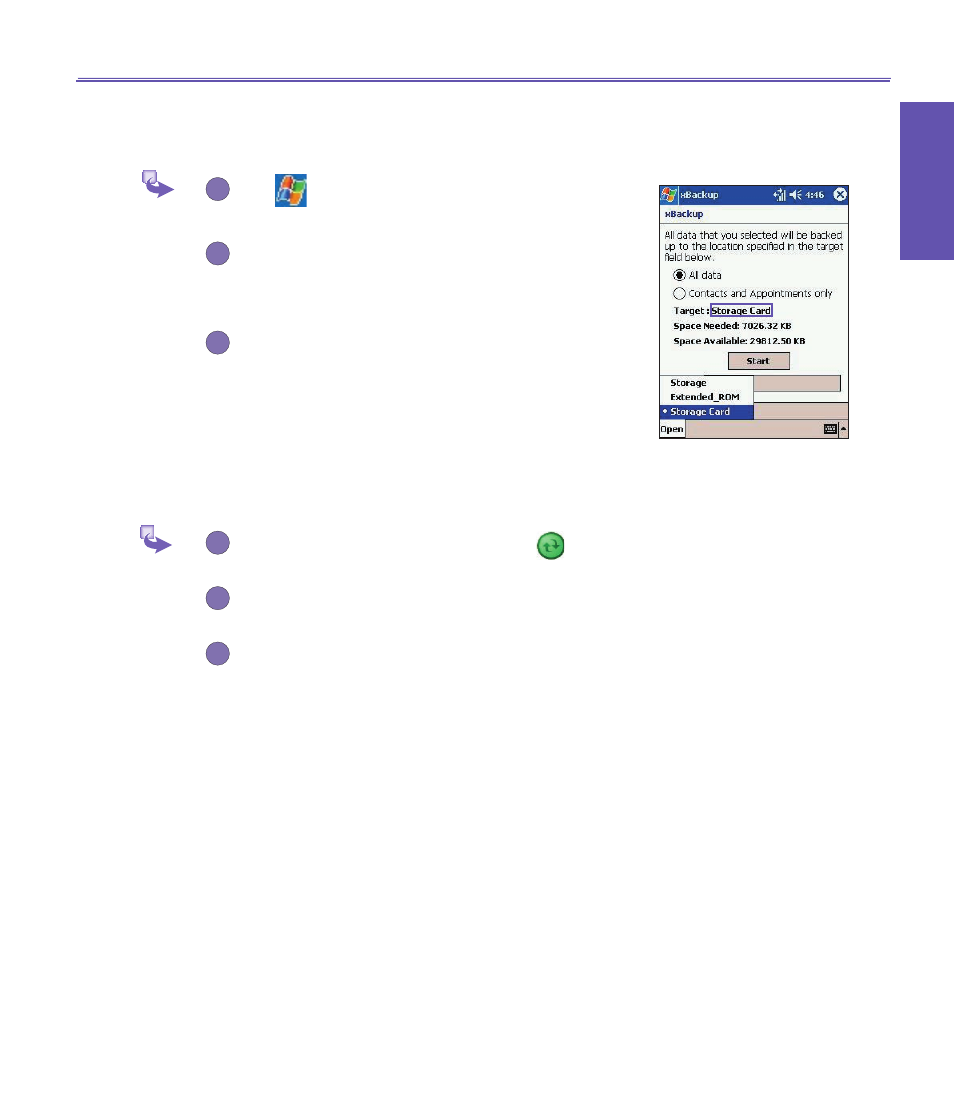
Appendix A Maintaining
Pocket PC Phone User Manual
152
Appendix A
Maintaining
Pocket PC Phone User Manual
153
Backup or restore your system
using xBackup :
1
Tap
→
Programs
→
xBackup
→
then the
Backup
or
Restore
tab.
2
If you have inserted the SD card properly it will
appear next to
Target
by tapping
Open
and
select
Storage Card
under the task bar.
3
Make sure there are no application programs
running, then tap
Start
.
Backup or restore your system via
ActiveSync
1
Double click the icon of
ActiveSync
in the
task bar of your PC.
2
Select
Backup/Restore
option in the drop-down
menu of
Tool
in
ActiveSync
.
3
Select the
Backup
tap to backup your system;
if necessary; Select the
Restore
tab to restore
your system if necessary.
Reset the Pocket PC Phone and
Clear Memory
You can perform a
soft reset
or a
full reset
. During a
soft
reset
, the device is restarted and only some data in open
programs may be lost. However, a
full reset
turns the battery
off and returns the device to its original factory settings and
deletes all programs, files, contacts and other information you
have saved to the device. Therefore it is extremely important
to backup data to a storage card or your computer on a regular
basis in the event that a
full reset
has to be performed.
G
