Features, Front panel – Insignia NS-CLW01 User Manual
Page 6
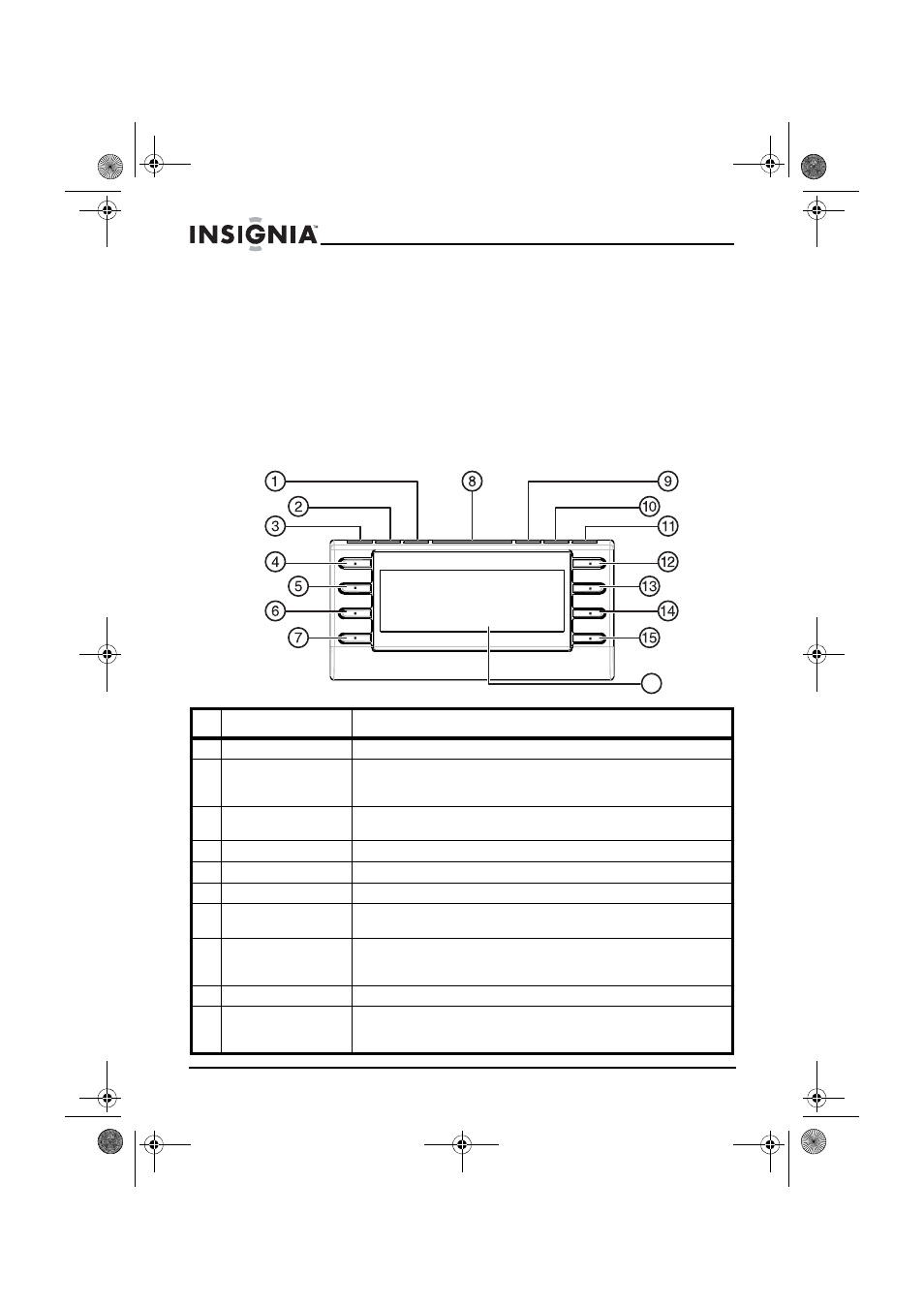
6
Insignia NS-CLW01 Weatherband Clock Radio
www.insigniaproducts.com
Features
Package contents:
•
Weatherband clock radio
•
Outdoor temperature transmitter
•
Transmitter mount with mounting screws (3)
•
Battery (CR2032 x 1)
•
User Guide
Front panel
#
Description
Function
1
ALARM 1 button
Press to set Alarm 1.
2
TIME SET/TEMP
button
Press and hold for two seconds to set the time. Press and
release to toggle between Fahrenheit and Centigrade
temperature.
3
RADIO ON/OFF
button
Press once to turn the radio on. Press again to turn the radio off.
4
TUNE+ button
Press to tune the radio to a higher station.
5
TUNE
–
button
Press to tune the radio to a lower station.
6
AM/FM button
Press to toggle between the AM band and the FM band.
7
INSTANT
WEATHER button
Press to go directly to a NOAA weather station.
8
SNOOZE/DIMMER
button
Press to temporarily turn off the alarm (snooze), when the alarm
is sounding. Press to set the backlight level to high, middle, or
low, when the alarm is off.
9
ALARM 2 button
Press to set Alarm 2.
10
SLEEP button
Press to set the sleep timer, which automatically turns off the
radio after the time duration selected. Press repeatedly to select
the duration.
16
NS-CLW01 09-0289 ENG.fm Page 6 Friday, April 10, 2009 8:34 AM
