Insignia NS-CLW01 User Manual
Page 13
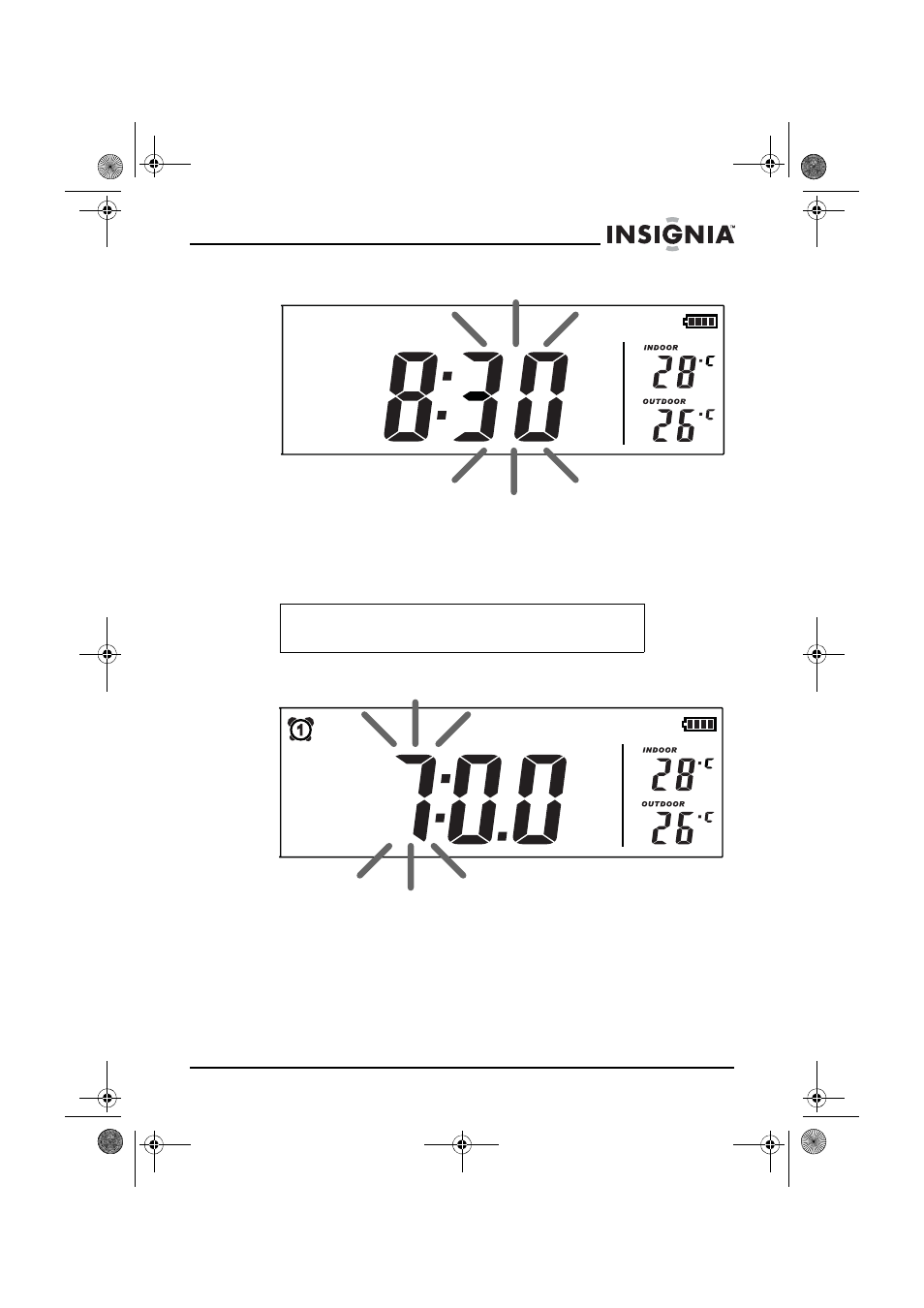
13
Insignia NS-CLW01 Weatherband Clock Radio
www.insigniaproducts.com
3 Press TIME SET/TEMP. The minutes blink on the display.
4 Press TUNE+ or TUNE– to set the minutes.
5 Press TIME SET/TEMP to store the setting and return to standby
mode.
To set the alarm:
1 Press and hold ALARM 1 (or ALARM 2, depending on the alarm
you want) until the hour blinks.
2 Press TUNE+ or TUNE– to set the hour.
Tip
You can set Alarm 1 for weekdays and Alarm 2 for
weekends.
NS-CLW01 09-0289 ENG.fm Page 13 Friday, April 10, 2009 8:34 AM
