Setting and using radio presets – Insignia NS-CLW01 User Manual
Page 15
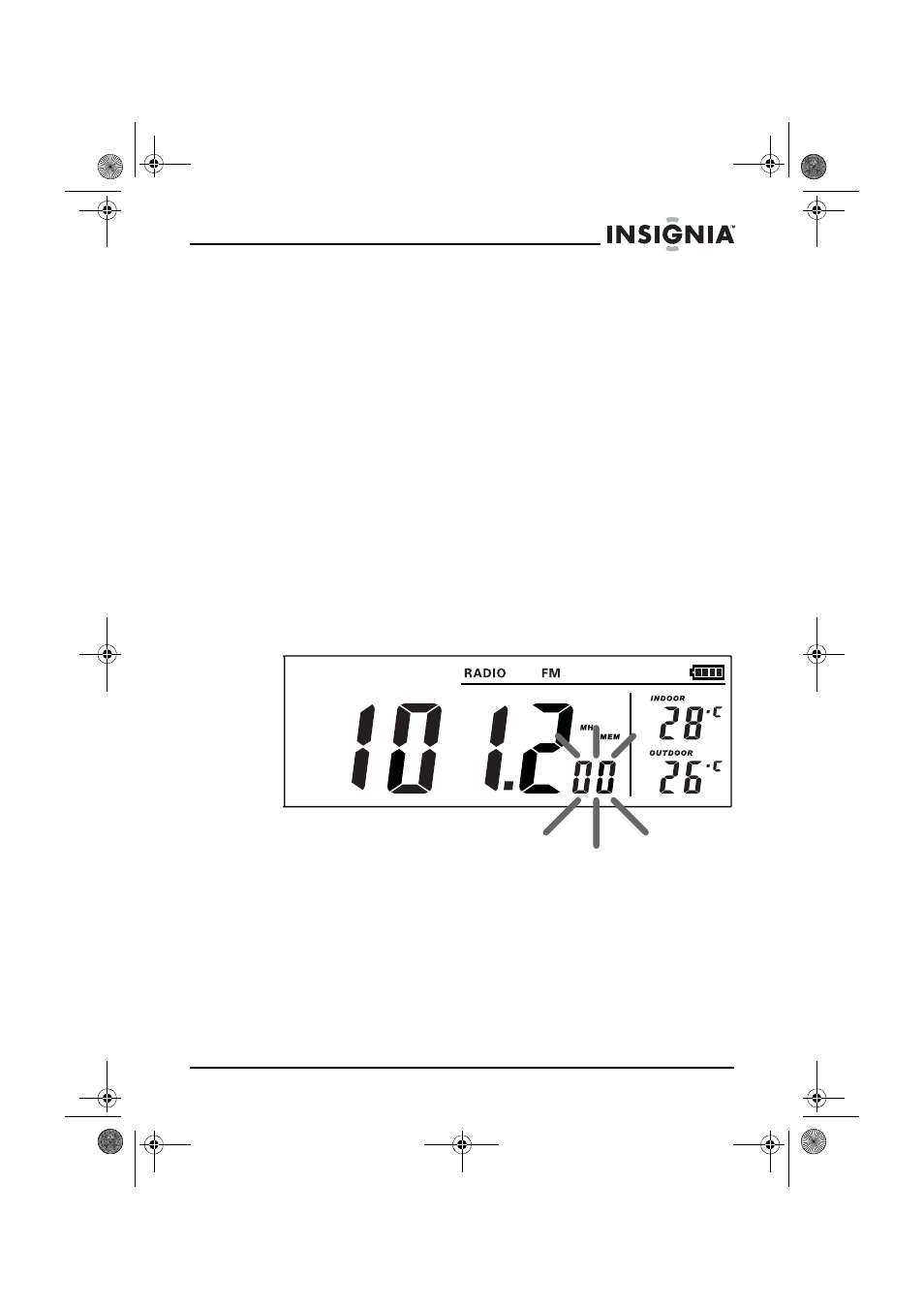
15
Insignia NS-CLW01 Weatherband Clock Radio
www.insigniaproducts.com
•
To tune the radio up or down and select the station you
want, press TUNE+ or TUNE–.
•
To auto search for stations, press and hold TUNE+ or
TUNE– for more than two seconds.
•
To adjust the volume to a comfortable level, press either the
VOL+ or VOL– button.
•
To tune to the next preset station, press PRESET+.
•
To tune to the previous preset station, press PRESET–.
•
To tune to a weather station, press INSTANT WEATHER.
2 Press RADIO ON/OFF to turn off the weatherband clock radio.
Setting and using radio presets
To use presets:
1 Press RADIO ON/OFF to turn on your weatherband clock radio.
2 Press AM/FM to select the radio band you want to listen to.
3 Press TUNE+ or TUNE– to tune the radio up or down and select
the station you want.
4 To save the station as a preset, press PRESET MEMORY. “MEM”
and “00” blink on the display.
5 Press PRESET+ or PRESET- to select the preset number you
want to designate for that station.
6 Press PRESET MEMORY again to confirm the setting. The station
is stored in memory.
7 Repeat Steps 3 to 6 to store as many as 10 AM presets and 10
FM presets.
8 To select a preset station, briefly press PRESET+ or PRESET–
repeatedly until you reach the station you want. “MEM” appears on
the display, along with the preset number selected and the station
frequency.
NS-CLW01 09-0289 ENG.fm Page 15 Friday, April 10, 2009 8:34 AM
