Speaker setup, Before operating the remote controller, Press test tone – Integra DSR-7.3 User Manual
Page 28: Send, Press mode recvr, Remote controller only, Test tone up/down 5 / ∞ ch sel
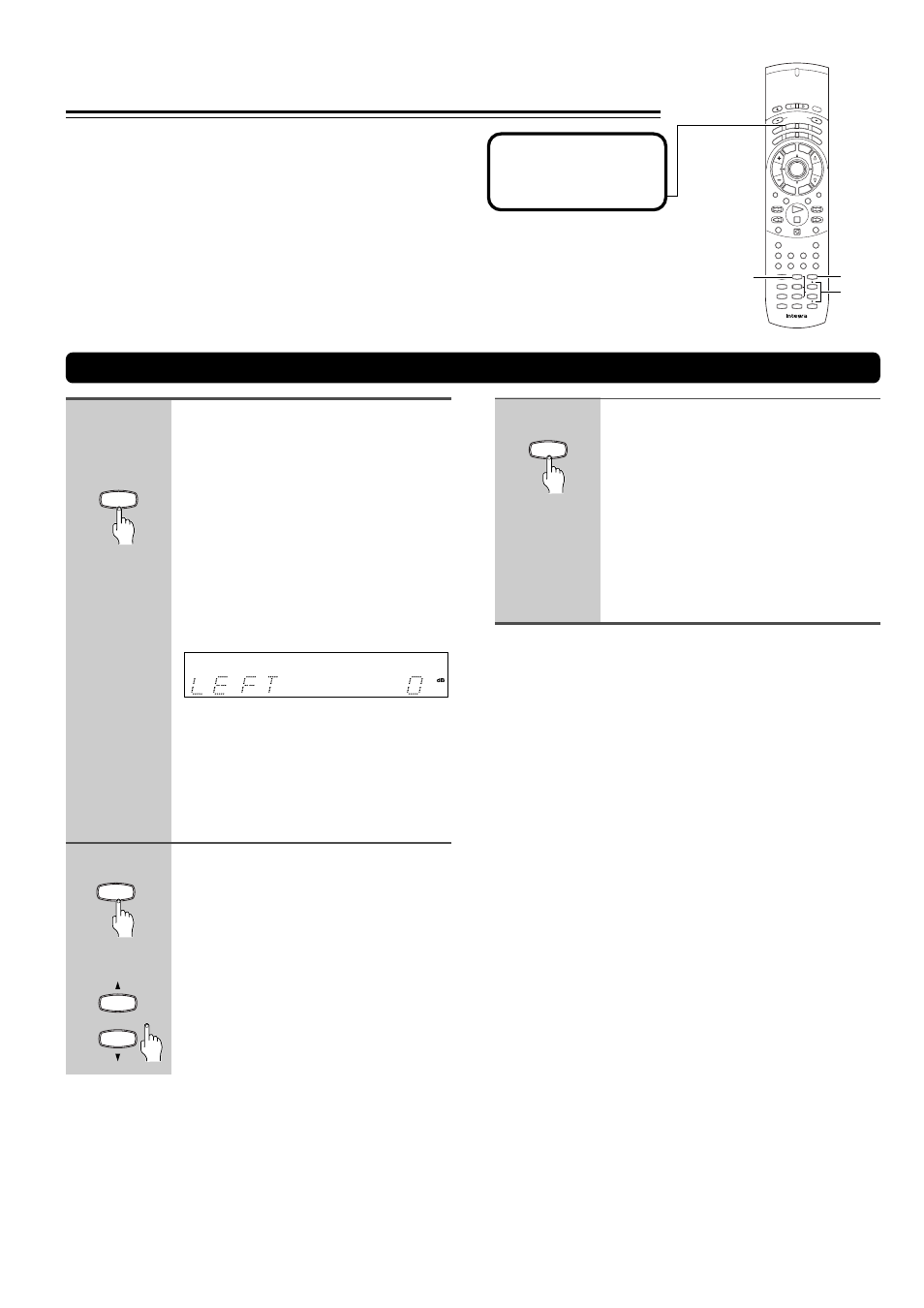
28
28
2
Adjusting Each Speaker's Relative Volume Balance – Test Tone
Adjust each speaker’s relative volume balance so that the
volumes of all speakers’ test tones sound equal at the
listening position.
Note
You cannot adjust the volume balance while the muting function is
activated.
When you have completed the
adjustment by repeating step 2,
press Test Tone.
The test tone stops and the normal display
resumes.
When test tone adjustments are
completed, return the volume to its usual
level.
Note
Even if you don’t press Test Tone, the test tone
will stop after two minutes.
1
Remote controller
only
3
«
Test Tone
2
Up/ Down
6
9
Send
On
Standby
Op
en/
Clos
e
2
T- D Setup
IPM
SW Mode
Distance
T-D/ ST
A- B
Surround
A.Control
-- / ---
Mode
Enter
Repeat
Muting
Up/ Down
SP Setup
Test Tone
CH Sel
RC-
507M
Audio
Last M
Program
Random
Late Night
Timer
Angle
Clear
Subtitle
FM Mode
Input Selector
ENTER
Light
TV
Display
VOL
C H
T V In
pu
t
Setu
p
DV
D
Recvr
Tape
Tun
Step/ Slow
To
p M
enu
Men
u
Retu
rn
Clo
ck
Sle
ep
Dimm
er
1
2
3
4
5
6
+10
Search
0
7
8
9
Test Tone
Up/Down
5/∞
CH Sel
Before operating the
remote controller
Press Mode Recvr.
CH Sel
3
Test Tone
2
Press Test Tone.
Each speaker emits the test tone (pink
noise) and the display shows the speaker
emitting the test tone in the following
order:
LEFT
→
CENTER
(Front left ch.)
(Center ch.)
↑
↓
SUBWFR
RIGHT
(Subwoofer)
(Front right ch.)
↑
↓
SURR L
←
SURR R
(Surround left ch.)
(Surround right ch.)
Set voume at a level for easy comparison
of all speakers’ output.
Note
No test tone will be emitted from a speaker
which is not included in the speaker
configuration on pages 26 even if it is actually
connected.
Press CH Sel repeatedly to select
the speaker, then press
Up/Down
5/∞ to adjust the volume
level.
The volume level can be adjusted between
–12dB and +12dB.
Speaker Setup
