Presetting the playback timer, Press ( 5 / ∞ ) to select the start playback time, Press ( 5 / ∞ ) to select the stop playback time – Integra DSR-7.3 User Manual
Page 43: Setting the day, Press enter to confirm the setting, Set the power to standby, Send, Press standby to put the system into standby mode, Caution, Hint
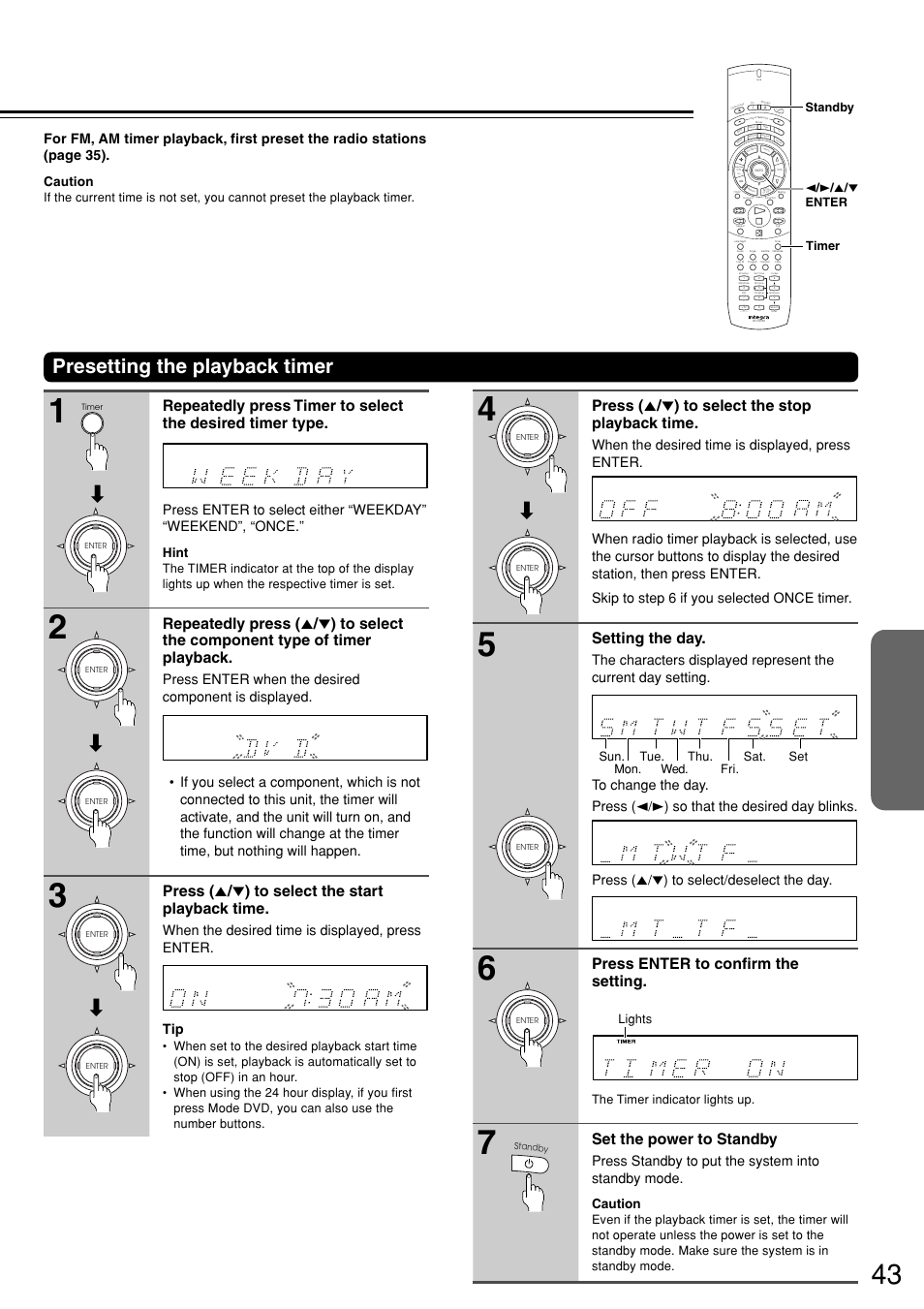 Presetting the playback timer, Press ( 5 / ∞ ) to select the start playback time, Press ( 5 / ∞ ) to select the stop playback time | Setting the day, Press enter to confirm the setting, Set the power to standby, Send, Press standby to put the system into standby mode, Caution, Hint | Integra DSR-7.3 User Manual | Page 43 / 88
Presetting the playback timer, Press ( 5 / ∞ ) to select the start playback time, Press ( 5 / ∞ ) to select the stop playback time | Setting the day, Press enter to confirm the setting, Set the power to standby, Send, Press standby to put the system into standby mode, Caution, Hint | Integra DSR-7.3 User Manual | Page 43 / 88 