5 – recording, Before you record – Marantz CDR632 User Manual
Page 24
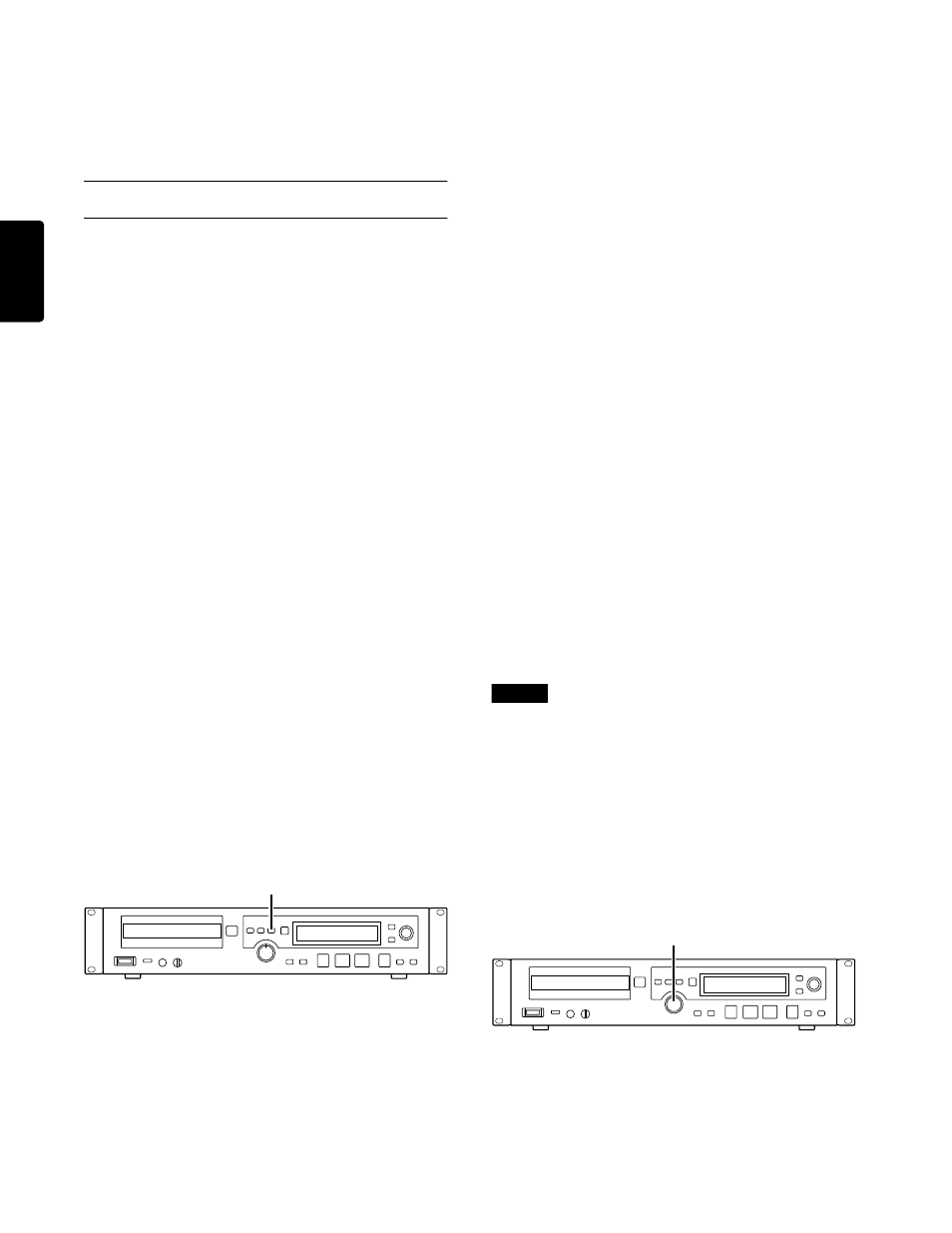
24
ENGLISH
5 – Recording
This section explains how to record on CD-R/CD-RW
media inserted in the disc tray, and how to use various
recording functions.
Before you record
Understanding the following points will help you avoid
unnecessary problems when recording. Before record-
ing, please take a moment to read these.
• The CD specification allows no more than 99
tracks (songs) to be recorded on a disc. Also, it is
not possible to record a song that is shorter than
four seconds.
• If you press the STOP button or PAUSE button
less than four seconds after you start recording,
the recorder will stop or enter record-ready mode
only after four seconds have elapsed. Silence will
be recorded during this time.
• If the number of songs reaches 99 during record-
ing, the display will indicate “Disc Full!” and
“PMA Writing” and then the recorder will stop.
• If the available recording time of the disc is com-
pletely used up while recording, a fade-out will be
performed. Then the display will indicate “Disc
Full!” and “PMA Writing” and the recorder
will stop.
• If you insert a disc that has been partially
recorded (and not yet finalized), recording will
continue following the already-recorded portion.
• If you want to record additional material on a CD-
RW that has already been finalized, you can un-
finalize the disc (
→ p.31).
Selecting the input signal
You can select one of the following three input signals
(recording sources).
Press the INPUT SELECT button on the front panel
to select the recording source.
Each time you press the button, you will cycle
between the following three recording sources. The
currently selected recording source is shown by the
state of the following indicators.
[ANALOG]
lit
The input signal of ANALOG IN (UNBALANCED)
jacks L/R is selected as the recording source.
The display will briefly indicate “Analog”.
[DIGITAL]
and
[OPTICAL]
lit
The input signal of the DIGITAL IN (OPTICAL) jack
is selected as the recording source.
The display will briefly indicate “Optical”.
[DIGITAL]
and
[COAXIAL]
lit
The input signal of the DIGITAL IN (COAXIAL)
jack is selected as the recording source.
The display will briefly indicate “Coaxial”.
Using the sample rate converter
The CDR632 always records at 44.1 kHz (the CD
sampling rate). If you wish to digitally record a signal
of a different sampling rate from a DIGITAL IN jack
(OPTICAL/COAXIAL), you must turn on the sample
rate converter (SRC) as follows.
1
As described in “Basic operation in Menu
mode” (
→
p.12), access the
“SRC?”
menu
item and press the ENTER button.
The display will indicate “SRC> XXX” (you
can select ON or OFF).
2
Turn the MULTI JOG dial to turn the SRC on/
off.
3
To return from menu mode to normal mode,
press the MENU button or the ENTER button.
Note
• If a signal is being received from the DIGITAL INPUT
jack (OPTICAL/COAXIAL) when the SRC is off, the
[DIGITAL] indicator on the display will blink while
recording, record-ready, or monitoring.
• Digital signals other than 44.1 kHz cannot be
recorded if the SRC is off. If you attempt to record, an
error message of
“Not Fs44.1K!” is displayed.
Adjusting the input signal
Here’s how to adjust the level of the input signal.
1
Make sure that your recording source (e.g.,
playback unit) is connected to the jack(s)
you selected as the recording source.
INPUT SELECT button
INPUT controls
