Pitch control playback, Playing mp3 files – Marantz CDR632 User Manual
Page 21
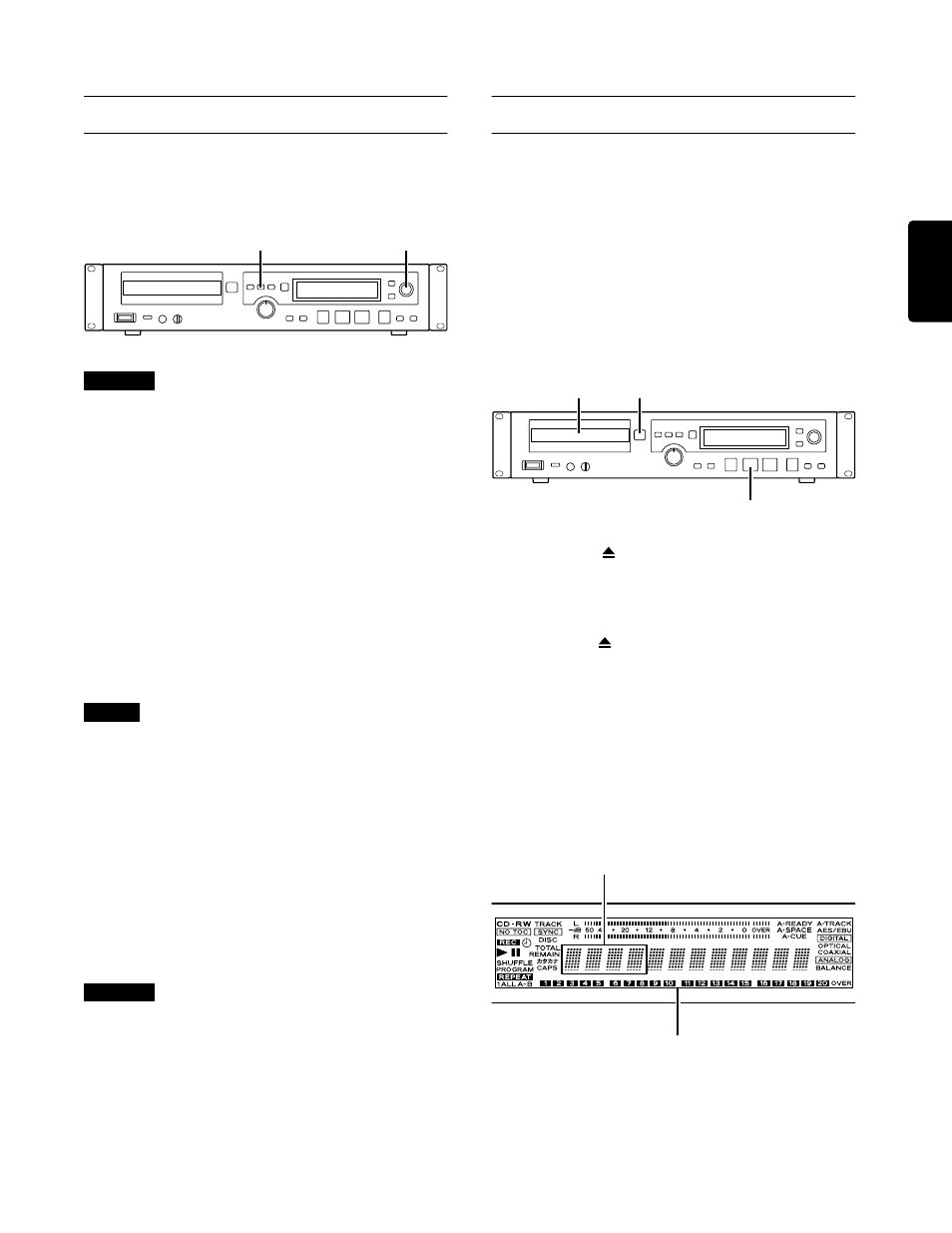
4 – Playback—Pitch control playback
21
ENGLISH
Pitch control playback
The CDR632 has a pitch control playback function
that lets you adjust the pitch (and speed) of the play-
back.
Caution
Pitch control does not work for MP3 files.
1
To turn pitch control playback on, press
the PITCH button on the front panel (or
the remote control unit).
The current pitch change value is shown as a per-
centage, and after a time the previous display will
reappear.
2
As described in “Basic operation in Menu
mode” (
→
p.12), access the
“PITCH CONT?”
menu item and press the ENTER button.
The display will indicate “Pitch> XXX%”
(adjustable in a range of –16.0 to 0.0 to +16.0).
3
Turn the MULTI JOG dial to adjust the
amount of pitch change.
Note
You can use the
“PITCH STEP?” menu item to adjust the
steps in which this adjustment will occur, in a range of
0.1%–1.0%.
4
Press the MENU button or the ENTER button
to return from menu mode to normal mode.
5
To temporarily turn off pitch control play-
back, press the PITCH button on the front
panel (or the remote control unit).
The display will indicate “Pitch OFF” and the
pitch control playback function will be turned off.
To turn it back on, press the same button once
again.
Caution
Please note that if you turn the pitch control playback
function on/off during playback, the audio playback may
be momentarily interrupted.
Playing MP3 files
Here’s how to play a disc that contains MP3 files (an
MP3 disc).
When playing back an MP3 disc, you can use either
of two modes; a mode in which all MP3 files on the
disc can be played, or “directory mode” in which only
the MP3 files in a specific directory (folder) will be
available for playback.
Playing back all MP3 files
The CDR632 can playback an MP3 disc in the same
way as a conventional disc.
1
Press the
(Open/Close) button to open
the disc tray.
2
Place the disc on the tray with the label fac-
ing upward.
3
Press the
(Open/Close) button to close
the disc tray.
The display will indicate “Close” and when the
disc tray has closed completed the display will
change to “TOC Reading.”.
When the contents of the disc have been read, the
[TRACK] indicator in the display will light, and
the total number of tracks on the MP3 disc will be
displayed. The total playback time is not dis-
played.
PITCH button
MULTI JOG/ENTER
4
1, 3
2
Total number of tracks
Track number indicator
