Marantz CDR632 User Manual
Page 13
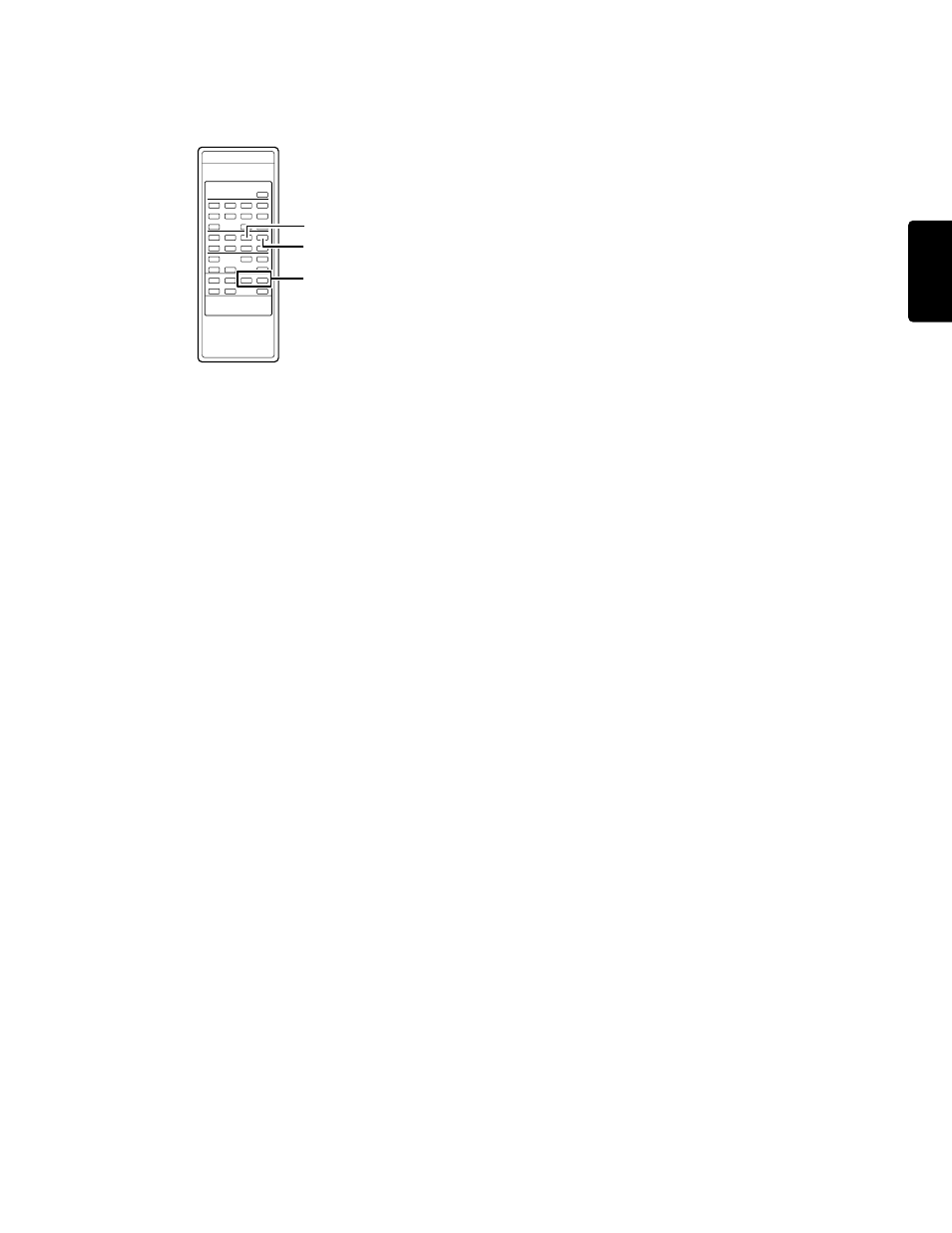
3 – Menu mode operations—Basic operation in Menu mode
13
ENGLISH
If using the remote control unit
1
Press the MENU button to enter Menu
mode.
You will switch from normal mode to Menu
mode, and the display will show the menu items.
2
Use the SKIP buttons to select a menu item.
3
Press the ENTER button.
This will confirm your selection, and you will
now be able to edit the menu item.
For details on how to operate each menu item,
refer to the page given in the “Menu structure”
table (
→ p.12).
4
To return from Menu mode to normal mode,
press the MENU button or the ENTER but-
ton.
The menu item you were editing will be finalized,
and you will return to normal mode.
1, 4
3, 4
2
See also other documents in the category Marantz CD-players:
- SA-14 (18 pages)
- SA8001 (18 pages)
- HDMI DV7001 (54 pages)
- SA-17S1 (4 pages)
- SA-7S1 (30 pages)
- CDR300 (36 pages)
- CD6002 (34 pages)
- CD5001OSE (4 pages)
- PMD325 (52 pages)
- CD5003 (38 pages)
- SA-15S2 (34 pages)
- SA-15S2 (35 pages)
- PMD670 (53 pages)
- DR6050 (45 pages)
- CD5000 (14 pages)
- CDR510 (57 pages)
- CC4000 (21 pages)
- CDR500 (33 pages)
- 6265 (13 pages)
- DR6050 (30 pages)
- CDR631 (33 pages)
- SA8400 (16 pages)
- CC9100 (27 pages)
- PMD351 (27 pages)
- SA8260 (26 pages)
- CD5400 (33 pages)
- SUPER AUDIO CD PLAYER SA8400 (65 pages)
- CR601 (34 pages)
- SA-12S1 (40 pages)
- CC4003 (19 pages)
- SA-11S1 (25 pages)
- SA-11S1 (29 pages)
- CC4300N (33 pages)
- CR401 (29 pages)
- SA8003 (2 pages)
- SA8003 (34 pages)
- DR6000 (25 pages)
- DR6000 (26 pages)
- CC4001 (24 pages)
- SA-11S1 (19 pages)
- CD110 (23 pages)
- CD-6000 (1 page)
- CD7300 (4 pages)
- PMD331 (27 pages)
