Track search – Marantz CDR632 User Manual
Page 16
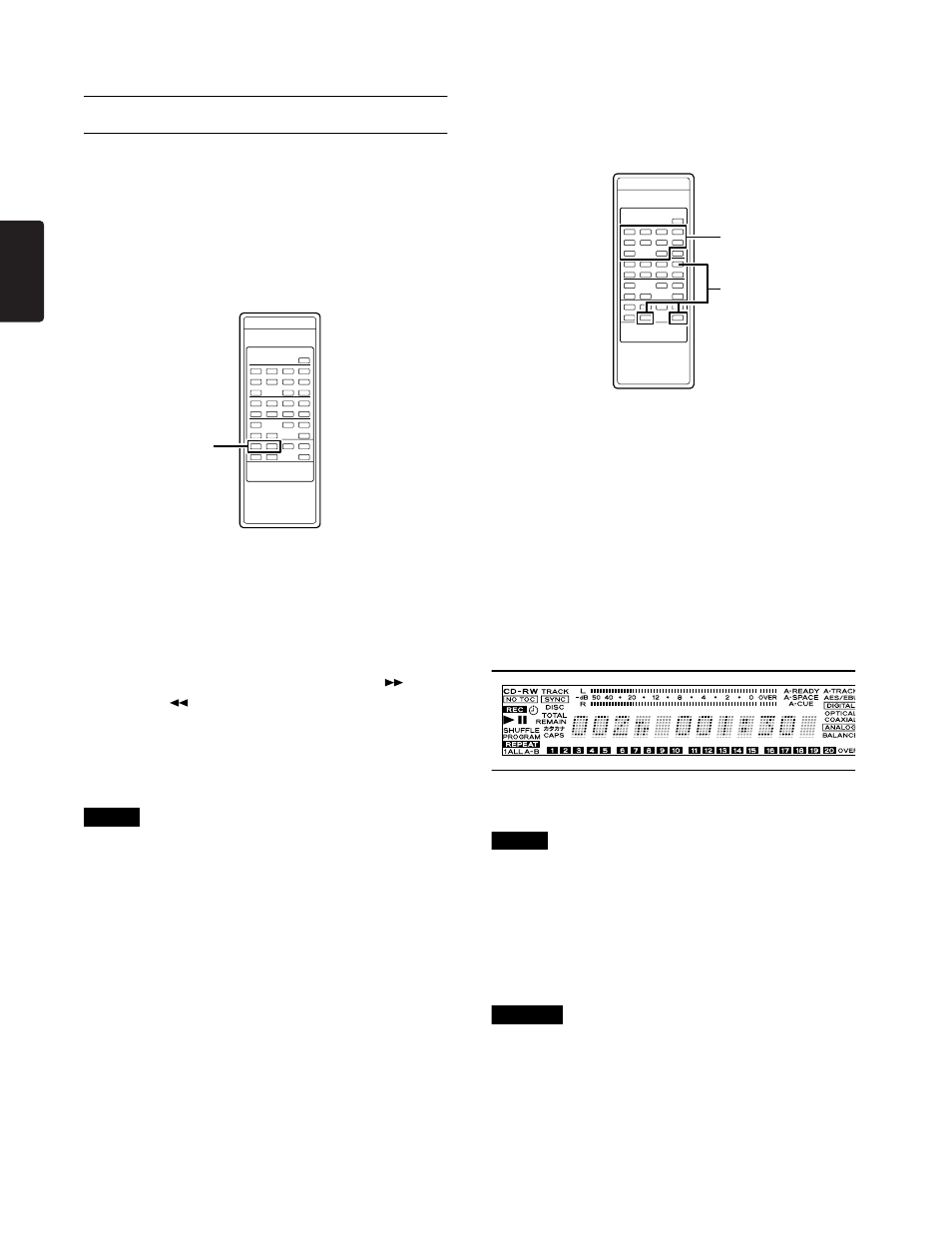
ENGLISH
4 – Playback—Track search
16
Track search
During playback (or while paused), you can search to
find the portion of the track you want to hear. You can
search either in the normal way by fast-forwarding/
rewinding while listening to the audio, or by directly
specifying a track or time and moving to that point
(direct search).
Normal search
Here’s how to use the remote control unit SEARCH
buttons to search through a track while listening to the
audio.
1
Play or pause the desired track.
2
Hold down one of the SEARCH buttons on
the remote control unit.
Search will begin in either the forward (
) or
reverse (
) direction.
3
To stop searching, release the SEARCH but-
ton.
You will return to the state (playing or paused) in
which you were before searching.
Note
You cannot use normal search in an MP3 file.
Direct search
Here’s how to search by directly specifying the
desired track or time (direct search).
1
To perform a direct search, use the 0–9
buttons on the remote control unit to enter
an eight-digit number as follows.
• Track number (three digits)
• Elapsed time (minutes) from the beginning of
the track (three digits)
• Elapsed time (seconds) from the beginning of
the track (two digits)
For example to specify the location at 1 minute 30
seconds into track 2, press the buttons in the fol-
lowing order.
0
→ 0 → 2 → 0 → 0 → 1 → 3 → 0
You will immediately move to the specified loca-
tion as soon as you finish entering the eight digits.
Note
• You can use direct search whether the track is
stopped, playing, or paused.
• If you perform direct search while stopped or playing,
playback will begin from the location you specify. If
you perform direct search while paused, the disc will
be paused at the location you specify.
• You can’t use direct search in Program or Shuffle
mode.
Caution
• If an MP3 disc is inserted, you will not be able to specify
a time location within a track. The specified track will play
when you enter the track number (the first three digits).
• If you specify a track number or time that does not
exist on the currently inserted disc, the search opera-
tion will be cancelled at that point.
SEARCH buttons
1
2
