Marantz PMD505 User Manual
Page 8
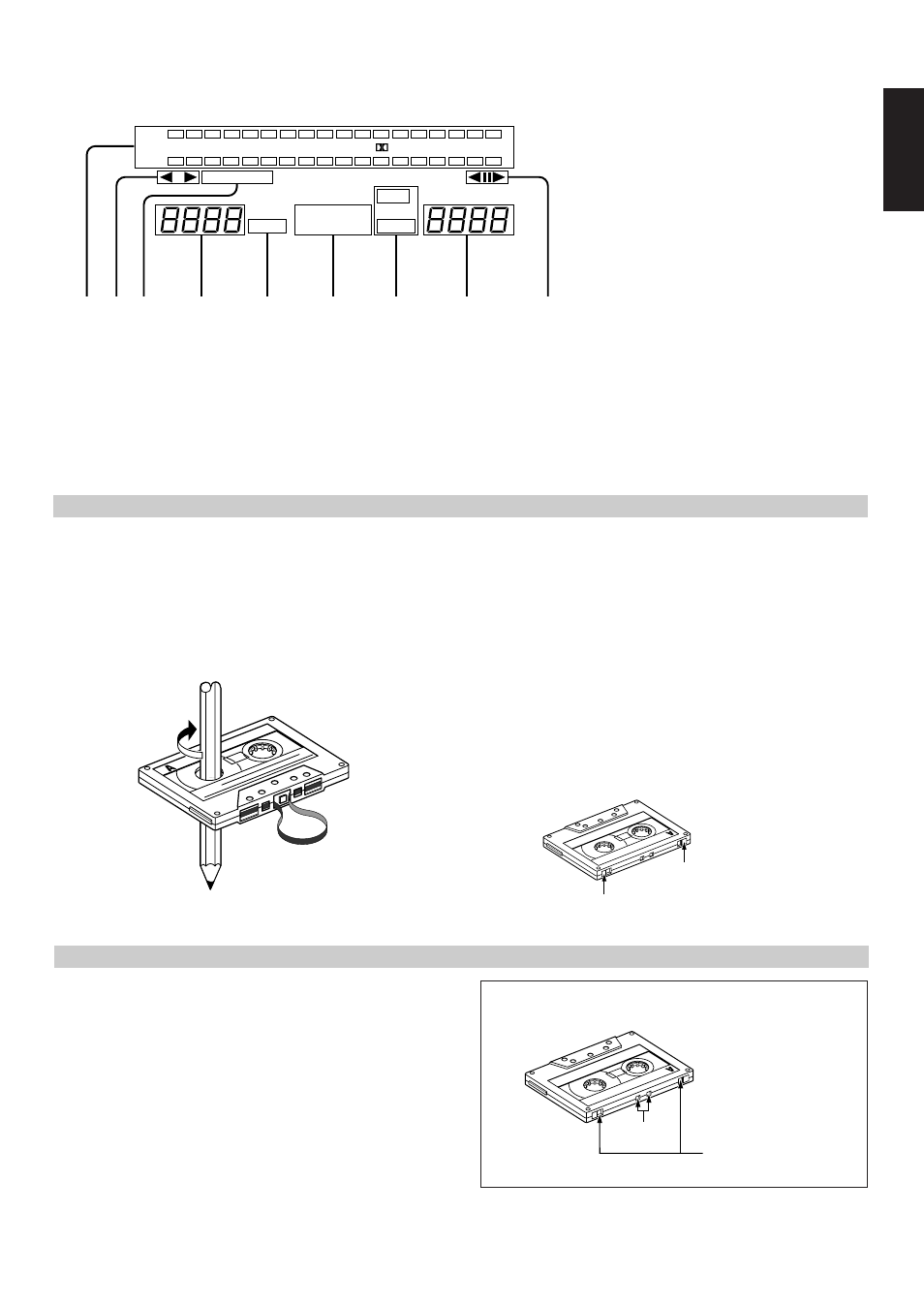
3
ENGLISH
FRAN
Ç
AIS
ESP
A
Ñ
OL
í Handling Precautions
¼ C-120 Cassettes
C-120 cassette tapes are not recommended as they use a very
thin tape base which may become tangled around the capstan or
pinch roller.
¼ Tape Slack
Before putting a tape into the deck, take up any slack with a
pencil or your finger tip. This precaution prevents the tape from
becoming entangled around the capstan or pinch roller.
í Storage Precautions
¼ Do not store cassette tapes in a place where they will be subject
to:
¼ Extremely high temperature or excessive moisture
¼ Excessive dust
¼ Direct sunlight
¼ Magnetic fields (near TV sets or speakers)
¼ To eliminate tape slack, store your cassettes in cassette cases
with hub stops
í Accidental Erasure Prevention
¼ All cassettes have erasure prevention tabs for each side. To
protect valuable recordings from accidental or inadvertent
erasure, remove the tab for the appropriate side with a
screwdriver or another tool.
¼ To record on a tape whose erasure prevention tabs have been
removed, cover the tab holes with adhesive tape.
Erasure prevention tab for side B
Erasure prevention tab for side A
!4
PITCH CONTROL Knob
Used to vary the pitch (key of music) during playback of a
cassette. (Only the pitch of Deck A can be varied.)
Turn the PITCH CONTROL clockwise to heighten the pitch by
increasing the tape transport speed.
Turn it counterclockwise to lower the pitch by decreasing the
tape transport speed.
!5
TIMER Switch (TIMER playback/TIMER recording)
The select switch for use in timer playback or timer recording
using an audio timer.
Set this switch to the OFF position when timer playback or timer
recording is not required.
!3
Display
Indicators with an encircled number light up when the
corresponding button is pressed.
a
Peak Level Meter
b
Direction & Pause Indicators
c
Multi Counter
d
SYNC REV Indicator
e
Mode Indicators
f
Dubbing Indicators
PLAY
PLAY
NORM DUB
REC
L
dB –
ȍ 30 20 10
8
3
0
3
+6
R
SYNC REV
HIGH DUB
a b
b
d
c
e
f
c
e
This Stereo Cassette Deck contains an automatic tape selector which
automatically selects the optimum bias and equalization for the tape
in use. This is accomplished by detection of the tape type detections
holes in the cassette housing.
Detection holes for
chrome tape
Detection holes
for metal tape
¼ If a tape without tape type detection holes is used, the deck
will be set for normal tapes.
CASSETTE TAPES
AUTOMATIC TAPE SELECTION
