Vertical position, Timeout, Background – Gefen PRO I User Manual
Page 46
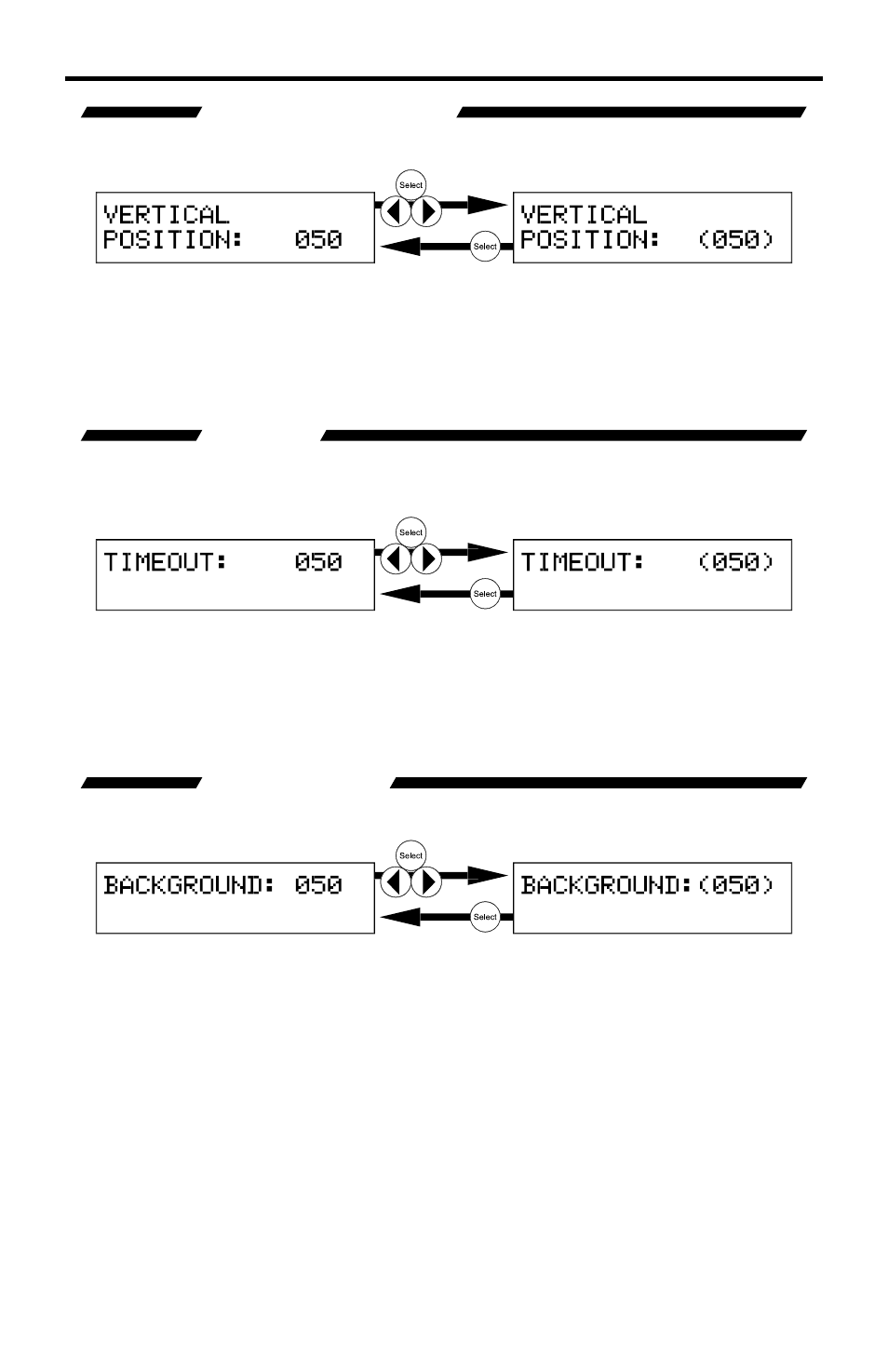
40
VERTICAL POSITION
This option will change the vertical position of the on-screen display.
Press the ◄ or ► or Select buttons to begin adjusting this option. A < and >
character will surround the numerical value to signify that user adjustment can
begin. Use the ◄ and ► to adjust the value of this option. When adjustments are
complete, press the Select button to save. Use the ▼ button to select the next
option. Use the ▲ option to return to the previous option.
TIMEOUT
This option will change the amount of idle time before the on-screen display
returns to the Main Screen.
Press the ◄ or ► or Select buttons to begin adjusting this option. A < and >
character will surround the numerical value to signify that user adjustment can
begin. Use the ◄ and ► to adjust the value of this option. When adjustments are
complete, press the Select button to save. Use the ▼ button to select the next
option. Use the ▲ option to return to the previous option.
BACKGROUND
This option will change the opacity level of the on-screen display.
Press the ◄ or ► or Select buttons to begin adjusting this option. A < and >
character will surround the numerical value to signify that user adjustment can
begin. Use the ◄ and ► to adjust the value of this option. When adjustments are
complete, press the Select button to save. Use the ▼ button to select the next
option. Use the ▲ option to return to the previous option.
A/V CINEMA SCALER PRO - CONFIGURATION
