A/v cinema scaler pro - configuration – Gefen PRO I User Manual
Page 28
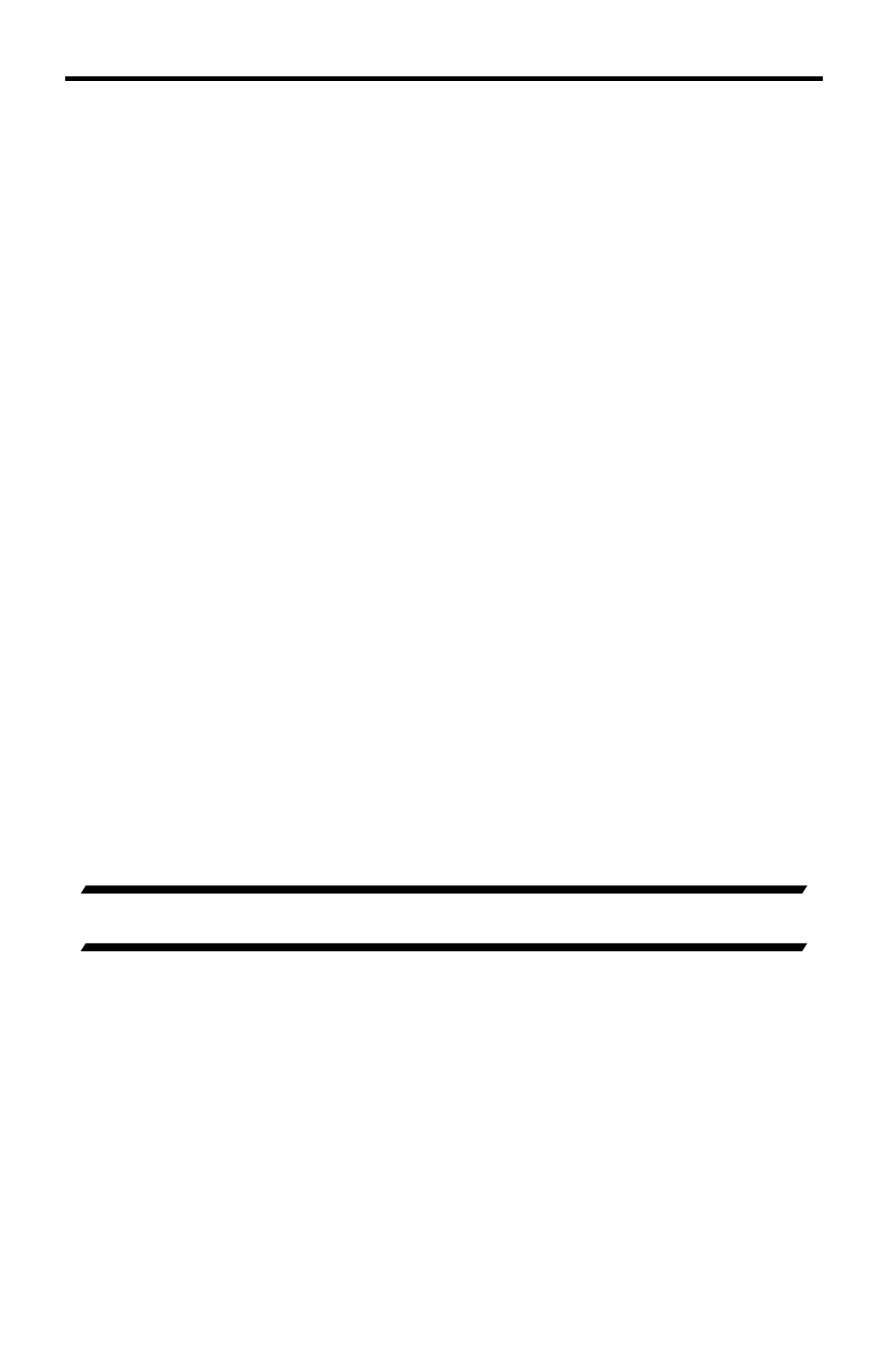
22
A/V CINEMA SCALER PRO - CONFIGURATION
The following are the Main Features Menu items and short descriptions:
Picture Adjust
Options in this menu include preset video settings and
user adjustable video settings. Items such as brightness,
contrast, and sharpness are found here.
Color Adjust
Options in this menu control the appearance of white.
Preset settings are available, as well as a user setting with
manual control.
Lipsync Delay
This menu will allow the user to apply a lip sync delay that
is input specifi c. Settings made for one input will not affect
another input.
Surround Delay
This menu will allow the user to apply a delay to each
individual surround channel. Right surround, left surround,
rear right surround, and rear left surround channel delay
adjustments can be made. These settings are global
and will affect all output audio, no matter which input is
selected.
Output Selection
This menu will control which output resolution is used.
OSD Adjust
This menu controls options for the on-screen display
system. Items such as OSD-timeout and opacity are found
here.
Firmware
The fi rmware revision and build date are listed here.
NOTE:
The following pages will strictly reference what the LCD Screen displays
when adjusting options. The OSD will mirror the options and functions in the
following sections.
A/V CINEMA SCALER PRO - PICTURE ADJUST
The Picture Adjust menu will allow the user to select predefi ned picture modes
that will help enhance the fi nal video output. These presets will help by tuning
the output video to compensate for different lighting and viewing environments.
Presets can be bypassed by using the User setting. Once the User setting has
been selected all individual options become modifi able.
To enter the Picture Adjust menu use the ◄ and ► buttons from the Main
Features Menu
to select Picture Adjust. Use the ▼ or Select button to enter
the menu. The following page illustrates all possible options that are available in
the Picture Adjust menu for all inputs.
NOTE:
Some menu items will be input specifi c and will not appear in other input
menu. All adjustments in this menu are global for all inputs except Bypass Mode.
