Rating limit, Open “main menu, Select “rating limit – Go-Video DVS3100 User Manual
Page 50: Enter password, Select “set rating limit, Set rating limit
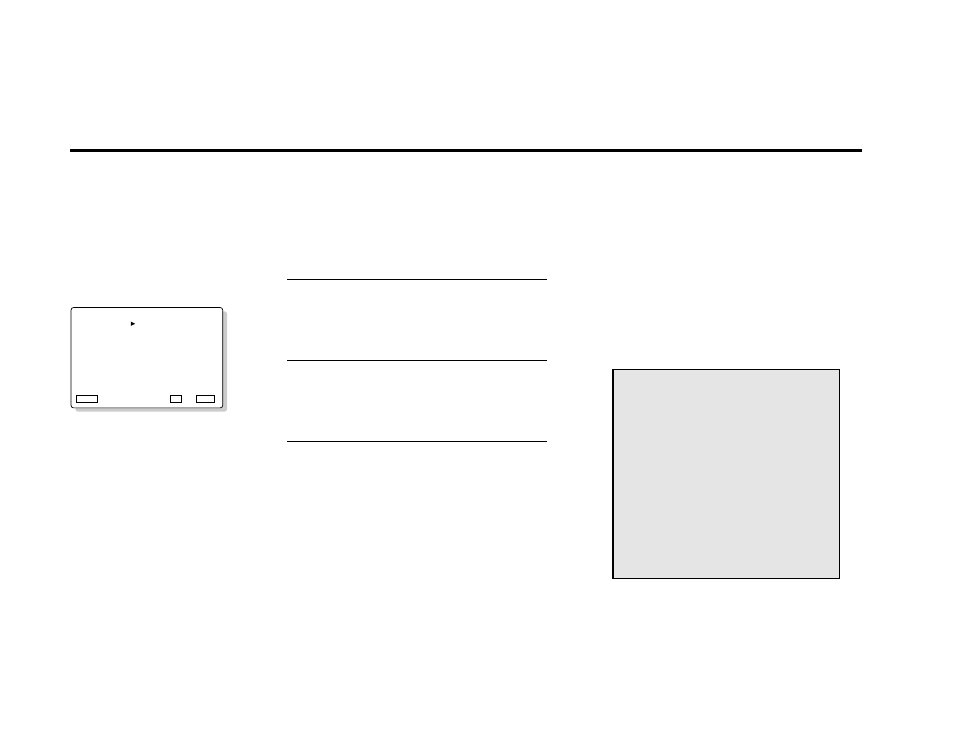
40
DVS
USER
’S
GUIDE
What happens if you play a DVD that
exceeds the player’s Rating Limit?
• The following message will appear
on screen: “Your selection exceeds
the rating level for this player.”
• Some discs include a Rating Limit
override feature. If so, the following
message will also appear: “Override
the level?” You then select “Over-
ride” or “Cancel.” If you choose to
override the rating level, you will
need to enter your 4-digit password
to begin playback.
Open “Main Menu”
Press the SETUP button when in play or stop
mode.
Select “Rating Limit”
Press the UP/DOWN button to select “Rating
Limit,” then press ENTER.
Enter Password
Enter your 4-digit password by pressing the 0-9
button.
Select “Set Rating Limit”
Use the UP/DOWN button to select “Set Rating
Limit” and press ENTER.
S E T T I N G T H E R A T I N G L I M I T
1
2
3
4
5
SET RATING LIMIT
UNLOCK
LOCK LEVEL
8 LEAST RESTRICTIVE
7
6
5
4
3
2
1 MOST RESTRICTIVE
▲▼
RETURN
ENTER
Set Rating Limit
Use the UP/DOWN button to select the desired
Rating Limit, then press ENTER.
• Choose from 8 rating limits (1 = most restric-
tive; i.e. safest for children; 8 = least restrictive;
i.e. mature audiences only)
• All ratings higher than the selected limit will be
locked automatically, e.g. if you select level 6
then discs rated 6, 7 or 8 content will not play.
Many DVD’s are encoded
with a rating limit from 1 to 8
to help parents block un-
wanted content. The
DVS3100/3000 will automati-
cally detect the rating limit
and prevent playback at the
preset level.
Rating Limit
