Program playback dvd, Open program menu, Select chapter or title – Go-Video DVS3100 User Manual
Page 35: Program playback order, Play revised order
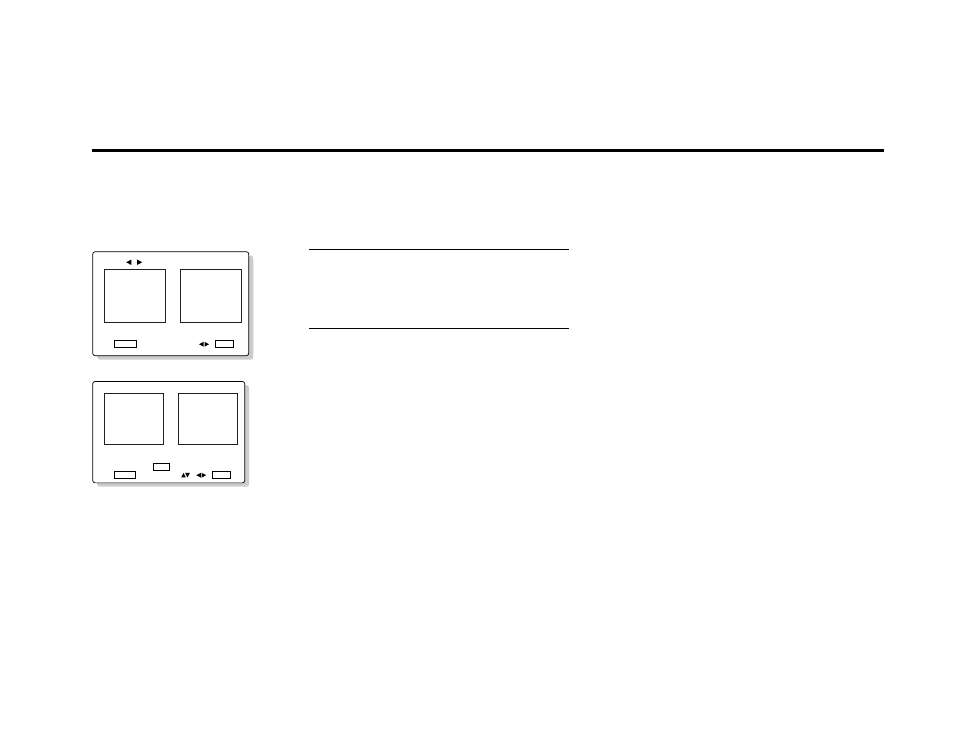
CHAPTER 3 - BASIC FUNCTIONS
25
Open Program Menu
In Stop mode, press the PROGRAM button. The
Program Menu will appear.
Select Chapter or Title
Use the LEFT/RIGHT button to select TITLE or
CHAPTER, then press ENTER.
Program Playback Order
Use the LEFT/RIGHT or UP/DOWN button to
highlight desired titles or chapters in the left
window, pressing ENTER after each. They will
appear in the right “PROGRAM ORDER” window.
Continue until all desired titles/chapters are in
order, pressing ENTER after each.
Program Playback DVD
DVD Program Playback lets
you set a specific order for
playback of titles or chapters
on a DVD.
1
2
3
4
NOTES:
• To clear an entry, use the UP/DOWN button to highlight CLEAR LAST CHAPTER or TITLE then press ENTER.
• To delete a program, use the UP/DOWN button to select CLEAR ALL CHAPTERS or TITLES then press
ENTER.
• All programmed chapters or titles are also deleted when the disc is removed or the DVS is turned off.
• Depending on the disc, the Program Playback function may not work.
Play Revised Order
Press the PLAY/PAUSE button. The disc will play
back in programmed order. To resume normal
playback, press the CLEAR button on the remote
control.
TITLE
CHAPTER
01 02 03 04
05 06 07 08
09 10 11 12
13 14 15
--
--
--
--
--
--
--
--
--
--
--
--
--
--
--
--
--
--
--
--
RETURN
ENTER
CHAPTER
CLEAR LAST CHAPTER
CLEAR ALL CHAPTERS
PROGRAM ORDER
01 02 03 04
05 06 07 08
09 10 11 12
13 14 15
03 02 01 --
--
--
--
--
--
--
--
--
--
--
--
--
--
--
--
--
RETURN
ENTER
PRESS PLAY TO START
