Search features – Go-Video DVS3100 User Manual
Page 30
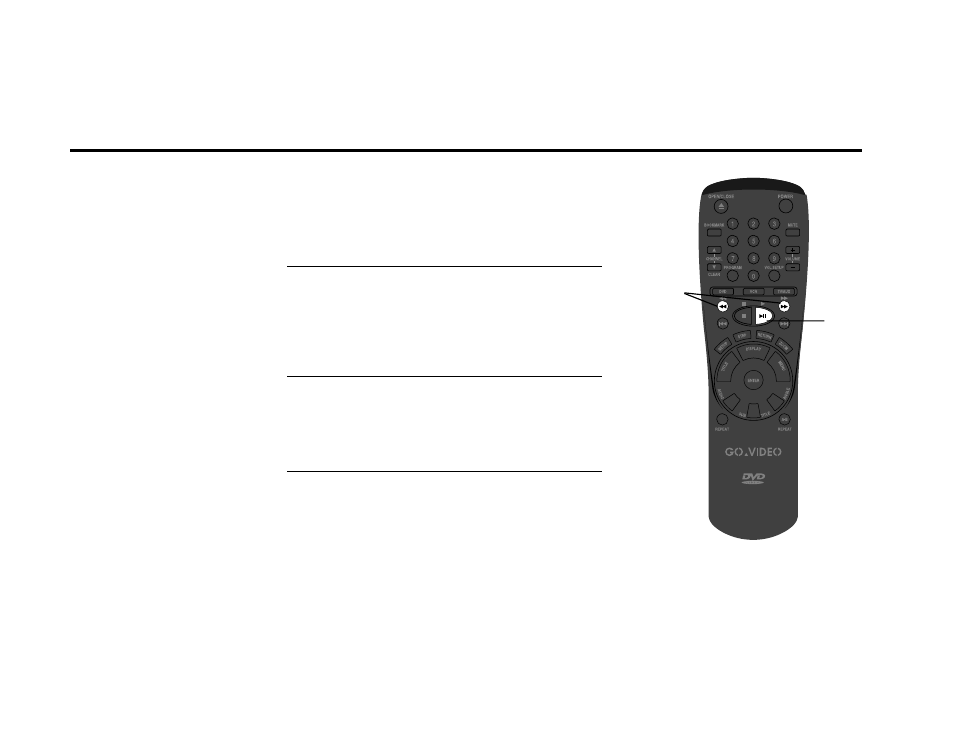
20
DVS
USER
’S
GUIDE
Search Features
During playback, you can
search quickly through a
chapter at variable speeds.
Search a Chapter or Track
While a disc is in Play mode, press the SEARCH buttons on
the remote or press and hold the SKIP/SEARCH buttons on
the front panel.
Variable Speed Search (DVD)
Press the SEARCH buttons on the remote or press and hold
the SKIP/SEARCH buttons on the front panel again to search
at progressively faster speeds (2X-8X-16X-32X-normal
speed).
Variable Speed Search (VCD or CD)
Press the SEARCH buttons on the remote or press and hold
the SKIP/SEARCH buttons on the front panel again to search
at progressively faster speeds (4X-8X-normal speed).
Resume Normal Playback
To return to normal speed playback, press the PLAY/ PAUSE
button.
1
2
3
4
1,2,3
4
NOTE:
While in Search mode on DVD or high-speed playback on VCD, the audio is muted.
