Content – GIGABYTE M1405 User Manual
Page 8
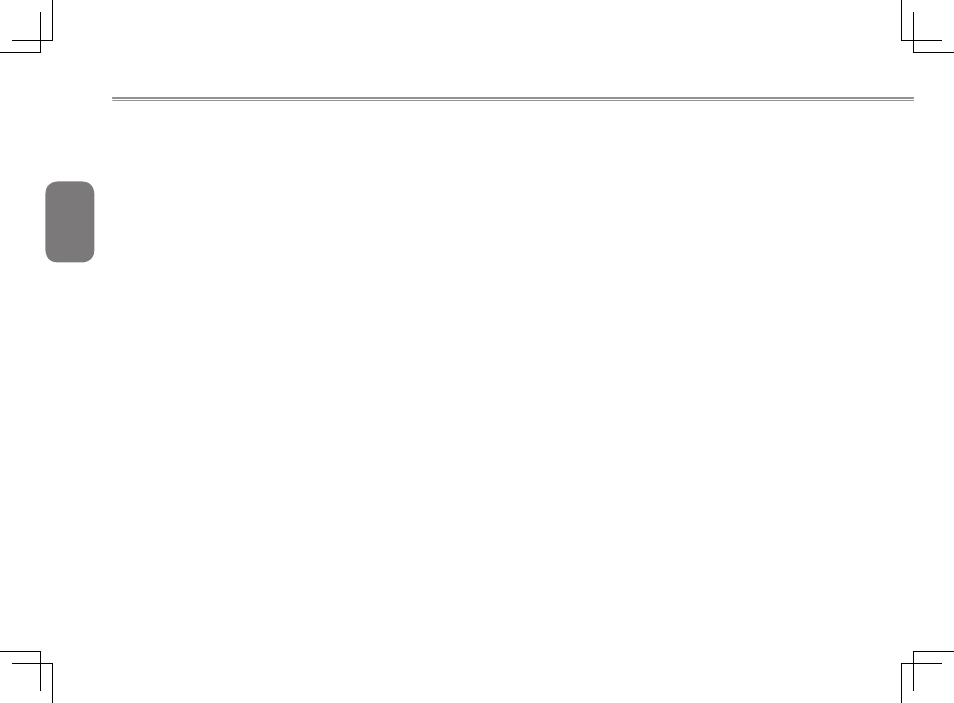
English
VII
Content
Safety Instructions .............................................................................I
Regulatory Notices & Certifications .................................................III
Introduction .....................................................................................VII
Chapter 1
Knowing Your M1405
1.1 Hardware Checklist .................................................................2
1.2 Using the Battery Pack ............................................................2
1.3 Connecting the AC Adaptor .....................................................3
1.4 Opening the LCD Panel ...........................................................4
1.5 Turning On the Unit .................................................................5
1.6 Turning Off the Power .............................................................6
Chapter 2
The M1405 Tour
2.1 Front View ...............................................................................8
2.2 Rear View ................................................................................8
2.3 Top View ..................................................................................8
2.4 LED Indicators .........................................................................9
2.5 Left View ................................................................................10
2.6 Right View .............................................................................10
2.7 Base View ..............................................................................11
Chapter 3
Using the M1405
3.1 The M1405 Keyboard ............................................................14
3.2 The Touchpad .......................................................................16
3.3 The Fingerprint Reader .........................................................16
3.4 The Webcam .........................................................................17
3.5 Optical Disc Drive .................................................................18
3.6 Using a Memory Card ............................................................19
Chapter 4
The M1405 Specifications
4.1 The M1405 Notebook Hardware ...........................................22
4.2 The M1405 Special Functions ...............................................23
4.3 The M1405 Quick Battery Life Test .......................................24
Chapter 5
The M1405 Utilities
5.1 GIGABYTE Smart Manager ..................................................26
5.2 GIGABYTE Smart Recovery .................................................28
5.3 GIGABYTE Smart Setup .......................................................29
5.4 GIGABYTE Utility Driver Disc ................................................29
Chapter 6
Connecting Peripherals and Upgrade
6.1 How to Connect USB Devices ...............................................32
6.2 How to Connect Displays ......................................................32
6.3 How to Connect an HDMI Display .........................................33
6.4 Ethernet LAN Connection ......................................................33
6.5 How to Secure the Notebook .................................................34
6.6 Upgrade the Memory .............................................................34
6.7 WWAN 3G Connection ..........................................................35
Chapter 7
Docking Station
7.1 Features & Specifications ......................................................38
7.2 Top View: Docking Station ....................................................39
7.3 Rear View: Docking Station ...................................................40
7.4 Side Views: Docking Station ..................................................40
7.5 Attachment ............................................................................41
7.6 Attachment: Undocking the Notebook ...................................43
