S-video out port, Microphone jack, Headphone/spdif jack – Fujitsu Siemens Computers N6470 User Manual
Page 83
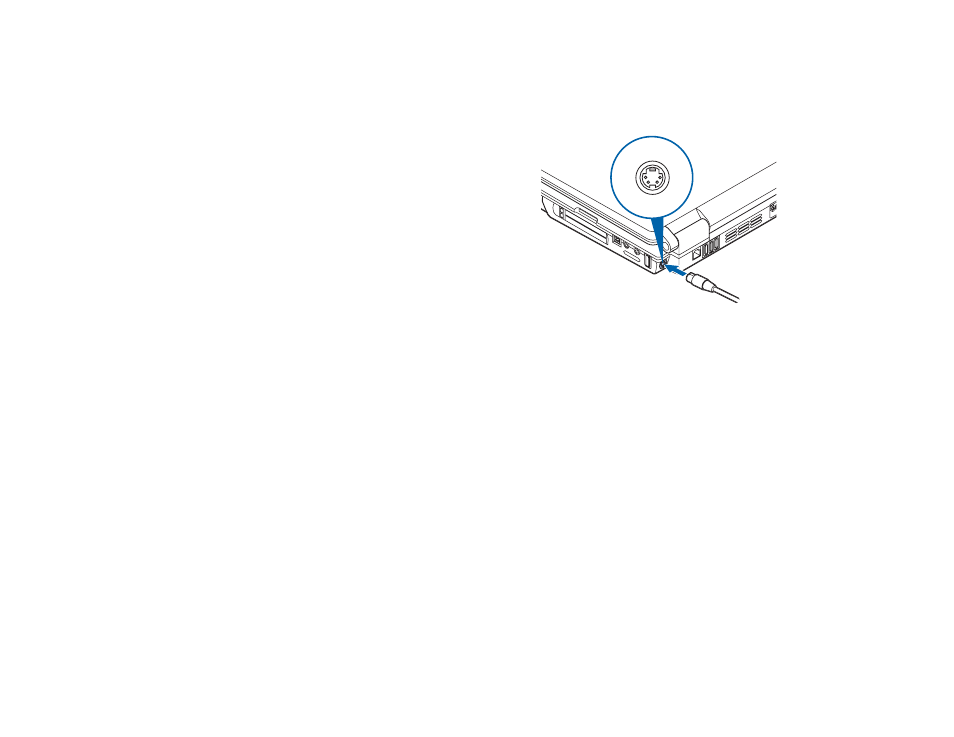
78 - Device Ports
Microphone Jack
The microphone jack allows you to connect an external stereo microphone. Your microphone must be
equipped with a 1/8”(3.5 mm) mono mini-plug in order to fit into the microphone jack of your LifeBook
notebook. In order to connect a microphone follow these easy steps:
1
Align the connector with the port opening.
2
Push the connector into the port until it is seated.
Headphone/SPDIF Jack
The headphone jack allows you to connect headphones or powered external speakers to your LifeBook
notebook. Your headphones or speakers must be equipped with a 1/8” (3.5 mm) stereo mini-plug. The
SPDIF function of the jack allows you to download digital audio to MiniDisc recorders. It uses SPDIF
(Sony Philips Digital Interface) format. To connect headphones or speakers, follow these steps:
1
Align the connector with the port opening.
2
Push the connector into the port until it is seated
.
S-Video Out Port
The S-Video port allows you to connect and
use directly any S-Video device, such as a
VCR or television. The S-Video standard
provides for a higher quality picture than
Composite. In order to connect an S-Video
device, follow these easy steps:
(Figure 39)
1
Align the connector with the port opening.
2
Push the connector into the port until it is
seated.
Figure 39. S-Video Jack
