Using the visual optimizer – Fujitsu Siemens Computers N6470 User Manual
Page 41
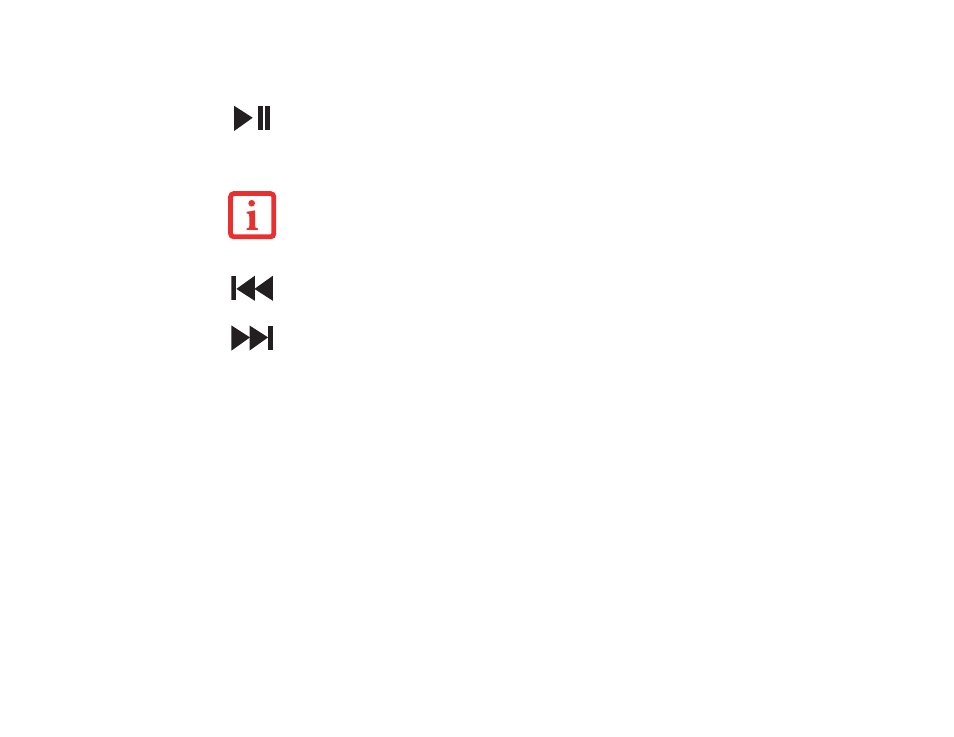
36 - LifeBook Application/Media Player Panel
Play/Pause
Press this button to start playing a CD or DVD starting at the beginning. While the disc is
playing, press it to pause. Press it again to continue
.
Fast Backward
Press this button once to skip one track back.
Fast Forward
Press this button once to skip forward one track.
Using the Visual Optimizer
Visual Optimizer is a feature which allows you to optimize your video viewing experience. The Visual
Optimizer image quality enhancer delivers rich image quality by employing cutting-edge technologies
such as a 3D color management system, auto contrast correction, black and white stretch, and edge
enhancement.
The Visual Optimizer button is located adjacent to the Mode button. (See Figure 2 on page 11 for
location). The Visual Optimizer dynamically and automatically enhances images for optimal quality. To
use the Visual Optimizer while viewing videos, press the button to activate it. To de-activate it, press the
button again.
•
If you press the play button and nothing happens, there is no disc in the media player drive,
you have other than a media disc in the drive, or system is not powered on.
•
Because of the Windows AutoPlay function, discs will start playing immediately after they are
inserted if your LifeBook notebook is on. This will not happen if you are using the media player
in Sleep mode.
