FUJITSU T4215 User Manual
Page 46
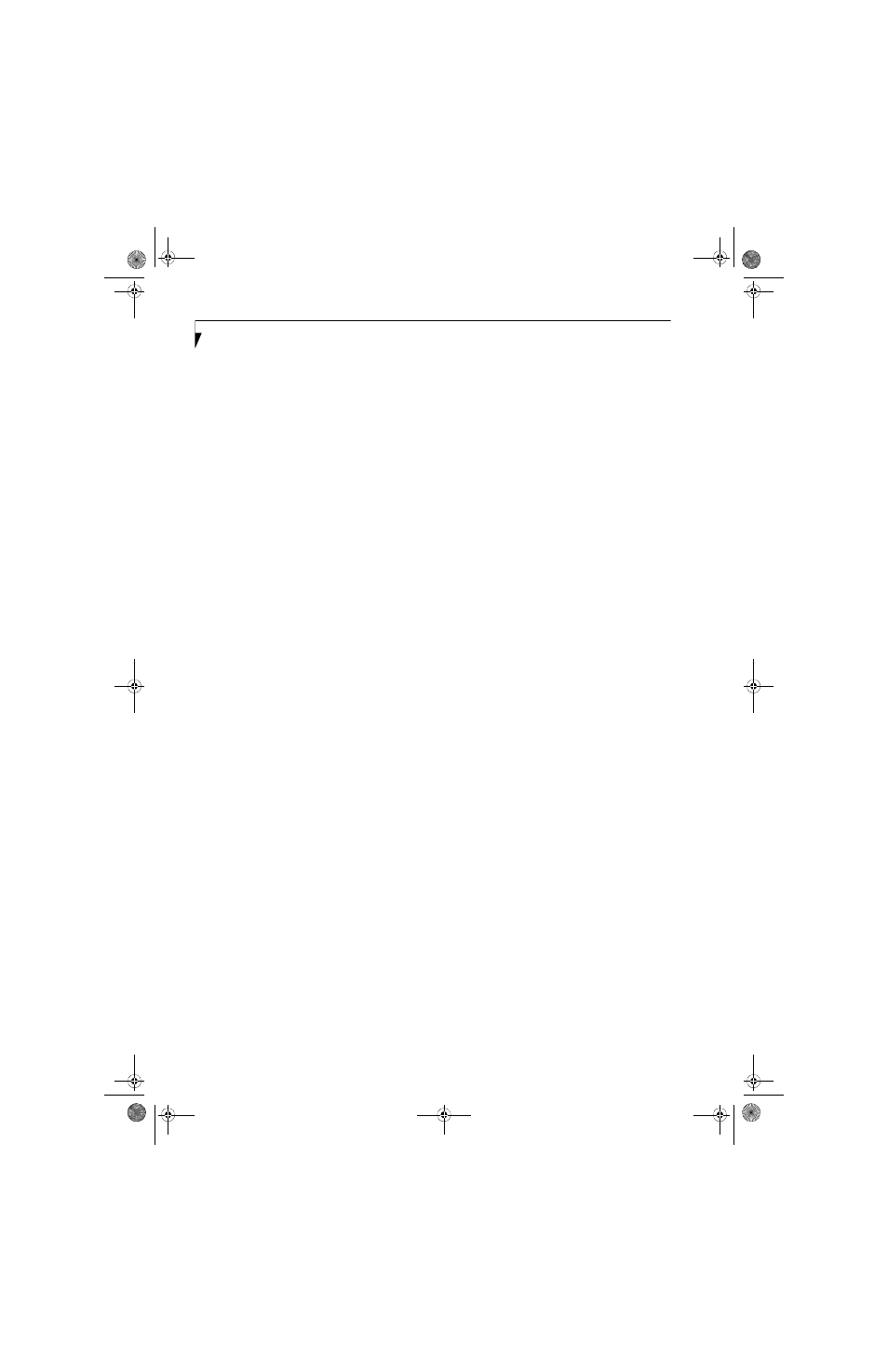
38
L i f e B o o k T 4 2 0 0 S e r i e s T a b l e t P C - S e c t i o n T h r e e
POWER OFF
Before turning off the power by choosing Shut Down
from the Windows Start menu, check that the Hard
Drive, CD-ROM, PC Card and the Floppy Disk Drive
Access indicators are all Off. (See Figure 2-9 on page 16)
If you turn off the power while accessing a disk or PC
Card there is a risk of data loss. To assure that your
Tablet PC shuts down without error, use the Windows
shut down procedure.
Using the correct procedure to shut down from
Windows, allows your Tablet PC to complete its opera-
tions and turn off power in the proper sequence to avoid
errors. The proper sequence is:
1. Click the Start button, and then click Shut Down.
2. Select the Shut Down option from within the
Windows Shut Down dialog box.
3. Click OK.
If you are going to store your Tablet PC for a month or
more see the Care and Maintenance section.
T Series.book Page 38 Thursday, September 14, 2006 5:24 PM
