2 removing the cover, 3 desktop mounting – Furuno FE-700 User Manual
Page 8
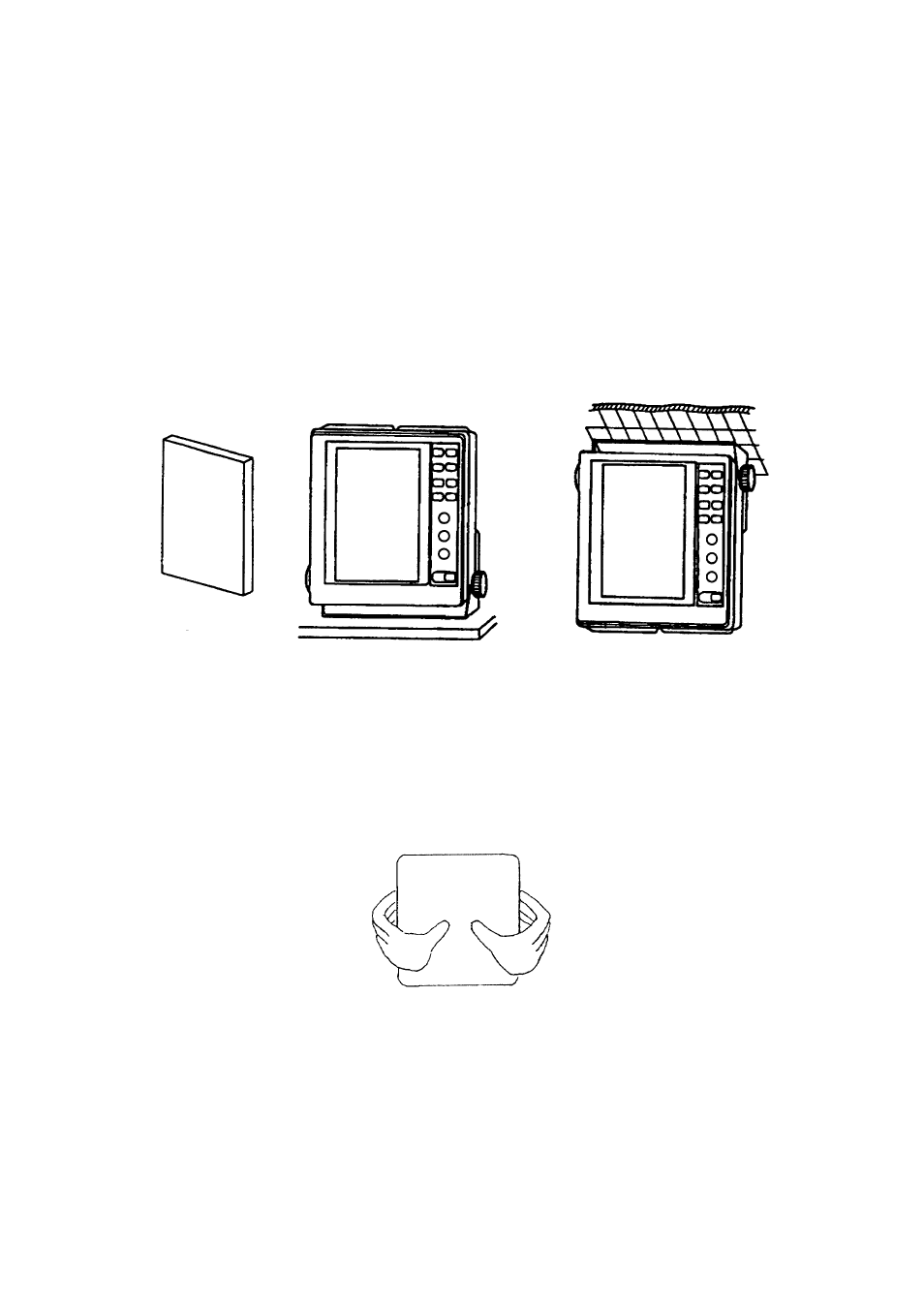
2
• Mount the unit where shock and vibration are minimal.
• Keep the unit away from electromagnetic field-generating equipment such as motors and
generators.
• For maintenance and checking purposes, leave sufficient space at the sides and rear of the
unit and leave slack in cables.
• A magnetic compass will be affected if placed too close to the display unit. Observe the
following compass safe distances to prevent disturbance to the magnetic compass.
Standard compass: 0.50 meters
Steering compass: 0.40 meters
Cover
Desktop
Overhead
1.2.2 Removing the cover
While pressing the center of the cover with your thumbs as illustrated, pull the cover towards
you to remove it.
1.2.3 Desktop mounting
1. Fix the hanger with four tapping screws (5x20).
2. Screw knob bolts in display unit, set it to hanger, and tighten knob bolts.
3. Attach the dummy covers to the unused holes.
