Configuring axis ip cameras – Furuno NAVNET 3D MFD8/12/BB User Manual
Page 71
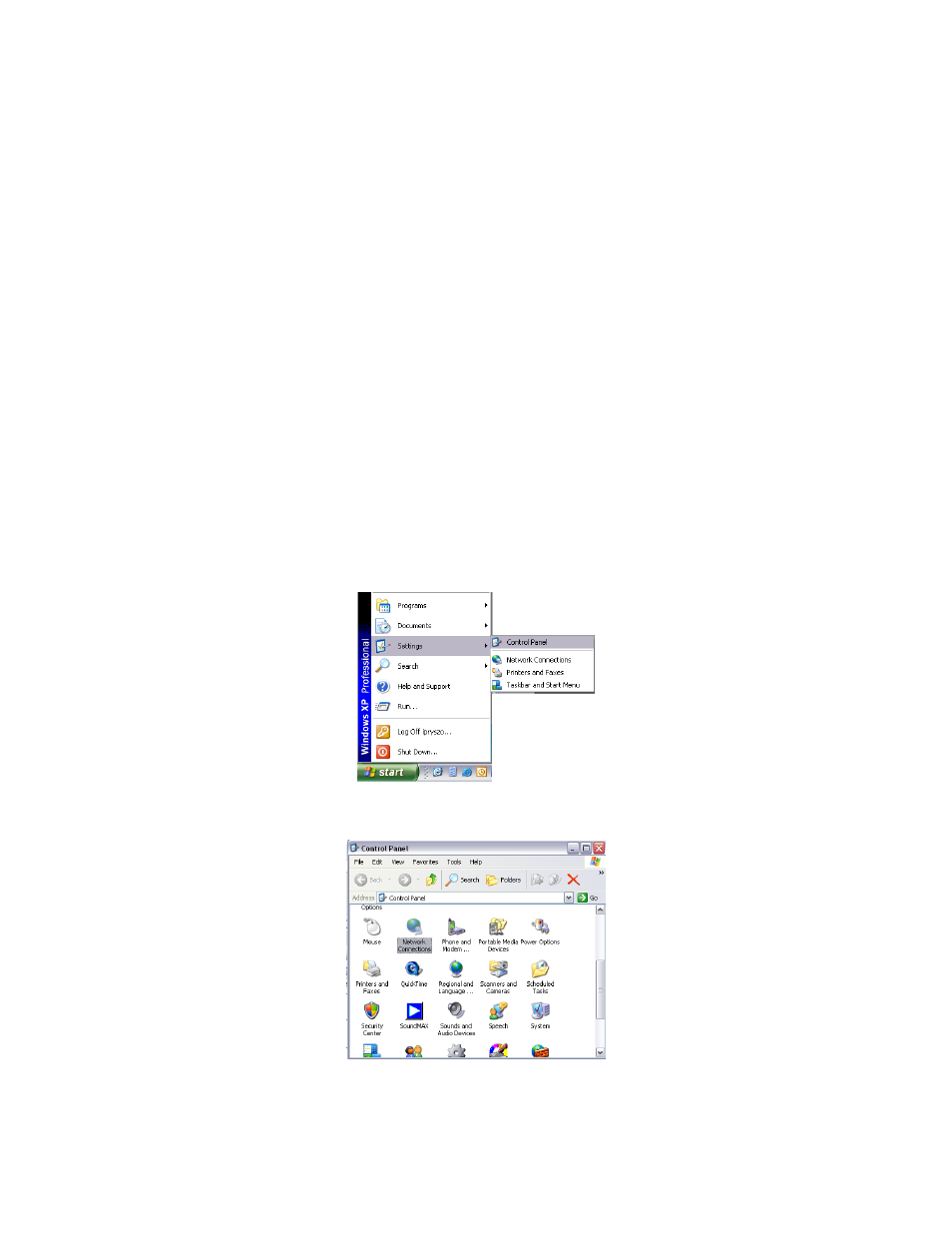
71
5.2.
Configuring AXIS IP Cameras
5.2.1. Introduction:
In order to view and control Axis IP Cameras from an MFD in a Navnet 3D network, it is
first necessary to assign the IP Address of a MPEG-4 capable AXIS IP Camera. This
procedure will require a Windows PC connected via Ethernet to the AXIS IP Camera(s).
Pre-wiring and installing the cameras on the vessel first is recommended so that all
AXIS IP cameras can be networked to the PC through a Hub and can be configured at
the same time. It will be necessary to setup the IP Address of the PC and use the AXIS
IP Utility Program (Provided with the Camera) to configure the Camera’s IP Address.
5.2.2. Setting the IP of the computer
Go to “Start” and select “Control Panel”
Open “Network Connections”
