Furuno NAVNET 3D MFD8/12/BB User Manual
Page 69
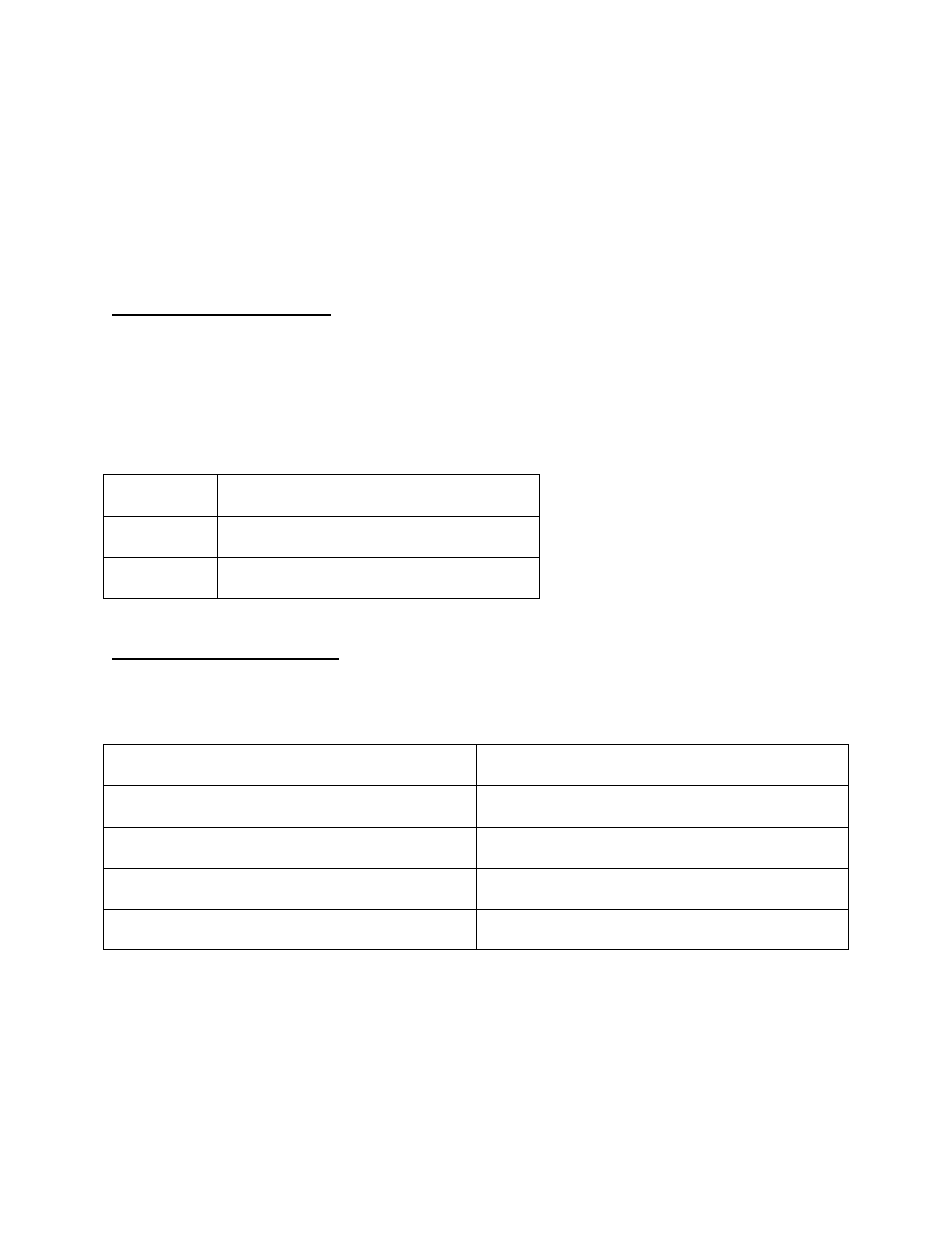
69
5.1.4. Dual Screen MFDBB Installation with Pilot Integration
Navpilot 500 Series Integration with NN3D MFDs is similar to Navnet vx2 integration.
One difference is that NN3D MFDs no longer have an AD10 Heading Port. However,
NN3D MFDs do require high speed NMEA0183 heading information (10Hz) for ARPA
functionality.
Heading Interface to MFD:
To meet the High Speed Heading requirement, it is necessary to directly connect the
output from the NMEA Port (Middle Connector) on the PG500 to one of the three
NMEA0183 Receive Ports on a NN3D MFD. It is easy to make this connection by
cutting and splicing the standard 6 pin-to-6 pin cable, that is supplied standard with the
PG500, to either NMEA0183 Receive Port 2 or Port 3 on the DATA2 Cable of an MFD:
PG500
MFD DATA2 Pig Tail (NMEA Port3)
White Blue
Black Blue/White
Nav Data Interface to MFD:
The Nav Data connection to the Navpilot processor from one of the NMEA0183 Output
Ports of the NN3D MFD is similar to that of Navnet vx2:
Navpilot Processor TB7 (NMEA In/Out)
MFD DATA2 Pig Tail (NMEA Port2)
Pin 1*
Brown
Pin 2*
Brown/White
Pin 3
Red
Pin 4
Red/White
*
Note that this connection is only necessary if Rudder Angle Information is needed because an FI-50
series FI-506 Rudder Display is used on an MFD NMEA 2000 Backbone. In this case, make sure that
ONLY the "RSA" Sentence is turned on from the software of the Navpilot System. If Rudder Angle is not
needed, the receive port may alternatively be used to bring in the Heading Data from the PG500 or
connection to another NMEA0183 transmitting device.
