Furuno NAVNET 3D MFD8/12/BB User Manual
Page 49
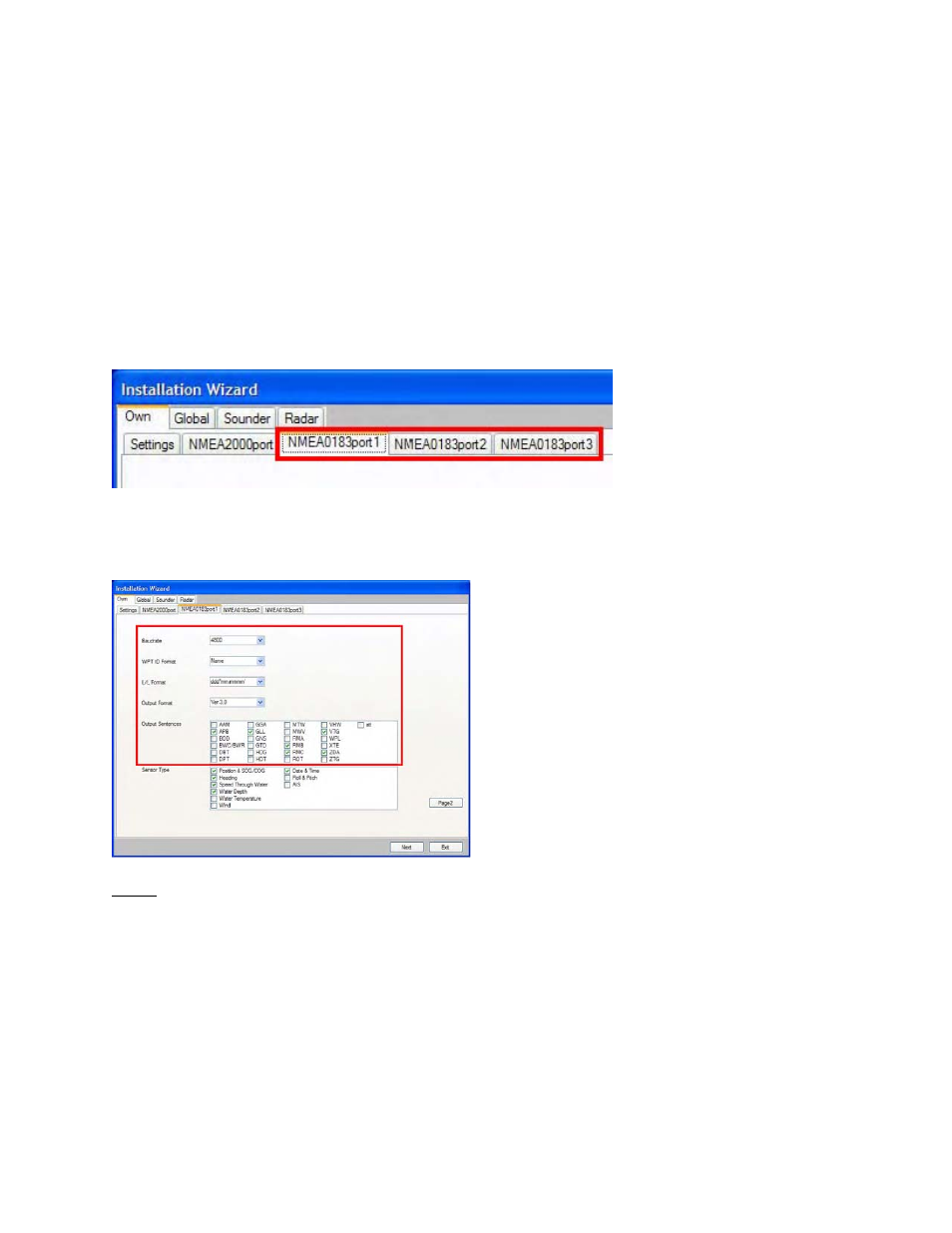
49
Click on the “Next” button to continue the configuration.
3.2.3. NMEA0183
The three “NMEA0183 Port” tabs are used to configure the Input and Output of the
individual MFD’s own NMEA0183 ports. It is important to understand that it is not
possible to filter any received NMEA0183 Data at any of these ports on individual
MFDs. And unlike the automatic recognition capability with NMEA2000 Data sources, it
is instead necessary to manually specify or declare the specific type of NMEA0183
sensor that is interfaced to the each NMEA0183 Input Port.
In these Tabs, you will have to configure the NMEA0183 Output Port specification
(Version, Baud rate…) and the sentences needed to be output.
Note: “WPT ID Format” allows you to select if the name of the WPT or the WPT
sequence number is transmitted to an Autopilot.
The “L/L format” dialog box, allows you to choose how many digits (seconds) to display
after the decimal point in latitude and longitude of the position sentences.
Next, you must declare the type of NMEA sensor(s) connected to the corresponding
NMEA0183 Input Ports on the Master MFD. This information will be used in the Global
Data Source Tab for selecting the Primary System Data Sources.
