Operating instructions, Input switching size switching, English – Hitachi 55PD5000 User Manual
Page 49
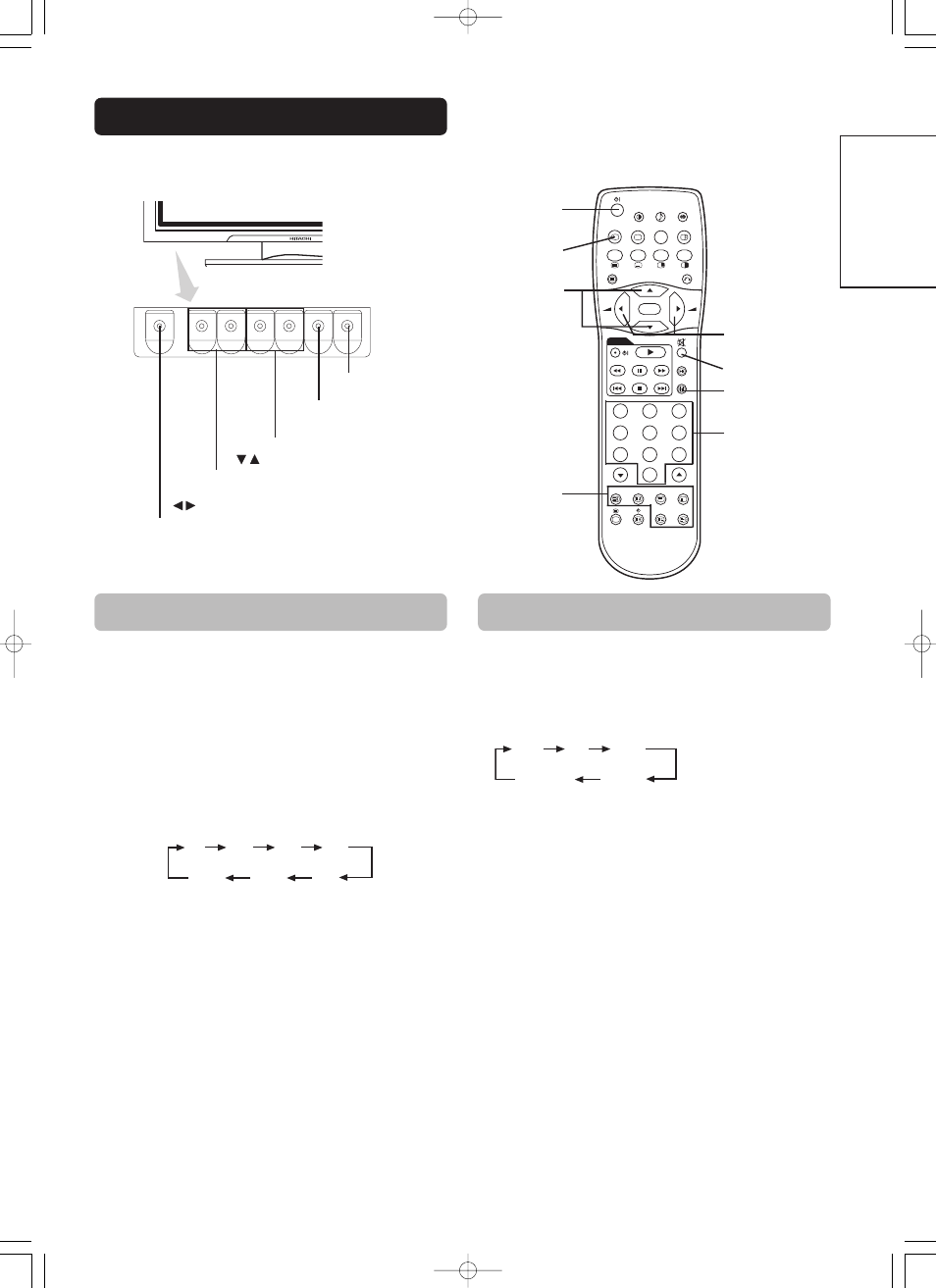
47
ENGLISH
OPERATING INSTRUCTIONS
POWER ON/OFF
button
•
Input can be switched by pressing the AV1, AV2, AV3,
AV4, RGB1 or RGB2 buttons of the remote control. And
the way to return to a TV channel is as follows:
• Pressing INPUT SELECT button at RGB2 input screen.
• Pressing some PROGRAM SELECT buttons and select a TV
channel.
• Pressing PROGRAM UP/DOWN buttons at the screen without
OSD(On-screen display).
•
Input can be switched in the sequence of TV
➔
AV1
➔
AV2
➔
AV3
➔
AV4
➔
RGB1
➔
RGB2 by pressing the
INPUT SELECT button of the monitor or the remote
control.
VOLUME
UP/DOWN buttons
INPUT SELECT button
(OK button)
PROGRAM UP/DOWN
buttons
TV AV1 AV2 AV3
RGB2 RGB1 AV4
Each time the ZOOM button of the remote control is
pressed, the screen display size will change in sequence
and the status will be displayed at the bottom of the
screen.
• During TV mode
• [Auto] is the mode using WSS (Wide Screen Signals) which
identify the picture format movies and programs are broadcast in.
Various broadcast stations now transmit WSS. It can be detected
and the monitor automatically switch to the correct format.
However, some broadcasters do not transmit WSS, so this
monitor will not recognize which format is being transmitted.
Therefore, Default Zoom setting in the Function Menu is used to
choose when a WSS has not been sent or has not been detected.
Input Switching
Size Switching
INPUT SELECT
button
MUTE button
PROGRAM SELECT
buttons
RGB/VIDEO
buttons
The functions of the buttons located on the bottom
of the monitor change as shown below:
ZOOM button
Auto Full Zoom
14:9Zoom C14:9L
PROGRAM UP/DOWN button
(
SELECT button)
SUB-POWER button
VOLUME UP/DOWN
buttons
(
ADJUST buttons)
MENU button
• ( ) indicates the function while the MENU is displayed on the screen.
▼
▼
▼
▼
D / N
A / B
i +
MENU
OK
FREEZE
ZOOM
AV1
RGB1
RGB2
AV2
AV3
AV4
2-4-12
I / II
P+
P-
+
-
D V D
1
2
3
4
5
6
7
8
0
9
