Unpacking, Instructions for putting into use – Harbor Freight Tools 92772 User Manual
Page 8
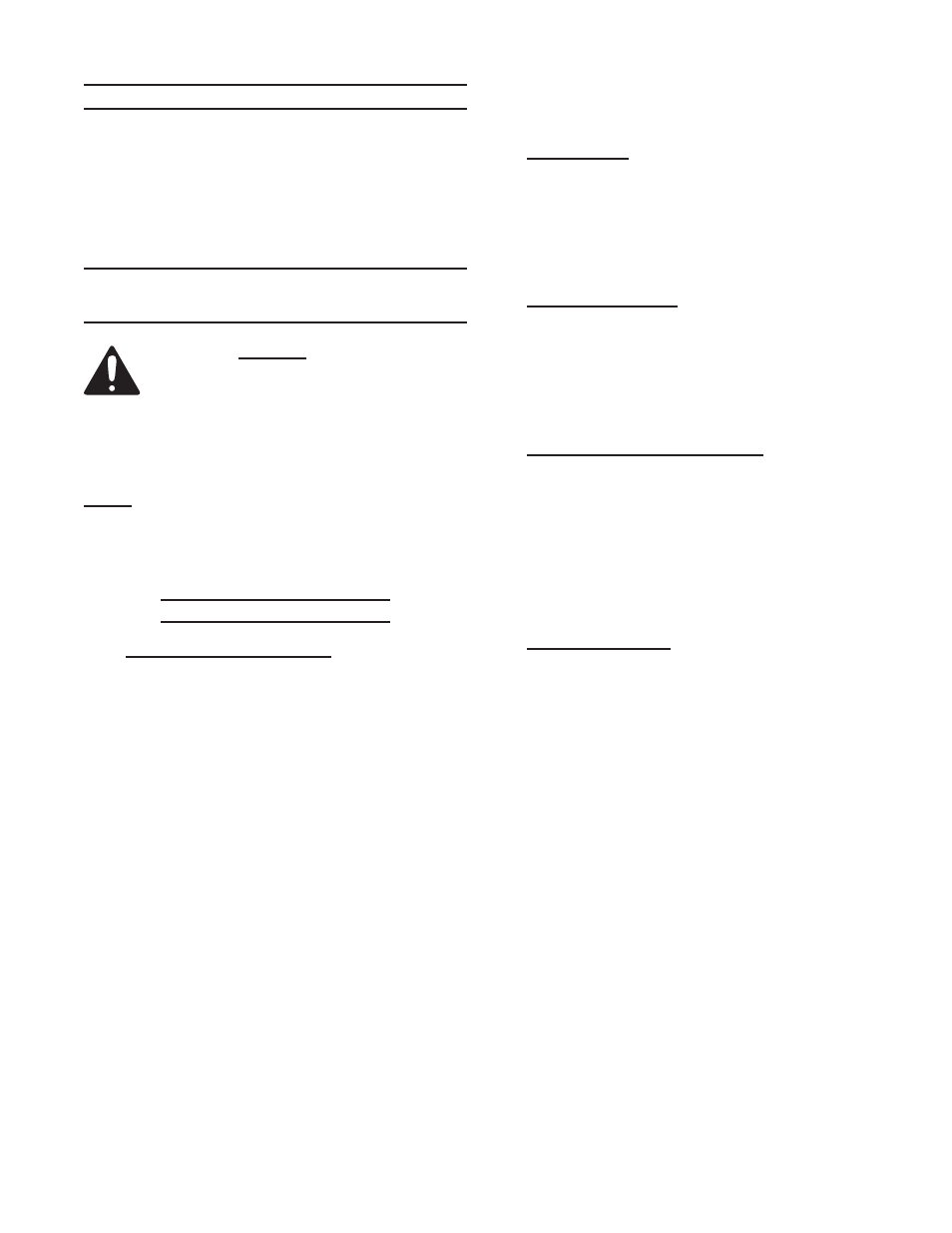
Page 8
For technical questions, please call 1‑800‑444‑3353.
SKU 92772
REV 06b, 08j
UNPACKING
When unpacking, make sure that the
item is intact and undamaged. If any parts
are missing or broken, please call Harbor
Freight Tools at 1-800-444-3353 as soon as
possible.
INSTRUCTIONS FOR PUTTING
INTO USE
Read the ENTIRE IMPORTANT
SAFETY INFORMATION
section at the beginning of this
manual including all text under
subheadings therein before set up
or use of this product.
Note: For additional information regarding the
parts listed in the following pages, refer
to the Assembly Diagram near the end of
this manual.
PRODUCT FEATURES
1.
Speed Control Dial (20): The Speed
Control Dial is a 6-position speed dial
switch located on the top/front of the
handle. By rotating the Speed Control
Dial from 1 to 6, the Saw Blade speed
can be set from 500 to 3,000 strokes per
minute. The stroke rate should be set
depending upon the material being cut.
2.
Trigger (21):
The variable speed Trigger is operated
manually simply by squeezing the
Trigger to turn on the Jigsaw and
releasing pressure on the Trigger to turn
off the Jigsaw.
3.
Trigger Lock (61):
To operate the tool for extended periods
of time squeeze and hold the Trigger,
then depress the Trigger Lock.
To unlock the Trigger Lock mechanism,
squeeze and release the Trigger once.
4.
Cutting Mode Selector (46):
The Cutting Mode Selector can be
adjusted to select the straight cutting
mode or orbital cutting mode. The
Cutting Mode Selector has 4 position
settings. The setting marked “0” is for
straight cutting and the settings marked
“I”, “II”, and “III” are for orbital cutting.
5.
Laser Switch (4):
The Jigsaw is equipped with a battery
powered Laser Guide that is designed to
aid alignment of the Saw Blade with the
cutting line. To operate, push the Laser
Switch to its
“ON” or “OFF” positions.
