Install the stand, Install the stand to the pdp – haier 42HP25BAT User Manual
Page 11
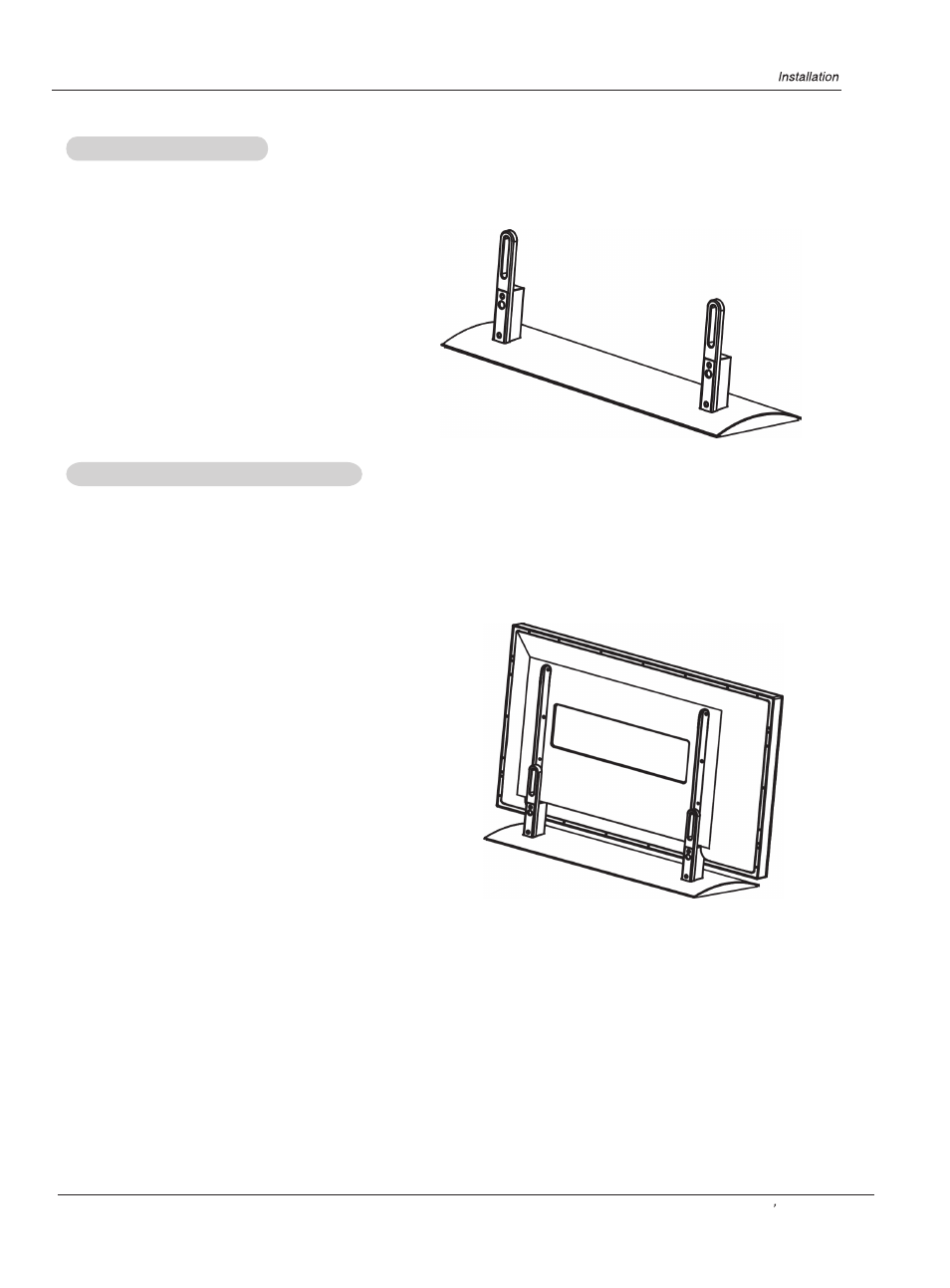
Install the Stand
Face the PDP screen upside down on a clean blanket or the bracket and pay attention not to indent the casing.
Lay down the stand and put it to responding position of the PDP screen ,and make sure the brace pole towards the hole of the PDP .
Fix 2 PDP brace pole to the PDP on the back of the plasma display with 4 M5X16 screws.
Install the Stand to the PDP
Insert the supporting bracket with 8 M4x12 screws to
the installation holes on the bottom of the soleplate.
Fasten the Supporting bracket and the Soleplate
as shown in figure.
Owner s Manual 11
