Scanner initialization or hardware problems, Check that the scanner has power – Hitachi SCANJET N9120 User Manual
Page 32
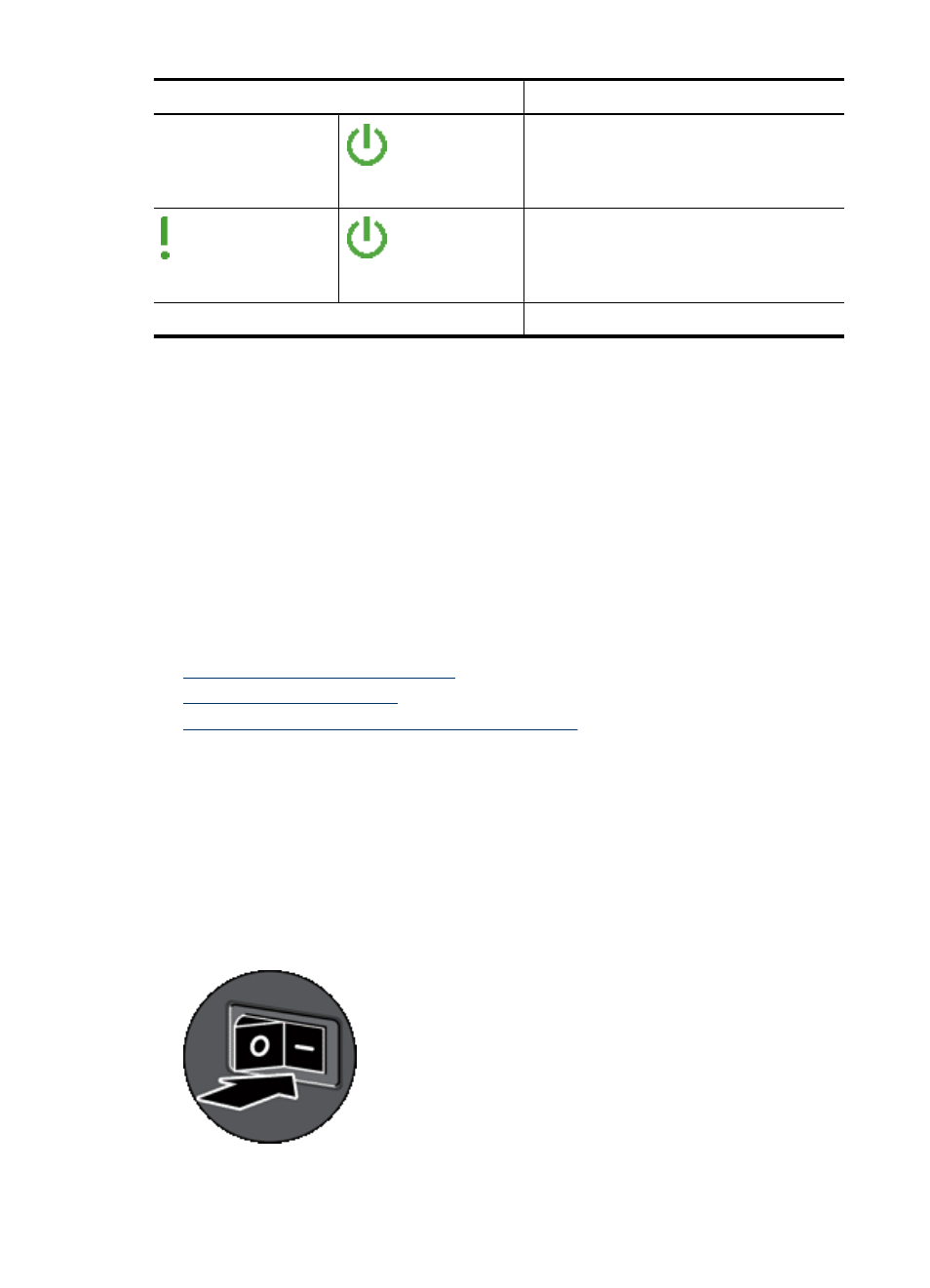
LED indications
Scanner action or condition
The Power LED is
lit with a steady green
light.
The scanner is on and ready to scan.
The Attention LED
blinks green at a
medium speed.
The Power LED is
lit with a steady green
light.
The scanner is scanning an original.
Both LEDs are off.
There is no power to the scanner.
Scanner initialization or hardware problems
If the scanner does not work after installation or if the scanner has stopped working
correctly, you might see a message on the computer screen that is similar to one of the
following:
•
The scanner could not be initialized.
•
The scanner could not be found.
•
An internal error has occurred.
•
The computer cannot communicate with the scanner.
To fix the problem, check the scanner cables and software as described in the following
sections:
•
Check that the scanner has power
•
•
Uninstall and then reinstall the HP Scanjet utilities
Check that the scanner has power
The power cable is connected between the scanner and a power outlet.
•
Ensure that the power cable is securely connected between the scanner and a live
electrical outlet.
•
If the power cable is connected to a surge protector, ensure that the surge protector
is plugged into an outlet and turned on.
•
Ensure that the Power switch on the right side of the scanner is in the on position.
Chapter 4
(continued)
30
Troubleshooting
