Hearth and Home Technologies SMART-BATT-II User Manual
Smart-batt-ii remote control kits, Introduction, Installation precautions
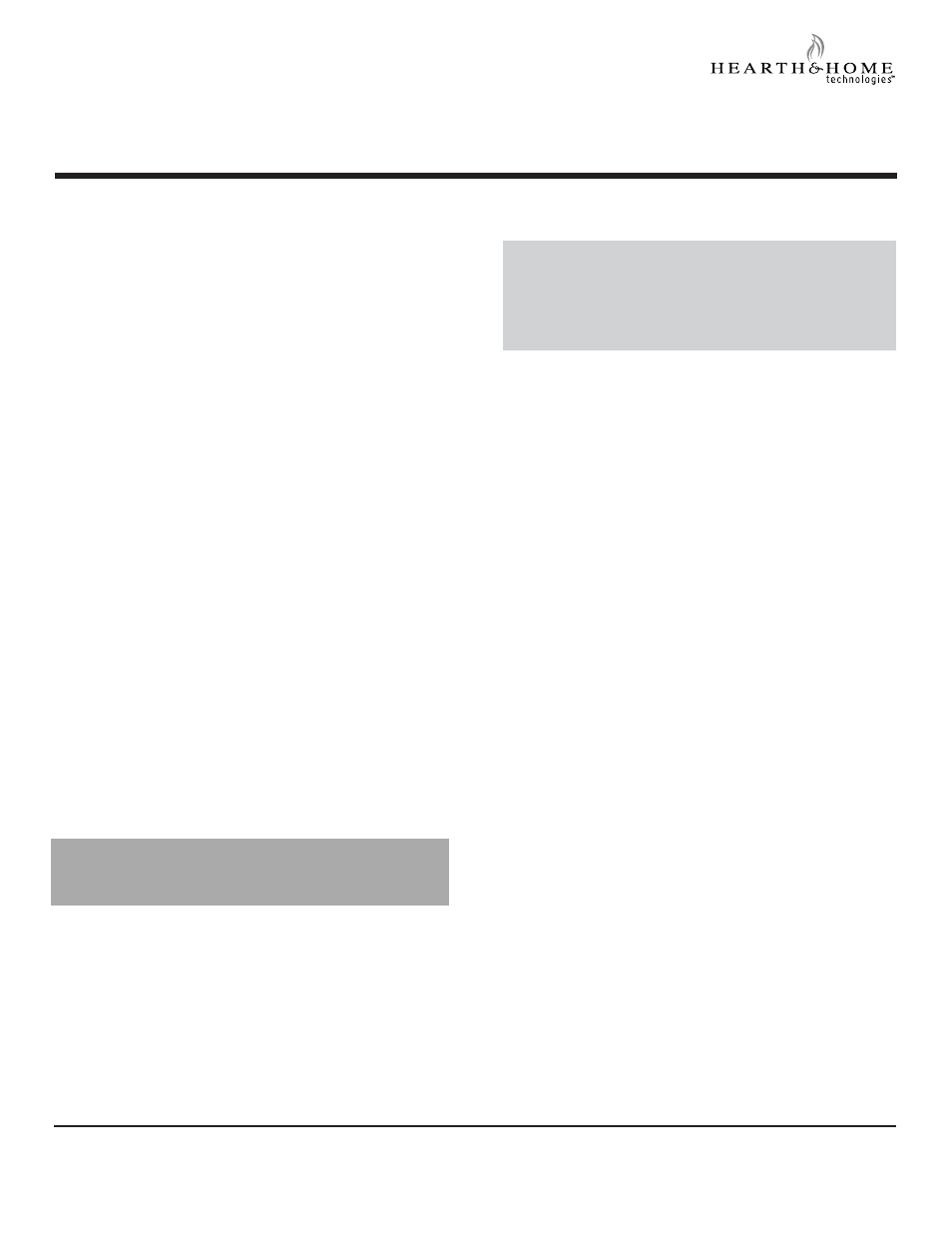
1
Printed in China Copyright 2006,
Hearth & Home Technologies Inc.
20802 Kensington Boulevard, Lakeville, MN 5504
100-909G 12/06
SMART-BATT-II Remote Control Kits
- Installation and Operating Instructions -
INTRODUCTION
The remote control system can be operated thermostati-
cally or manually from the transmitter. The system oper-
ates on radio frequencies (RF) within a 20 foot range. Can
be used with IPI or Standing Pilot systems.
This remote control kit has a hand held transmitter that can
be used as a remote on/off or as a thermostat. The trans-
mitter display shows the current room temperature, target
temperature, timer setting, on/off status, low battery indi-
cator, current time and burner/valve operation.
If pertinent, see additional fireplace wiring diagrams on the
following pages.
INSTALLATION PRECAUTIONS
This remote control kit is tested and safe when installed in
accordance with this installation manual. Installation of this
kit MUST be done by a qualified service technician. It is the
responsibility of the installer to read all instructions before
starting installation and to follow these instructions care-
fully during installation. Modification of the remote control
system or any of its components will void the warranty and
may cause a fire hazard.
CAUTION: All wiring should be done by a qualified electri-
cian and shall be in compliance with local codes and with
the National Electric Code ANSI/NFPA No. 70-current (in
the United States), or with the current CSA C22.1 Canadian
Electric Code (in Canada).
WARNING: DO NOT CONNECT 110-120 VAC WIR-
ING TO THE GAS CONTROL VALVE OF THIS AP-
PLIANCE.
FCC REQUIREMENTS
WARNING: CHANGES OR MODIFICATIONS TO
THIS UNIT NOT EXPRESSLY APPROVED BY THE
PARTY RESPONSIBLE FOR COMPLIANCE COULD
VOID THE USER'S AUTHORITY TO OPERATE THE
EQUIPMENT.
NOTE: This equipment has been tested and found to com-
ply with the limits for a Class B digital device, pursuant to
Part 15 of the FCC Rules. These limits are designed to
provide reasonable protection against harmful interference
in a residential installation. This equipment generates, uses,
and can radiate radio frequency energy and, if not installed
and used in accordance with the instructions, may cause
harmful interference to radio communications. However,
there is no guarantee that interference will not occur in a
particular installation. If this equipment does cause harmful
interference to radio or television reception, which can be
determined by turning the equipment off and on, the user is
encouraged to try to correct the interference by one or more
of the following measures:
-
Reorient or relocate the receiving antenna.
-
Increase the separation between the equipment and re-
ceiver.
-
Connect the equipment into an outlet on a circuit differ-
ent from that to which the receiver is connected.
-
Consult the dealer or an experienced radio TV techni-
cian for help.
Canadian Equipment Requirements
This digital apparatus does not exceed the (Class A/Class
B)* limits for radio noise emissions from digital apparatus
set out in the Radio Interference Regulations of the Cana-
dian Department of Communications. Le present appareil
numerique n'emet pas de bruits radioelectriques depassant
les limites applicables aux appareils numeriques (de la class
A/de la class B)* prescrites dans le Reglement sur le
brouillage radioelectrique edicte par le ministere des Com-
munications du Canada.
This device complies with RSS-210 of Industry and Sci-
ence Canada. Operation is subject to the following two con-
ditions: (1) this device may not cause interference, and (2)
this device must accept any interference, including interfer-
ence that may cause undesired operation of the device.
CAUTION: ALL Wiring should be done by a qualified electrician
and shall be in compliance with CE.
WARNING:DO NO CONNECT 230 VAC WIRING TO THE
GAS CONTROL VALVE OF THIS APPLIANCE.
CE. The operator is required to do as this manual says
so that it will work very smart.
CE REQUIREMENTS
