HP 612 User Manual
Page 13
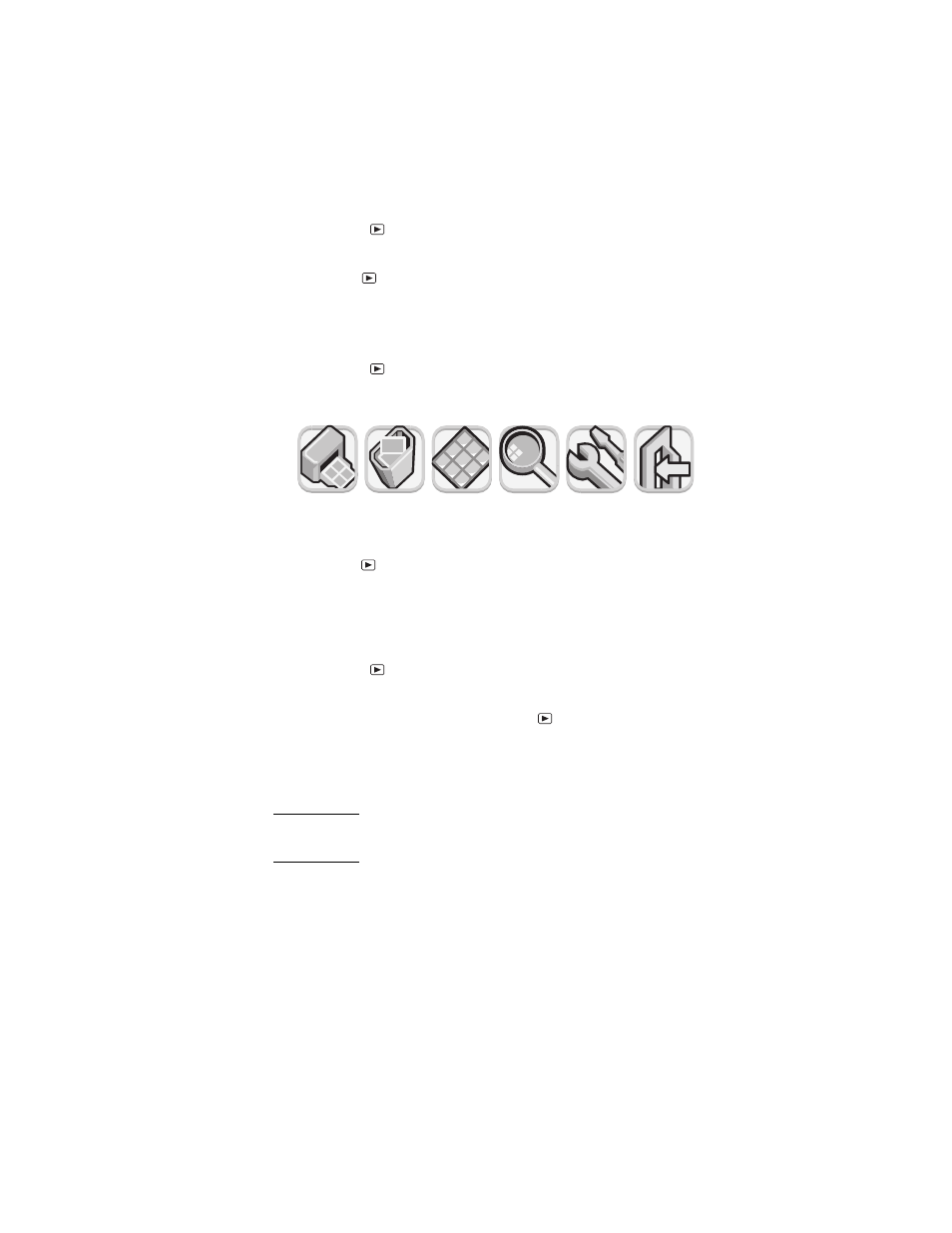
Getting started
5
To review your images
1 Press the
dial to begin reviewing your pictures on the
image display on the back of the camera.
2 Turn the
dial to scroll through images of pictures you have
taken.
To navigate the menus
1 Press the
dial again. The main menu appears as a row of
icons across the top of the image display.
2 Turn the
dial to the right until the desired icon is selected on
the image display. Each icon represents an action or a menu. A
selected icon has a yellow border and background. A text
description of the icon appears in the status line at the bottom
of the image display.
3 Press the
dial to open the menu or perform the action
represented by the icon.
4 Continue turning and pressing the
dial to manipulate your
images or select options.
Specific instructions about using the camera menus appear
throughout this guide.
Note
To exit a menu without making a selection, select
Exit.
(DPOF)
DELETE
VIEW
THUMB-
NAILS
MAGNIFY
SETUP
EXIT
- Photosmart M525 (46 pages)
- Photosmart 612 (84 pages)
- Photosmart R927 (58 pages)
- Photosmart R818 (220 pages)
- Photosmart R837 (56 pages)
- M305/M307 (154 pages)
- M407 (4 pages)
- M630 Series (48 pages)
- CC450 (82 pages)
- Photosmart E327 (130 pages)
- 320 Series (2 pages)
- Photosmart E317 (138 pages)
- R830/R840 (59 pages)
- Mz60 (28 pages)
- Photosmart Mz60 Series (48 pages)
- Photosmart 730 series (116 pages)
- R725 (56 pages)
- PhotoSmart M23 (180 pages)
- M537 (49 pages)
- R818 (200 pages)
- R927 (2 pages)
- 2425 (186 pages)
- 318 (88 pages)
- M440 Series (2 pages)
- 720 Series (88 pages)
- PB360T (64 pages)
- Photosmart R927 R927 (44 pages)
- 715 (2 pages)
- PhotoSmart 945 (150 pages)
- PhotoSmart R967 (62 pages)
- R707 (191 pages)
- PhotoSmart C500 (4 pages)
- E217 (16 pages)
- R827 (56 pages)
- PhotoSmart 620 (80 pages)
- M527 (46 pages)
- PhotoSmart 850 (112 pages)
- M415 (178 pages)
- R967 (2 pages)
- Photosmart E330 series (68 pages)
- Version 3.0 (114 pages)
- 630 series (124 pages)
- R607 (179 pages)
- 930 (118 pages)
