2 inside view of hiti photo printer – Hi-Touch Imaging Technologies 640PS User Manual
Page 7
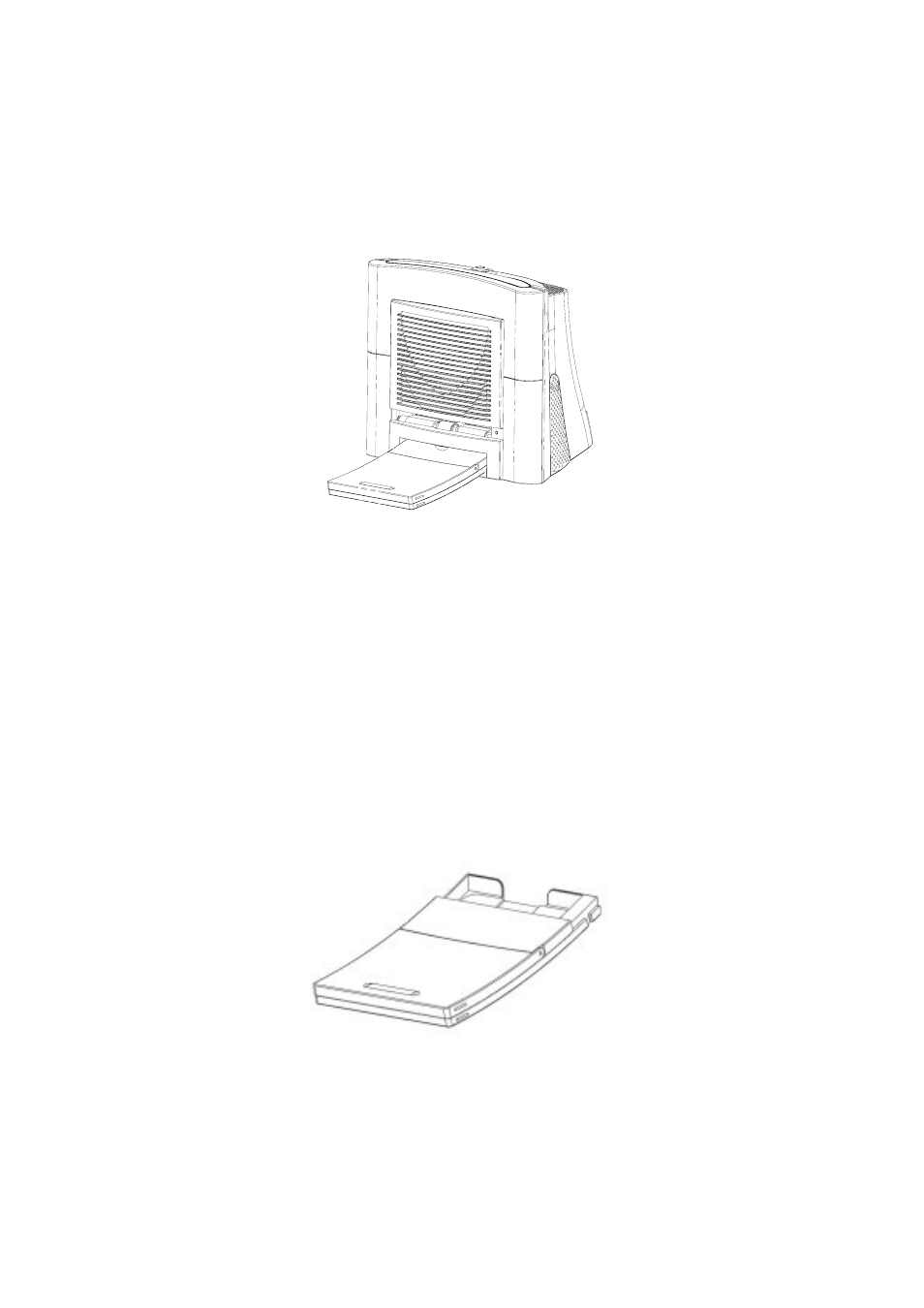
6
1-2 Inside view of HiTi Photo
Printer
Led Light
Turn the power on. The printer will automatically start to initialize and LED
blinking green color about 5 seconds. Then LED turn to stable green color. If
not, please begin to check.
Paper Cassette
This is the paper holder for you to insert the paper into. Please slide the paper
all the way in and use caution when inserting the paper Cassette into the
Paper Cassette Slot. The paper will go back and forth between the cassette
cover and printer 4 times.
