Hi-Touch Imaging Technologies 640PS User Manual
Page 14
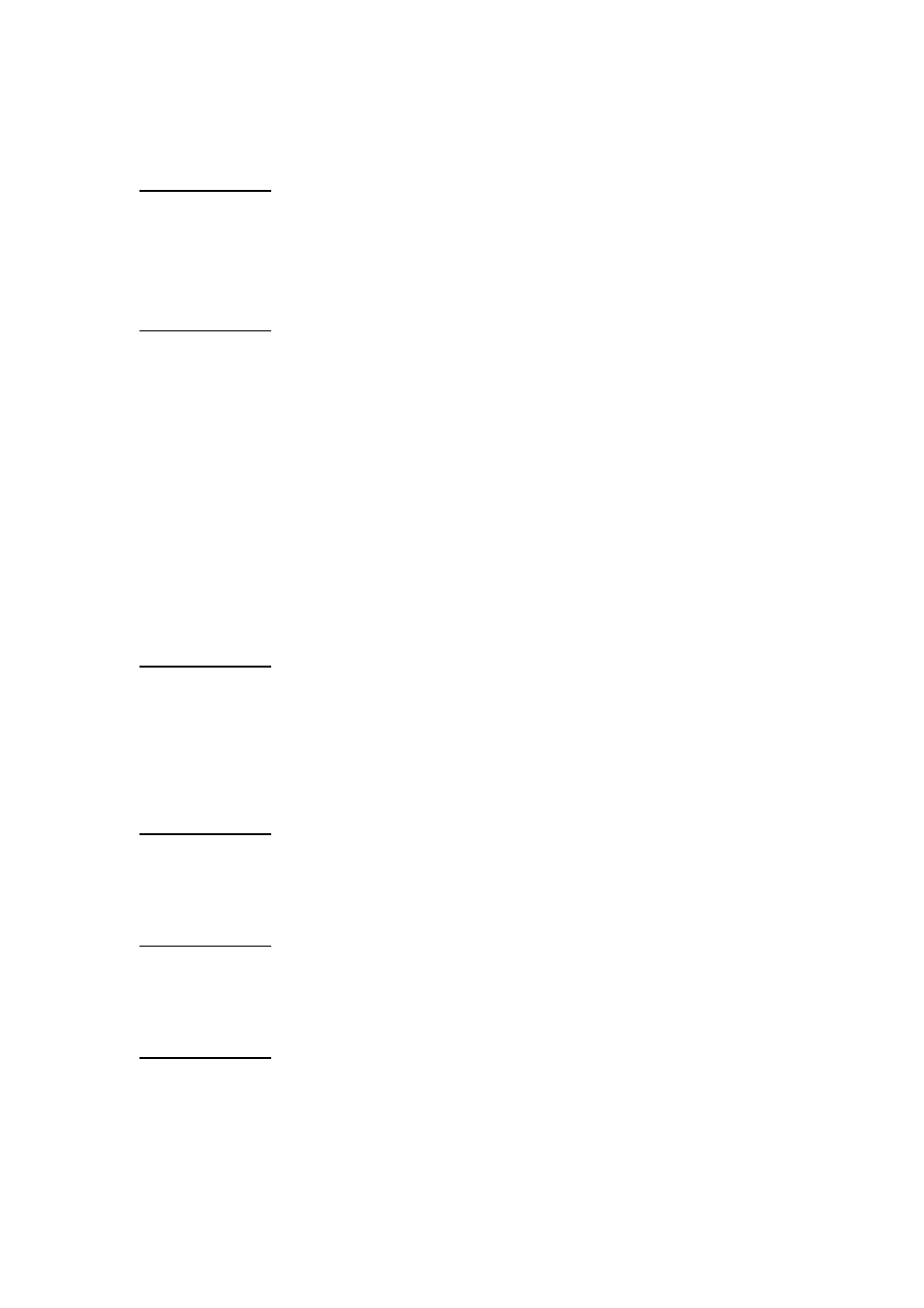
13
3) Index
Operation Flow:
Select the printing format of index (6x5, 8x7, 5x4), then press OK to confirm
Press Print to confirm and start printing
4) Sticker
Operation Flow:
Sticker format Selection (4x4, 4/2/4, 1x1)
Select (A-D) , the layout of your favorite, and press OK to enter the Preview
Page
Select the image you want to print, press OK to confirm
Note: It takes 5 to 10 seconds to decode the image file
Move to another position in A-D, and continue selecting the image to be
printed
Once the full page of sticker is occupied, press Print to print the sticker
Press Print to reconfirm and start printing
5) Quick Photo
Operation Flow:
Preview Page
Press the arrow keys to select image you want to print then press OK
Start printing
6) DPOF(Digital Printer Order Format)
Operation Flow:
Press Print to confirm and start printing
7) Print All:
Operation Flow:
Press Print to confirm and start printing
8) Setup
Operation Flow:
Select function
-Card Selection
Press Up and Down arrow keys to switch between CF and SM
Press Ok to save the change of the setting
