Mount wallplate and thermostat – Hunter Fan 44250 User Manual
Page 13
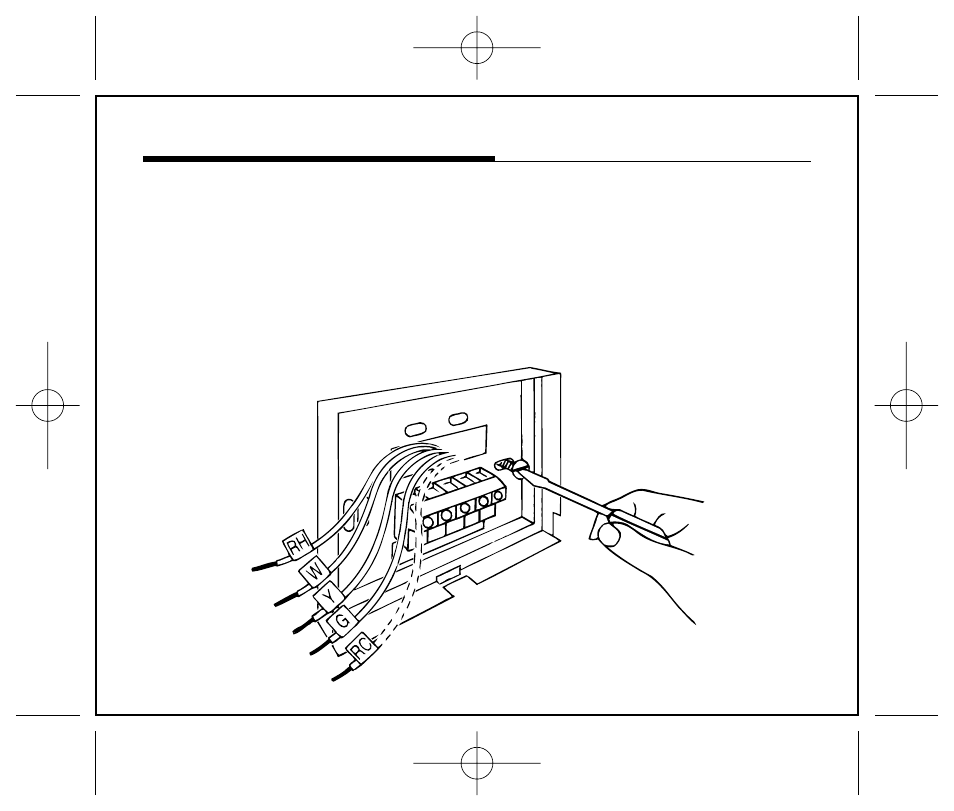
Snap open the wallplate from your thermostat by pressing the release tab on the bottom of
the thermostat.
Position wallplate on wall and pull existing wires through large opening. Then level for
appearance. Mark holes for plastic anchors provided if existing holes do not line up with
Hunter Thermostat holes.
Drill holes with 3/16" bit and gently tap anchors into the holes until flush with wall.
Reposition wallplate to wall, pulling wires through large opening. Insert mounting screws
provided into wall anchor and tighten. (See Figure 2.)
Mount Wallplate and Thermostat
Figure 2
AJ514/41253 book p. 1-15 2/8/01 3:16 PM Page 13
See also other documents in the category Hunter Fan Air purifiers:
- PermaLife 30707 (8 pages)
- 30717 (17 pages)
- Quietflo 30936 (8 pages)
- 30729 (17 pages)
- HEPATECH 30251 (8 pages)
- 30580 (16 pages)
- 30117 (24 pages)
- 30180 (6 pages)
- HEPATECH 30061 (24 pages)
- HEPATECH 30378 (9 pages)
- 44350 (35 pages)
- 30115 (7 pages)
- 30540 (16 pages)
- HEPA 30847 (14 pages)
- QUIET FLO PLUS 37785 (16 pages)
- 36115 (12 pages)
- HEPATECH 30701 (8 pages)
- 30528 (17 pages)
- PERMALIFE 30793 (8 pages)
- 37090 (24 pages)
- SOLO2 30036 (20 pages)
- PERMALIFE 30750 (17 pages)
- 30847 (14 pages)
- HEPATECH 30028 (5 pages)
- 30010 (6 pages)
- 36095 (54 pages)
- 30379 (15 pages)
- 30212 (24 pages)
- 30375 (8 pages)
- 30245 (8 pages)
- 30027 (6 pages)
- 30721A (18 pages)
- 30130 (24 pages)
- 30755 (18 pages)
- HEPAtech 30240 (6 pages)
- 30546 (26 pages)
- 30165 (6 pages)
- 30377 (8 pages)
- Argenus 43006-01 (26 pages)
- 44029-01 (14 pages)
- 30525 (15 pages)
- 30748 (17 pages)
- 30776 (36 pages)
- 44200 (8 pages)
