Hyundai Multimedia DVD/CD/MP3 Receiver H-CMD4015 User Manual
Page 41
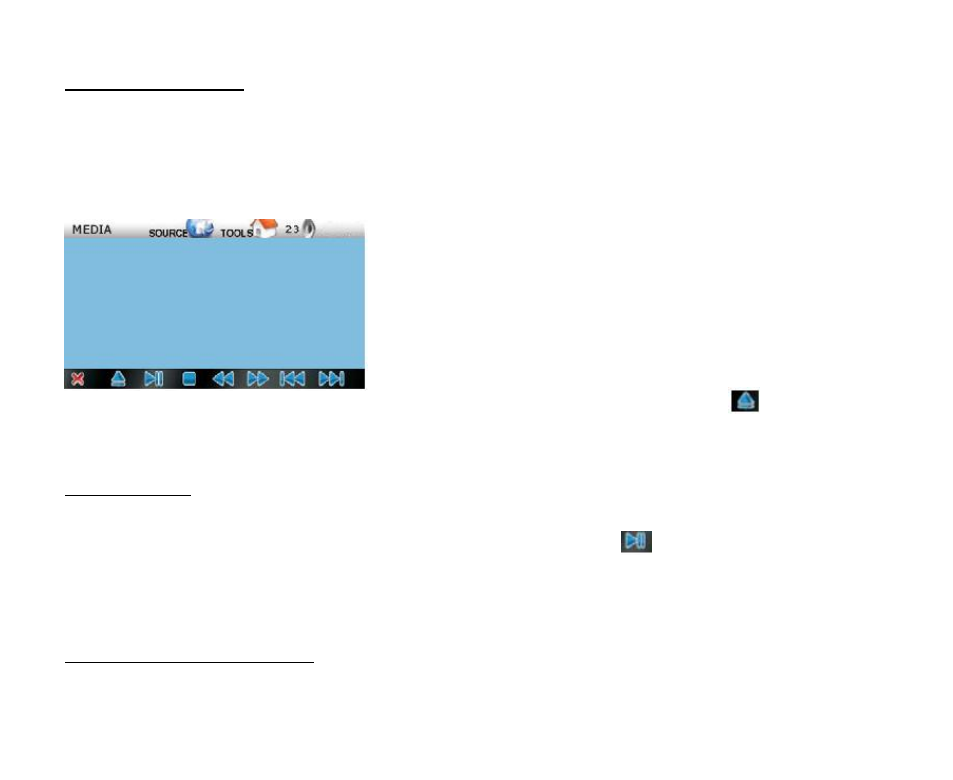
41
Loading/Unload a Disc
Press EJECT button on the head unit or the remote control, you can flip down a front panel.
Then insert the disc into the disc slot with the printed side facing up. The unit will retract the front panel and
play the disc automatically.
Pressing the top left corner of the touch screen will take the touch screen to main control screen of disc
playback.
To eject the disc press EJECT button on the remote control or unit, or press the icon
on the bottom of
the touch screen.
Playing/Pausing
During DVD, VCD, MPEG4, MP3, CD disc, or the MP3/WMA file stored in the USB/SD/MMC playback,
press PLAY/PAUSE button on the remote control or unit or click the icon
on the touch screen to interrupt
the disc playback. Press again to resume the playback.
Note: to make it possible to use RC, switch joyswitch to DVD mode.
Playing the previous/ next track
