Radio operations – Hyundai Multimedia DVD/CD/MP3 Receiver H-CMD4015 User Manual
Page 32
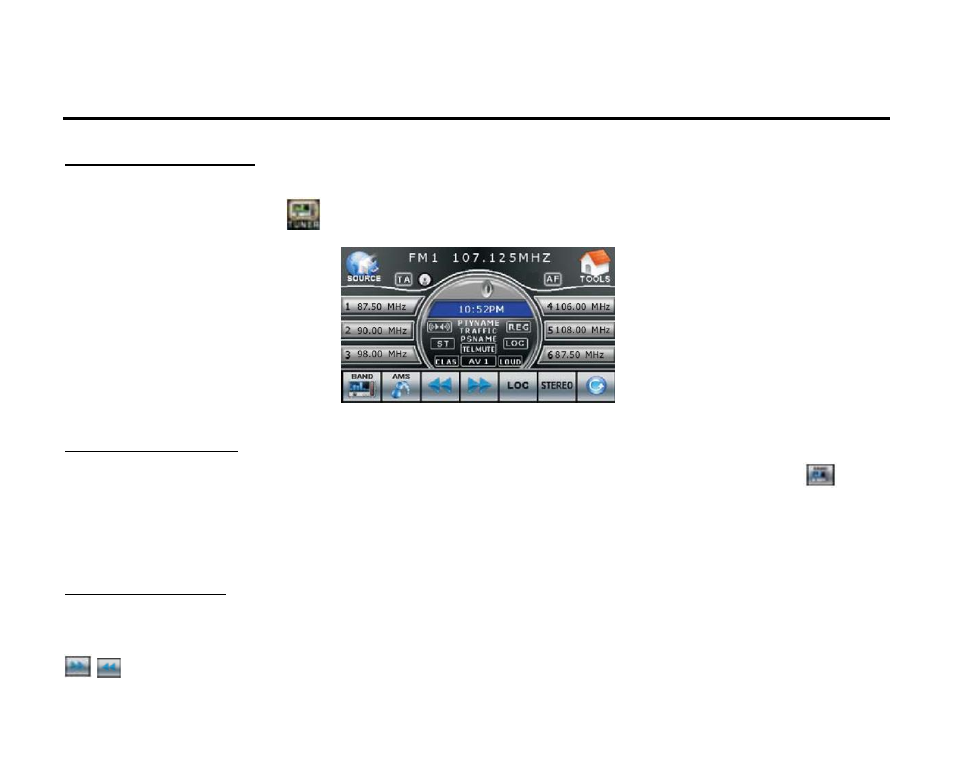
32
Radio Operations
To switch to radio mode
Briefly press the SOURCE button on the unit or press the SOURCE/SRC on the remote control to select the
radio mode. Or click the icon
on the touch screen to select the radio mode. The radio control interface will
pop up.
To select a radio band
In radio mode, repeatedly press BAND button on the head unit or remote control or click the icon
on the
touch screen to select one of the following radio broadcasting bands: ->FM 1-> FM 2 ->FM3->AM 1 ->AM2.
Note: to make it possible to use RC, switch joyswitch to SYS mode.
Manual/Auto tuning
Manual tuning mode
Pressing and holding FAST FORWARD/FAST REWIND buttons on the RC, or pressing and holding the icon
/
on the touch screen, it will change into manual tuning mode.
