Hyundai Multimedia DVD/CD/MP3 Receiver H-CMD4015 User Manual
Page 22
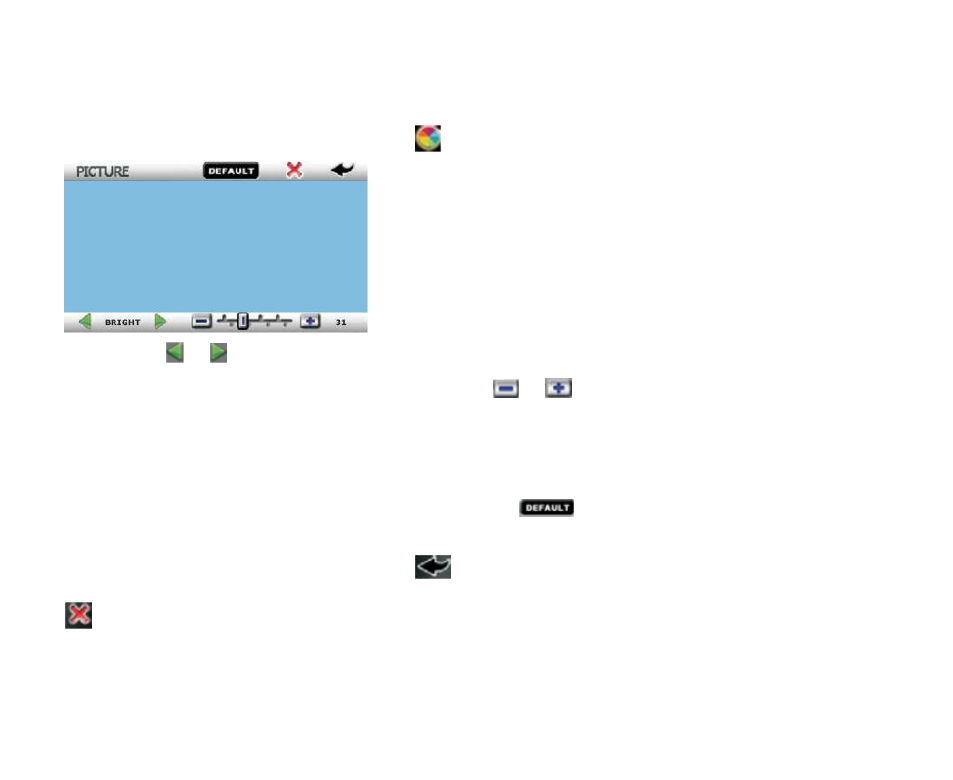
22
2. Picture Setup
In the tools setup interface mode, click the icon
on the touch screen, the picture setup interface will pop up.
Click the icon
or
, you can select a video setup item.
Then you can adjust the selected item by pressing the icon
or
on the touch screen.
Bright: 0~63
Contrast: 0~63;
Color: 0~63;
-Tint: 0~63.
The default parameter value of items is 31, click the icon
, the TFT display will restore the default
parameter value.
After finishing setting, when you click the icon
to return the upper tier tools setup interface; click the icon
to exit the menu setup interface.
Note:
Because the picture setup mainly applies to video image, in tuner mode, the picture will be unusable.
