Copying, 5 copying – Hitachi 3300MFP User Manual
Page 57
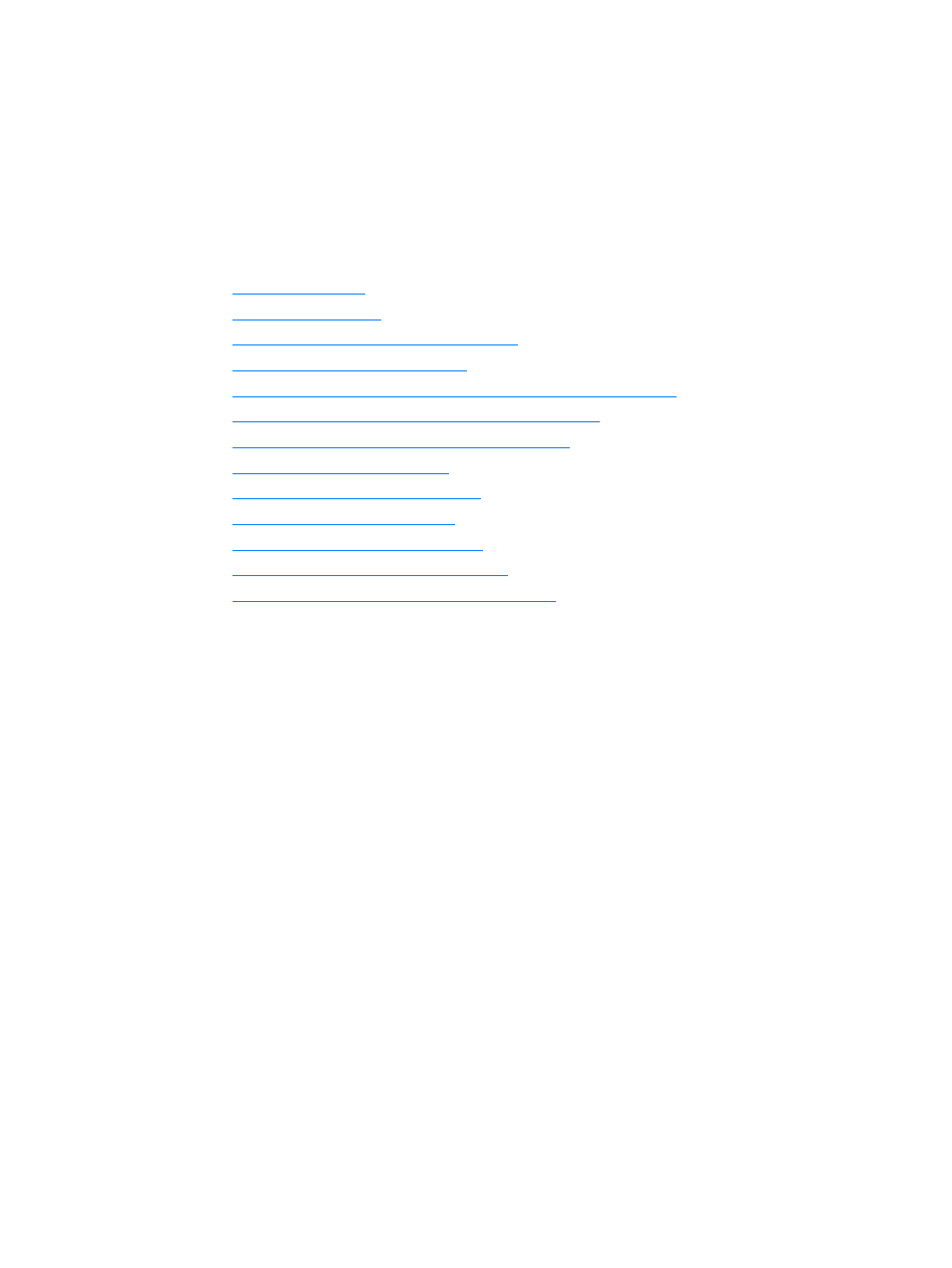
EN
55
5
Copying
Use these instructions to perform copying tasks with your HP LaserJet 3300 product:
●
●
●
Adjusting copy quality for the current job
●
Adjusting the default copy quality
●
Adjusting the lighter/darker (contrast) setting for the current job
●
Adjusting the default lighter/darker (contrast) setting
●
Reducing or enlarging copies for the current job
●
Adjusting the default copy size
●
Changing the copy collation setting
●
●
Using HP LaserJet Copier software
●
Using HP LaserJet Copy Plus software
●
