Troubleshooting faxing problems, 15 troubleshooting faxing problems – Hitachi 3300MFP User Manual
Page 183
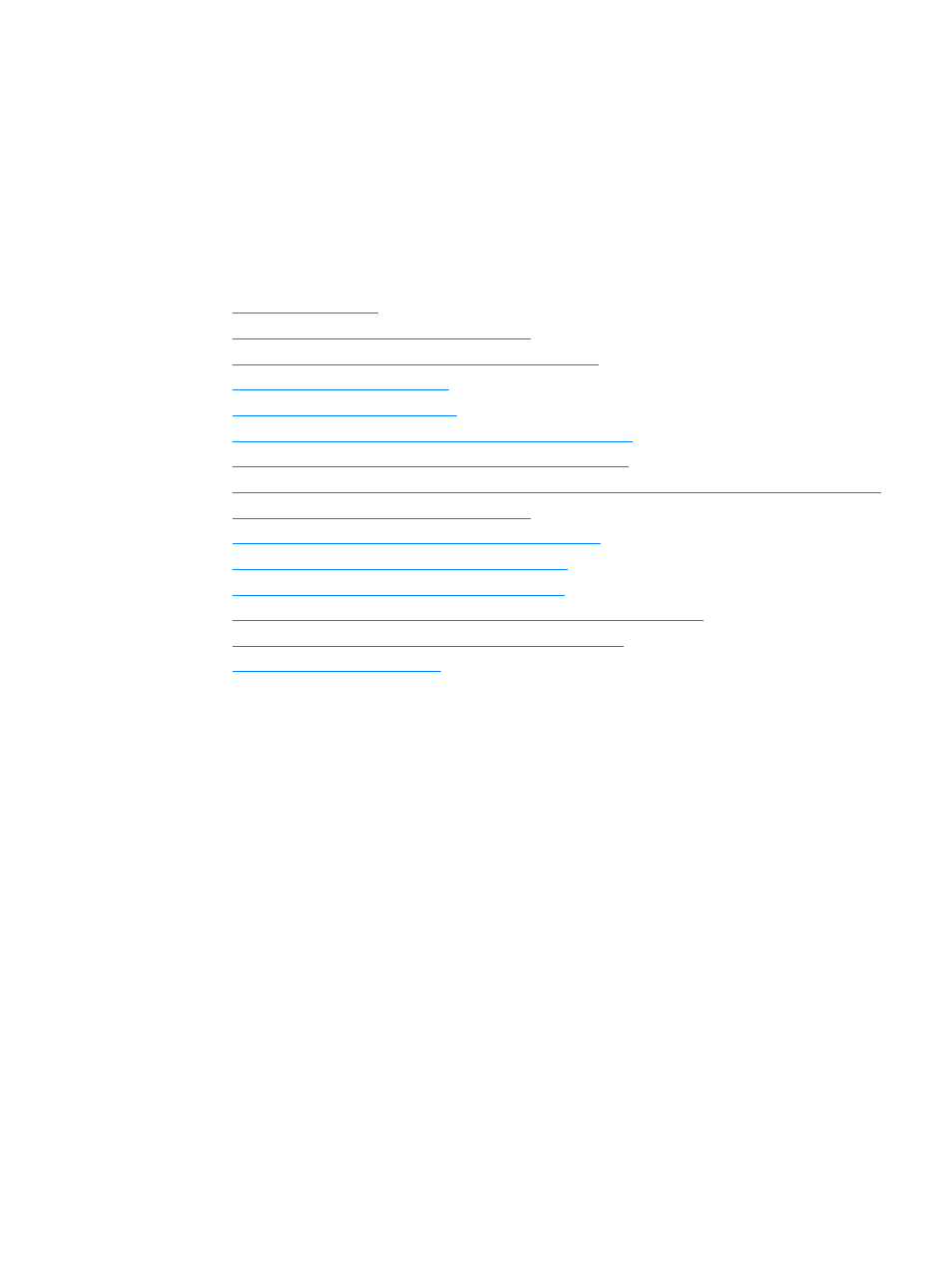
EN
181
15
Troubleshooting faxing problems
Use the topics in this chapter to troubleshoot common fax problems. These apply only to the
LaserJet 3330 product.
●
●
The document stops feeding during faxing
●
The product is receiving faxes but not sending them
●
Outgoing fax calls keep dialing
●
Faxes you send are not arriving
●
All of the numbers in a long fax number cannot be dialed
●
Unable to start receiving faxes from an extension phone
●
Voice calls are not being received by the phone or answering machine connected to the line
●
Incoming fax calls are not being answered
●
Faxes are transmitting or being received very slowly
●
Faxes are not printing or are printing incorrectly
●
Faxes are printing on two pages instead of one
●
Received faxes are too light or are printing only on half of the page
●
Fax activity logs or call reports are not printing correctly
●
