Maintenance and care – Hotpoint FFQ48 User Manual
Page 12
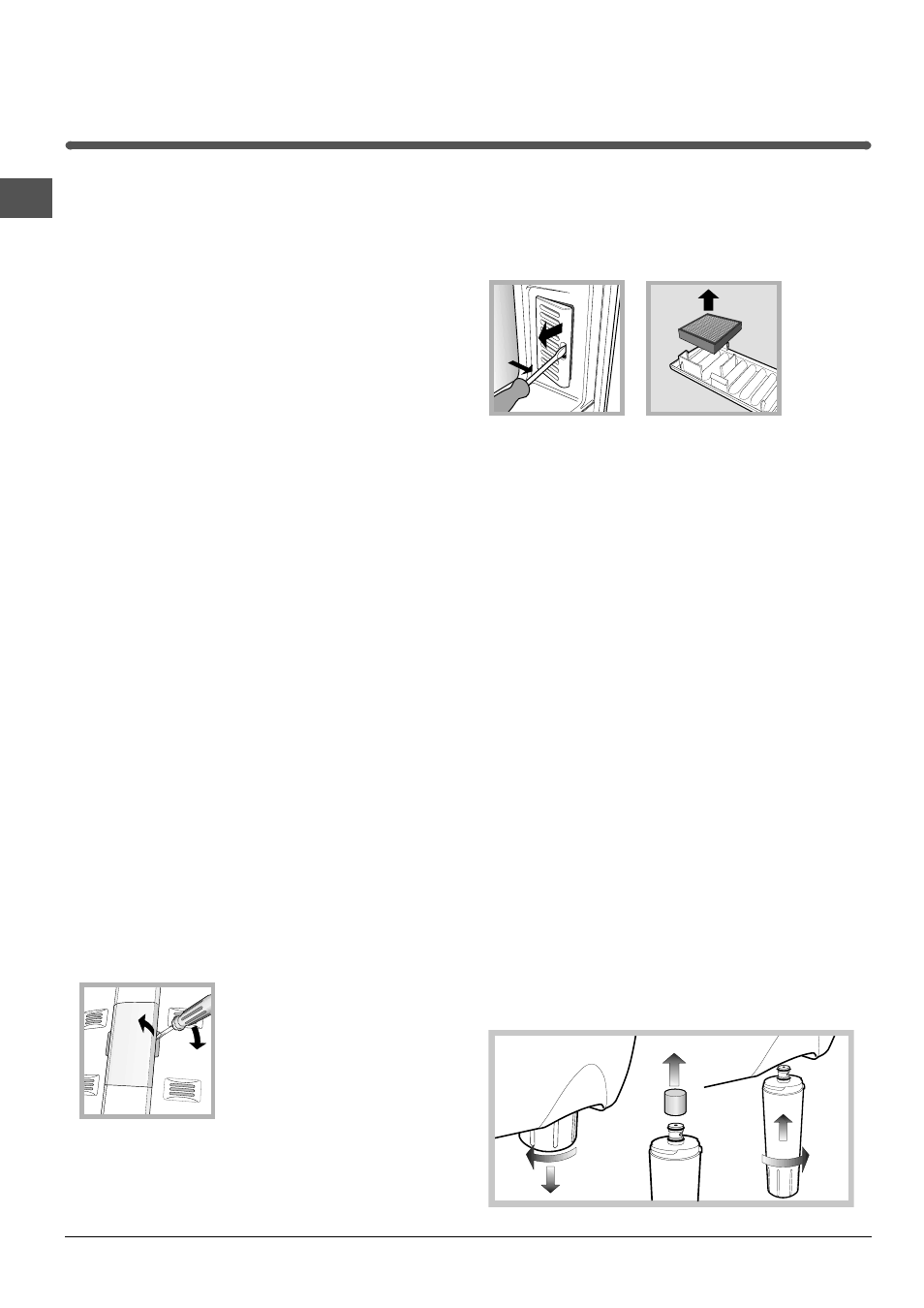
12
GB
Replacing the l Odour filter
The filter should be replaced after approximately 6-8
months from when it is activated. This period may vary
Maintenance and care
Switching the appliance off
During cleaning and maintenance it is necessary to
disconnect the appliance from the electricity supply:
1. hold the ON/OFF button down for more than two
seconds until OFF appears on both indicator displays
(refrigerator and freezer).
2. pull the plug out of the socket
!
If this procedure is not followed, the alarm may sound.
This alarm does not indicate a malfunction. To restore
normal operation, it is sufficient to hold the ON/OFF
button down for more than two seconds. To disconnect
the appliance, follow points 1 and 2.
Cleaning the appliance
• The external and internal parts, as well as the rubber
seals may be cleaned using a sponge that has been
soaked in lukewarm water and bicarbonate of soda or
neutral soap. Do not use solvents, abrasive products,
bleach or ammonia.
• The removable accessories may be soaked in warm
water and soap or dishwashing liquid. Rinse and dry
them carefully.
• The back of the appliance may collect dust which can
be removed by delicately using the hose of a vacuum
cleaner set on medium power. The appliance must be
switched off and the plug must be pulled out before
cleaning the appliance.
Avoiding mould and unpleasant odours
• The appliance is manufactured with hygienic
materials which are odour free. In order to maintain an
odour free refrigerator and to prevent the formation of
stains, food must always be covered or sealed
properly.
• If you want to switch the appliance off for an extended
period of time, clean the inside and leave the doors
open.
Replacing the light bulb
To replace the light bulb in the refrigerator compartment,
pull out the plug from the
electrical socket.
Access the light bulb as shown
(
see diagram) and replace it
with a similar light bulb, the
power of which should not
exceed 10 W.
B
A
Replacing the Aqua Care filter
The Aqua Care system is fitted with an internal meter
which guarantees filtering safety. The filter is guaranteed
for a maximum volume of 1500 l of water, although this
may vary according to the condition and pressure of the
water supply. Once this limit has been reached, the
water supply will stop, the corresponding alarms are
activated (see Troubleshooting) and the filter must be
replaced.
! The filter must always be replaced 6 months after it has
been installed.
! If the filter is replaced without an alarm going off
indicating that the filter is worn out, before replacing it
press the ADJUST/SELECT+ and ADJUST/SELECT-
buttons for ten seconds until a message appears on the
display.
Replacing the filter:
1. Deactivate the Aqua Care function (see Display)
2. Unscrew the filter, turning it in an anticlockwise
direction (1/4 turn)
3. After removing the red cap, screw on the new filter by
turning it in a clockwise direction (1/4 turn)
4. Press the RESET ALARM button for approximately
three seconds if the filter alarm has activated (see
Troubleshooting)
5. Activate the Aqua Care function (see Display)
! IOnce the filter has been changed, the message
“Warning - change filter” may appear on the display. This
is a normal system function.
90˚
90˚
depending on the type of food that is stored. For
information on where a replacement filter may be
purchased, contact Assistance (
see Assistance). To
replace the filter, follow the instructions (
see diagrams
A and B).
