Able, Nstallation, Cable installation – Hitachi CML152XW User Manual
Page 16
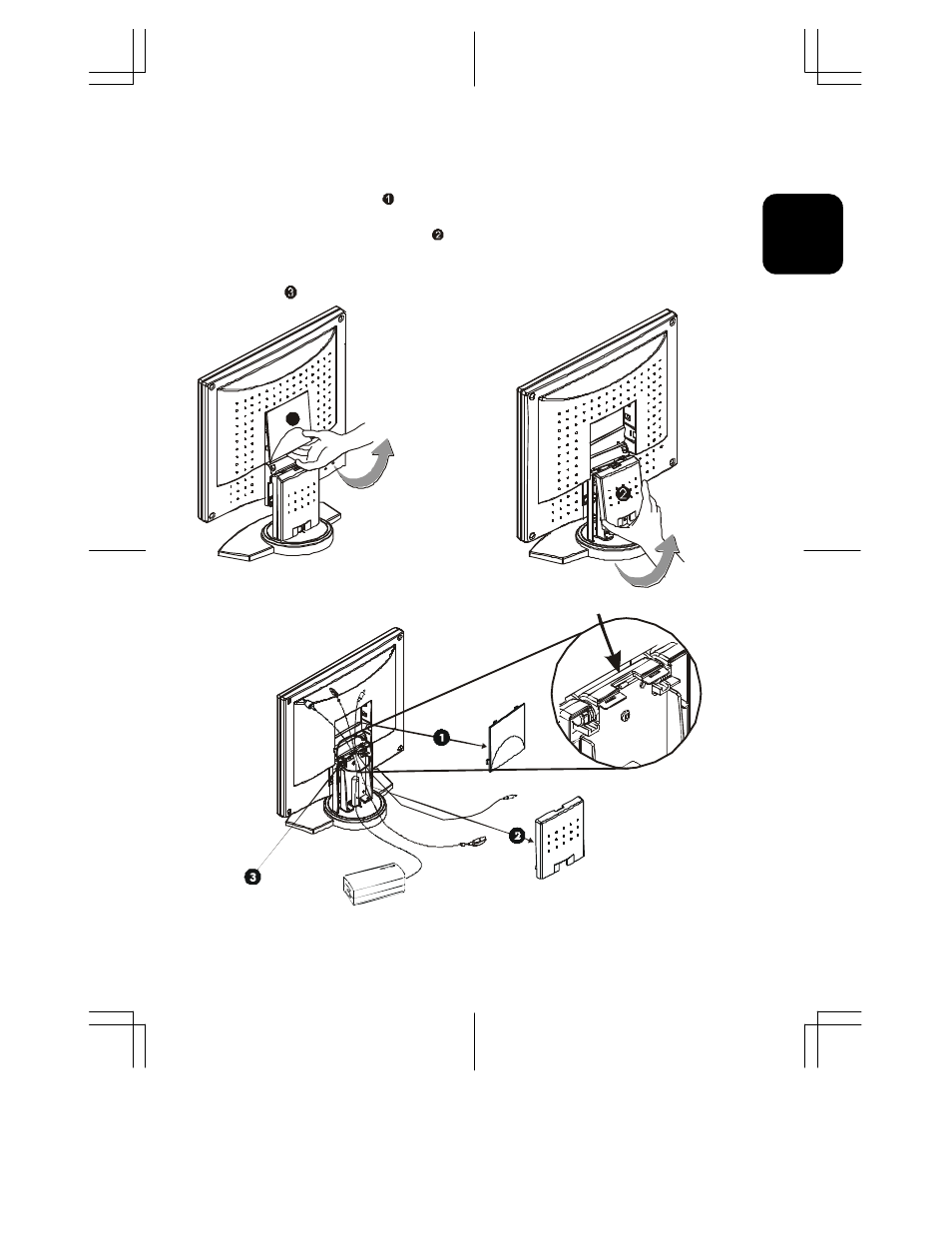
15
ENGLISH
Cable Installation
Please follow these instructions to install the cables.
1.
Remove the back panel
from the rear of the monitor. (See Fig. 1-2)
2.
Remove the rear support panel
from the swivel base support column. (See Fig.
1-2)
3.
Place the signal cable, the DC power cable and the audio cable into correct
grooves (See Fig. 1-3).
1
Figure 1-2
Figure 1-3
