HandHeld Entertainment Quick Check PC600 User Manual
Page 7
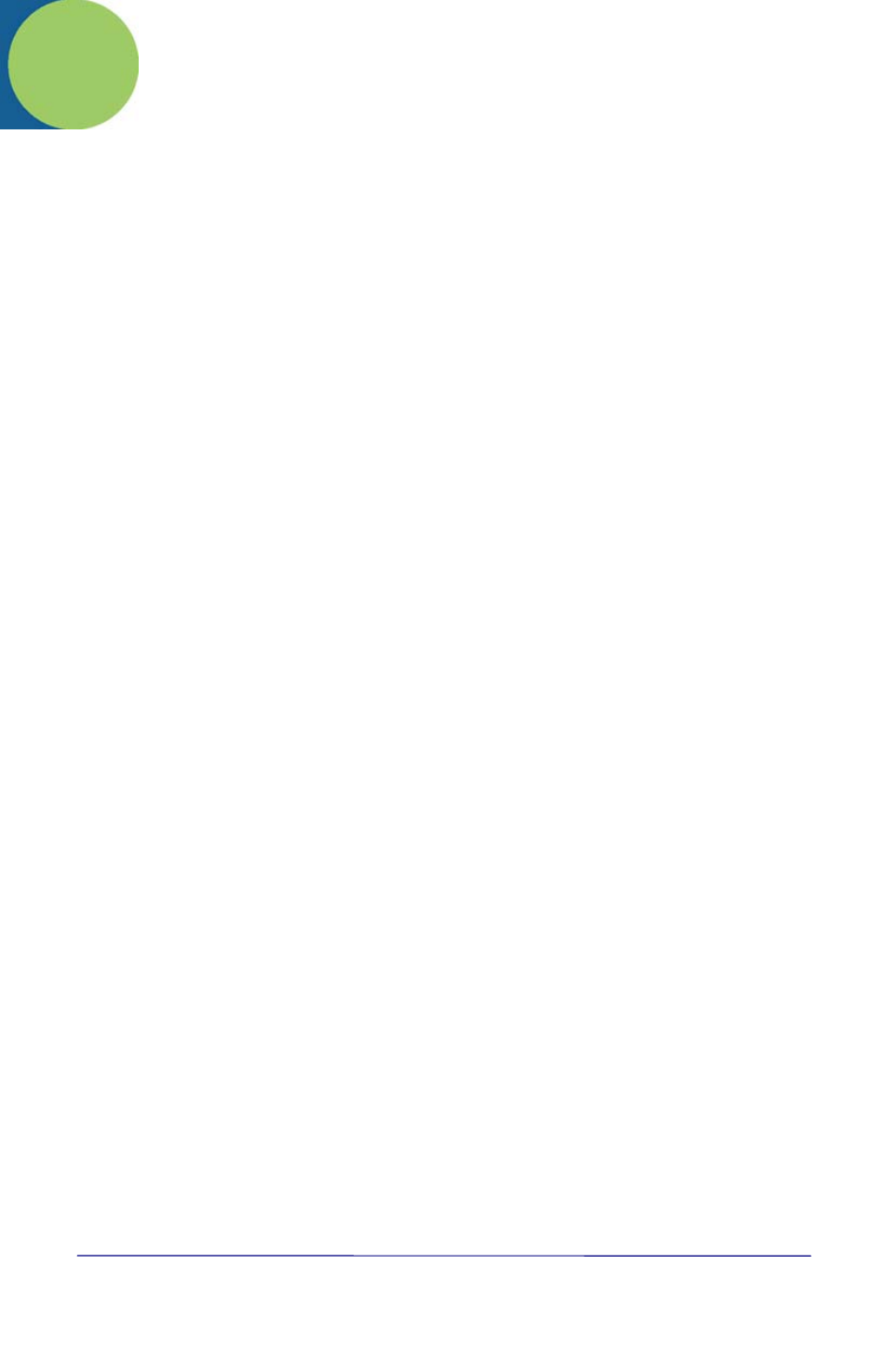
i
Table of Contents
Getting Started with Quick Check
PC............................................. 2
PC Quick Start........................................................... 3
PC Installation and Setup ......................................... 6
PC Features ............................................................. 11
Scan Direction ................................................................................. 19
PC .................................................................. 20
Understanding Print Quality Results.............................................. 27
Common Corrective Actions ........................................................... 32
Error messages ................................................................................ 34
