Honeywell Smoke Alarm User Manual
Page 11
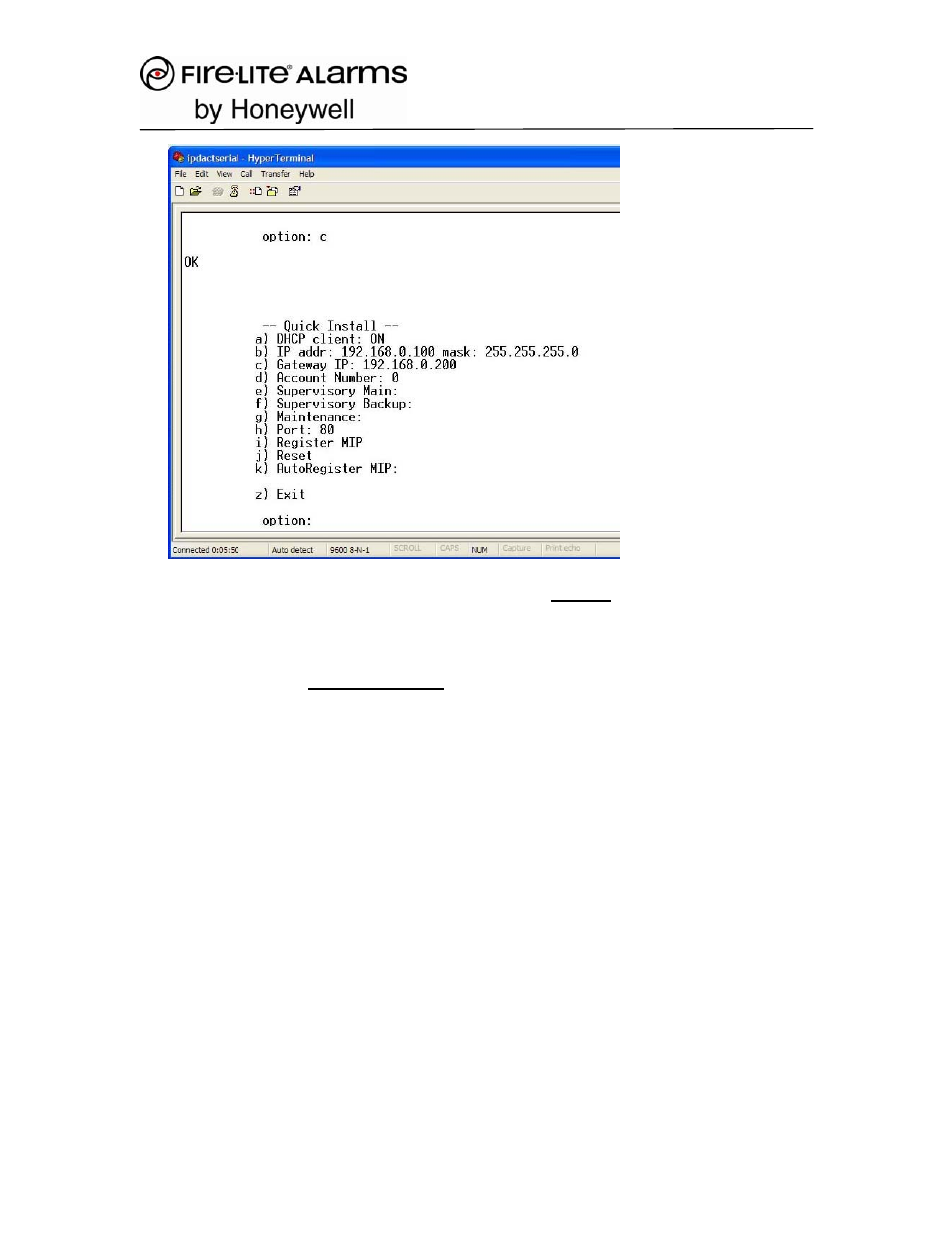
5/19/2008
11 of 15
• Note: The following examples contain only sample settings
• Enter the parameters given to you by the Central Station for each menu
item
--Quick Install--
a) DHCP client: OFF when static IP will be used. Set this to ON if an IP will be
obtained automatically from a network router on a private network. Select a)
and then either 0 for off or 1 for on. (See Theory of Operation at end of this
document for further understanding.)
b) IP addr: When a static IP is to be assigned, select b and key in the assigned
number similar to the following example: 192.168.0.
x
- where
x
is unique for
each IPDACT. Press enter and the unit will present “msk”. Enter the subnet
mask such as 255.255.255.0 (Note that this IP address and subnet will be
obtained from the IT manager for the site.)
c) Gateway IP: 192.168.0.1 (When static IP’s are provided, this is the router
address that the IT person will assign that connects the system to the public
side of the network. For DHCP setting, it is automatically provided. It can be
left set at default.)
d) Account Number: ###### (where ###### is a unique account number
provided by the Central Station)
