Hi-Touch Imaging Technologies P510S User Manual
Page 20
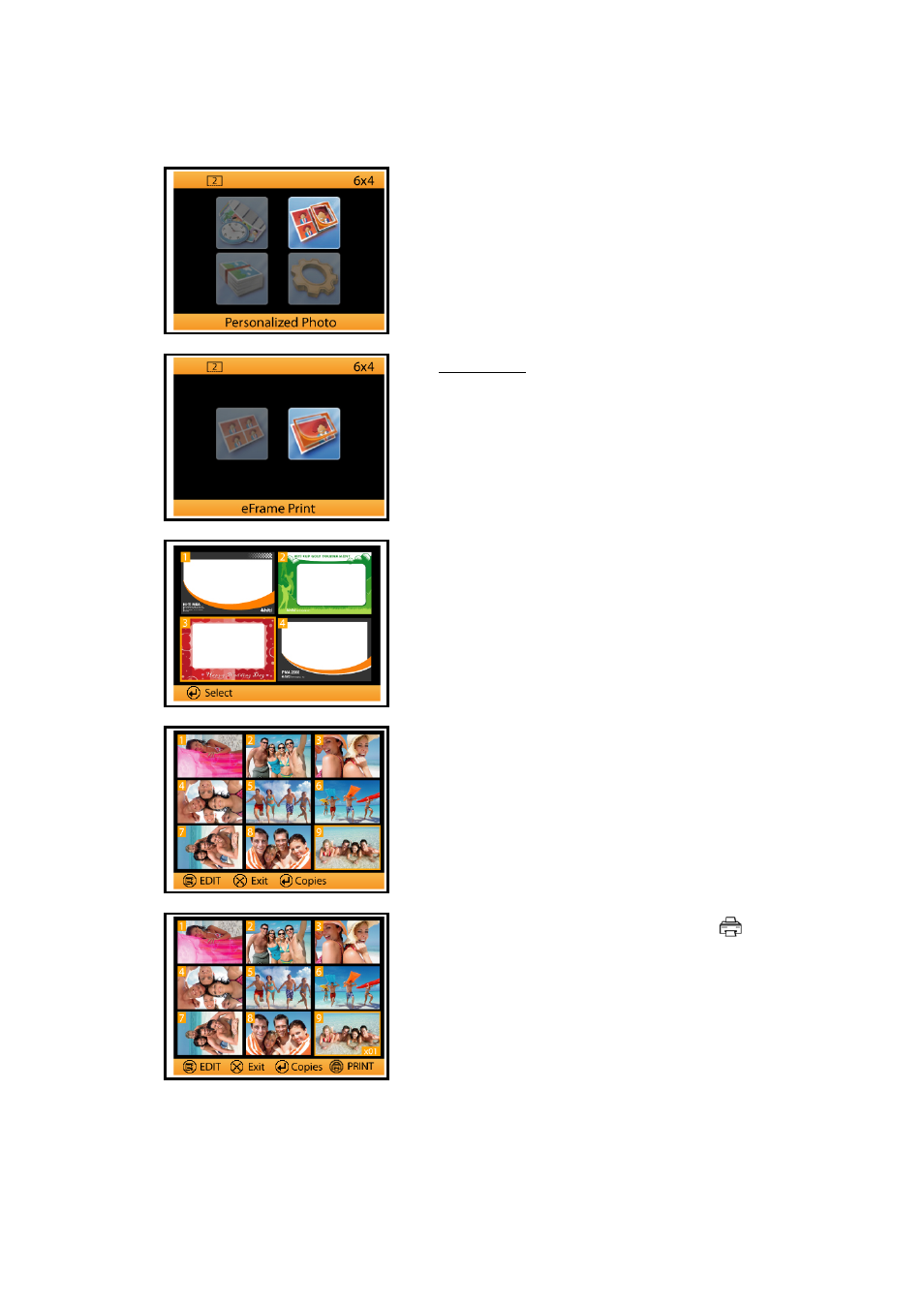
Photo Finishing With eFrame On
z
Photo finishing with eFrame on by the print mode:
Personalized Photo
❶
Personalized Photo provides 2 options for users to apply:
Collage Print & eFrame Print
In eFrame Print, users can print one or multiple images
with designated eFrame on. However, the designated
eFrame will be deactivated after printing job is completed.
❷
Go to eFrame Print
❸
Select an eFrame for further use
❹
Select one or multiple images for eFrame Print.
❺
As long as an image is set at least one copy, [
]
button will blink reminding you to print.
20
This manual is related to the following products:
