Hi-Touch Imaging Technologies P510S User Manual
Page 12
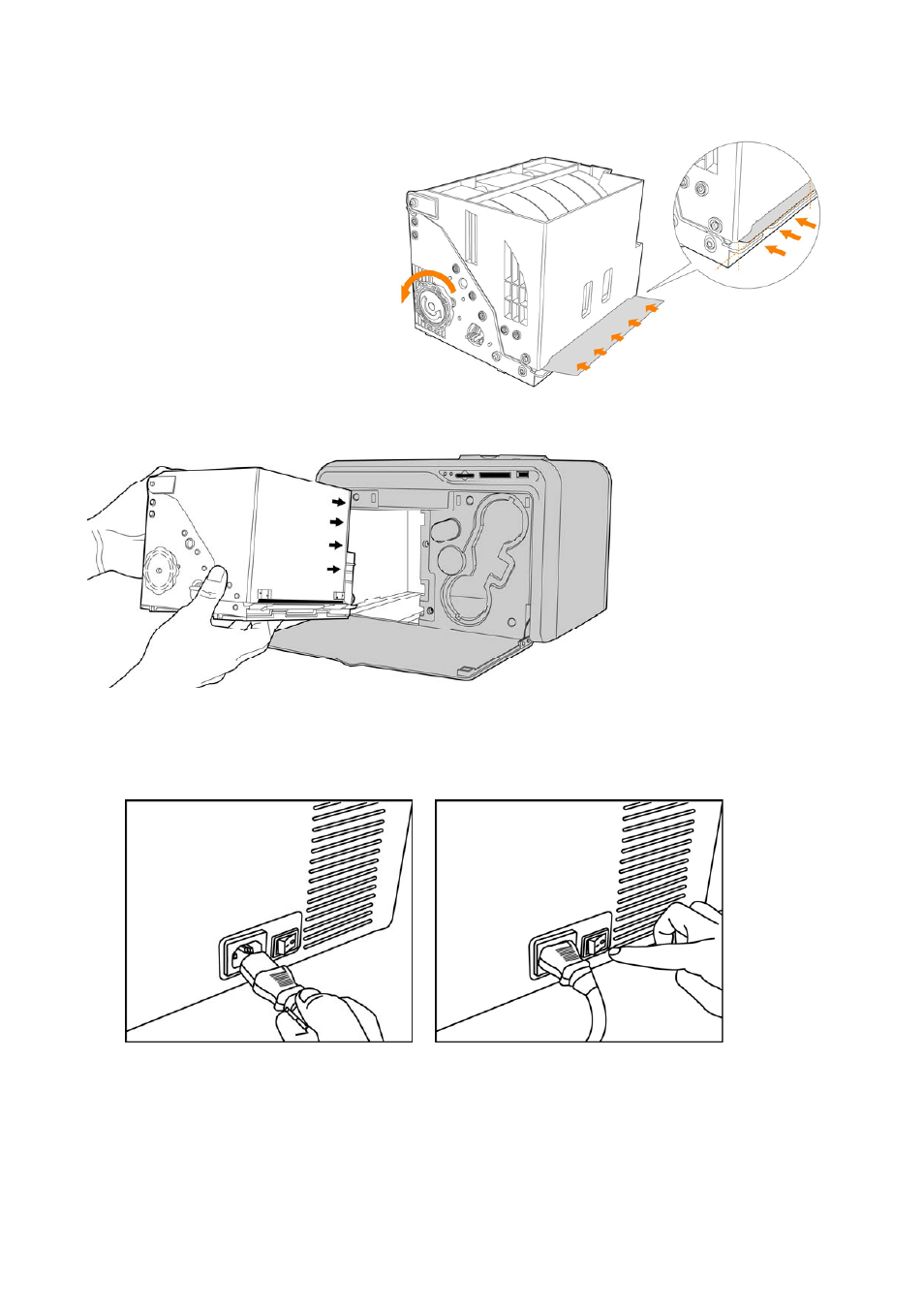
Making P510S Ready to Print
❺
Rotate the knob counterclockwise to
draw back protruding paper until it’s
straight and aligns with paper box
bottom edge as shown.
❻
Load the paper box into the
printer and then close the
front door to finalize the
installation.
z
Powering up the printer
After the printer is turned on, your P510S is ready for use.
12
This manual is related to the following products:
