Installing the buzzer, Connecting to the power supply – Humminbird HDR 650 User Manual
Page 11
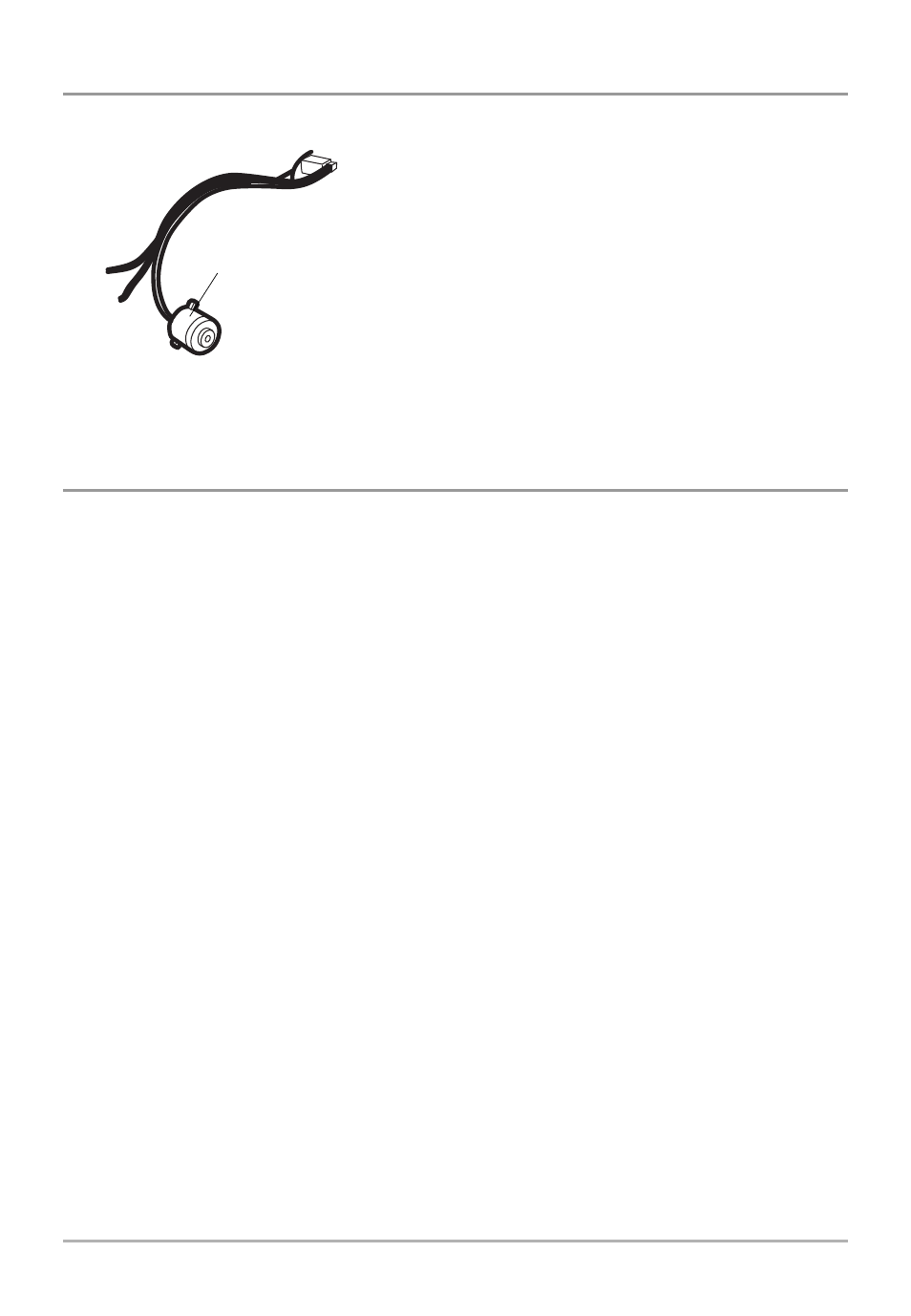
5. Installing the Buzzer
Secure the buzzer to a nearby wire bundle
using the cable ties (included).
6. Connecting to the Power Supply
Use the following information to connect your HDR 650 to an appropriate power
supply:
• If your boat has an electrical system, there is probably a fuse panel in the
console area that can be used to attach the HDR 650 power cable.
• If a fuse terminal is available, use crimp-on type electrical connectors (not
included) that match the terminal on the fuse panel. Attach the black wire
to ground and the red wire to 12 VDC power. You must use a 1-Amp fuse in
the connection.
• 36" of power cable is included; you may shorten or lengthen this cable using
18-gauge, multi-strand copper wire.
Buzzer
Securing the Buzzer
7
Installation
See also other documents in the category Humminbird Sports and recreation:
- Piranha 4 (5 pages)
- 500 series (134 pages)
- Wide 128 (24 pages)
- 550 (83 pages)
- Legend 3005 (18 pages)
- PIRANHAMAX 170 (52 pages)
- 100SX (30 pages)
- LCR 8000 (30 pages)
- Matrix Series Sonar Fishfinder Model Matrix 87 (45 pages)
- 1157C (200 pages)
- Legend 1000 (18 pages)
- Wide Portrait (41 pages)
- 47 (33 pages)
- MATRIX 35 (2 pages)
- 967c 3D Combo (1 page)
- 500 SERIES 580 (134 pages)
- TCR ID-1 (32 pages)
- Legend 2000 (18 pages)
- 530501-1_B (4 pages)
- ProFlasher (28 pages)
- Matrix 97 (87 pages)
- 130 (1 page)
- 767 (60 pages)
- Wide 3D (38 pages)
- 957C (141 pages)
- SINGLEBEAM 405SX (35 pages)
- 300 series (37 pages)
- Wide W (30 pages)
- 787c2i (170 pages)
- Matrix 55 (23 pages)
- 150PT (44 pages)
- ProAngler (33 pages)
- Wide 3D Vision (38 pages)
- Matrix 27 (60 pages)
- Wide View (41 pages)
- Matrix 17 (31 pages)
- 300 SERIES 345C (94 pages)
- 596C HD (96 pages)
- Matrix 77c (31 pages)
- Wide 3D Vista (38 pages)
- NS 10 (75 pages)
- 141c (66 pages)
- 300TX (28 pages)
- 747c (96 pages)
